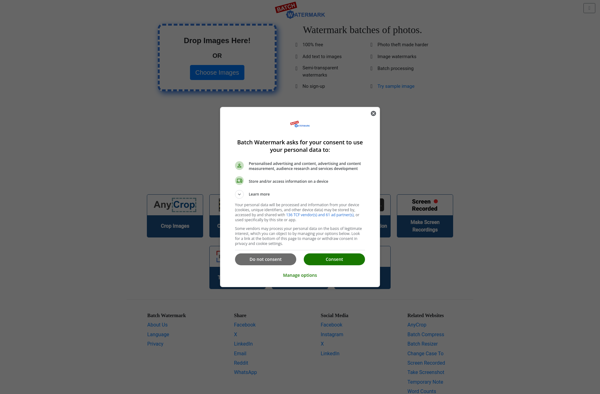Batch Image Watermarker
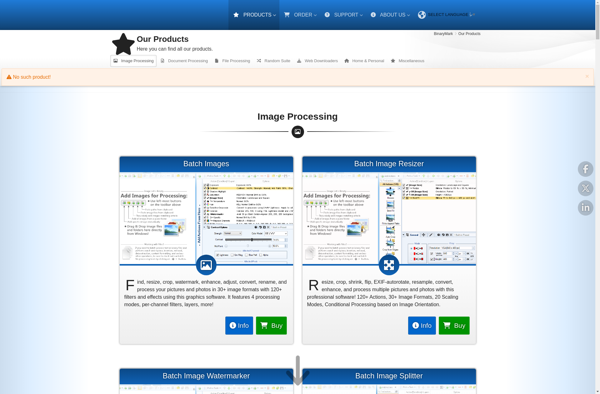
Batch Image Watermarker: Protect Images with Logos, Text, or Images
A Windows software for adding watermarks to multiple photos at once, useful for photographers, designers, and online sellers.
What is Batch Image Watermarker?
Batch Image Watermarker is a user-friendly Windows application used to efficiently add watermarks to large volumes of images at one time. It has a simple drag-and-drop interface where you can select a folder of images, choose your desired watermark such as a logo, text overlay, or a visual watermark, then apply the watermark to all images automatically in batch.
This software is perfect for photographers who want to protect their work by adding their logo or copyright. It can also be used by online sellers on marketplaces like Etsy to brand product images. The batch processing saves huge amounts of time compared to manually adding watermarks in another editor. Images can be output in the original format or converted to others like JPG or PNG.
You have precise controls over watermark placement, size, transparency and blending effects. There's also helpful tools like prefixes and renaming to organize batches of edited images. For free alternatives, you could also use online bulk watermarking sites, but the desktop software works much faster and avoids quality loss from compression.
Batch Image Watermarker Features
Features
- Batch processing of multiple images
- Add watermarks in the form of logos, text, or images
- Customizable watermark size, position, and opacity
- Supports various image formats (JPG, PNG, BMP, TIFF, etc.)
- Ability to save watermark settings for reuse
- Intuitive user interface with drag-and-drop functionality
Pricing
- One-time Purchase
Pros
Cons
Reviews & Ratings
Login to ReviewThe Best Batch Image Watermarker Alternatives
Top Photos & Graphics and Image Editing and other similar apps like Batch Image Watermarker
Here are some alternatives to Batch Image Watermarker:
Suggest an alternative ❐BulkWaterMark

Batch Photo Watermarker

PhotoBulk
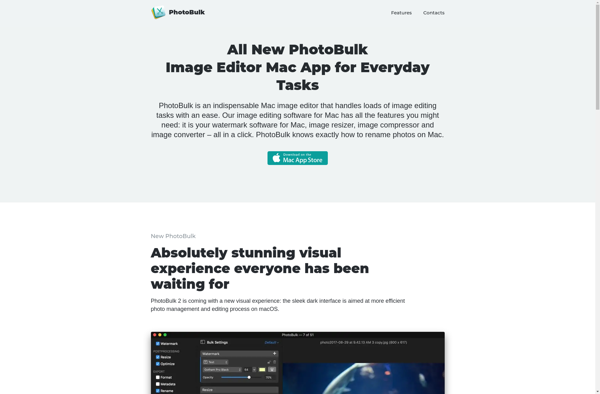
Visual Watermark
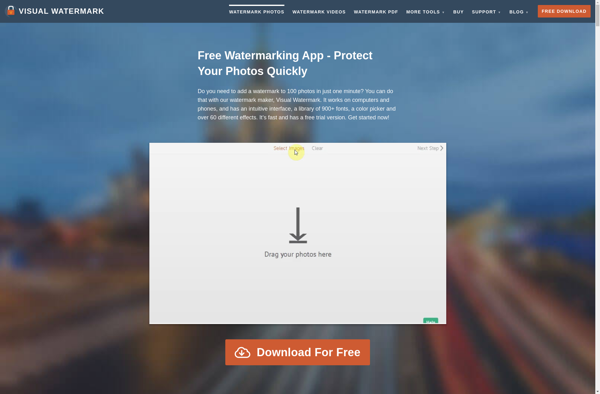
123 Watermark

Watermarkup
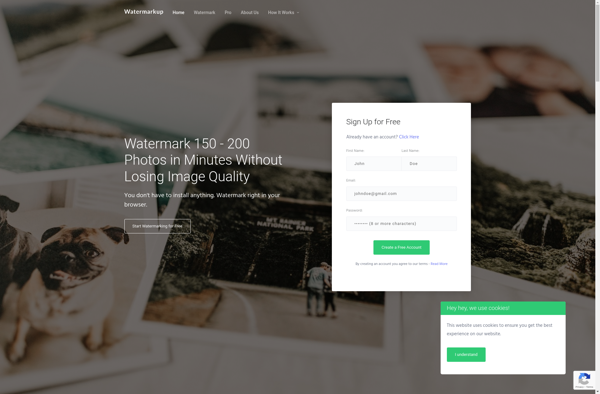
TSR Watermark Image
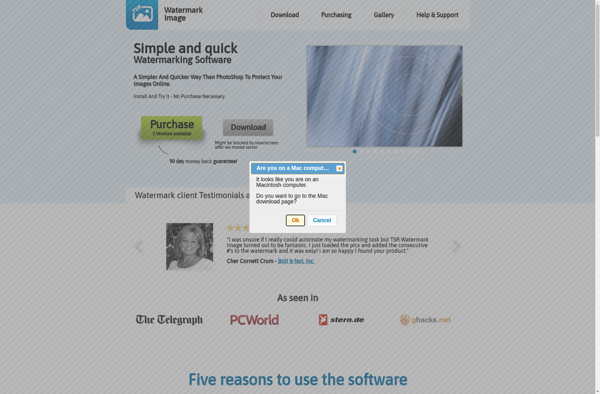
Mass Watermark

Batch Watermark