TSR Watermark Image
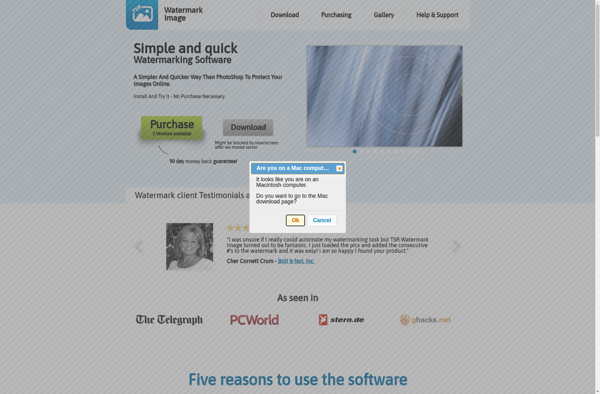
TSR Watermark Image
A software solution to batch add watermarks, text, or images to photos on Windows with a user-friendly interface.
What is TSR Watermark Image?
TSR Watermark Image is a Windows application designed for batch watermarking images. It provides an easy way to add watermarks, text, logos, or other images as overlays to photos.
The software has a straightforward and intuitive interface. You simply add the photos you want to watermark to the queue, then configure the desired watermark including text, image, position, opacity, etc. TSR Watermark supports all major image formats like JPG, PNG, BMP and more.
Once configured, with just a click the watermarks are added in batch automatically. There are abundant options to tweak the watermark properties. You can save different watermark presets for reuse later. The batch processing is quite fast thanks to multi-threaded processing.
In addition to simple watermarking, some other handy features include resizing photos, adding frames and shadows, applying filters and more. There are also handy tools like EXIF viewer and photo format converter built-in.
TSR Watermark Image works well for photographers, web designers, eBay sellers to protect images or add branding. It canwatermark hundreds of images in just a few clicks. The simple interface and small footprint makes it easy to start for beginners, but has enough advanced functions for power users.
TSR Watermark Image Features
Features
- Batch watermarking of images
- Add text, image, or animated GIF watermarks
- Resize images during watermarking
- Adjust watermark size, position, opacity
- Support for multiple image formats like JPG, PNG, BMP
- Command line interface for automation
Pricing
- Free
- One-time Purchase
Pros
Cons
Official Links
Reviews & Ratings
Login to ReviewThe Best TSR Watermark Image Alternatives
Top Photos & Graphics and Image Editing and other similar apps like TSR Watermark Image
Here are some alternatives to TSR Watermark Image:
Suggest an alternative ❐BulkWaterMark

Phatch
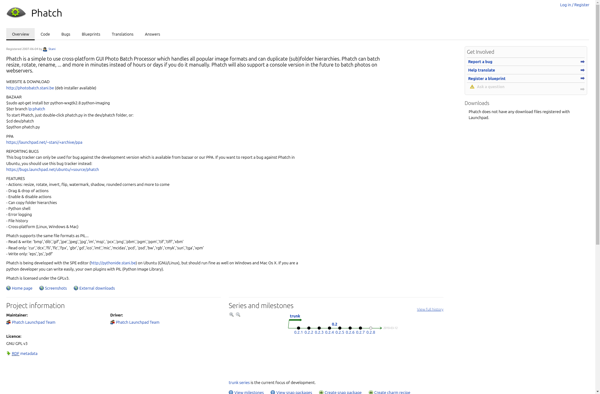
Batch Photo Watermarker

PhotoBulk
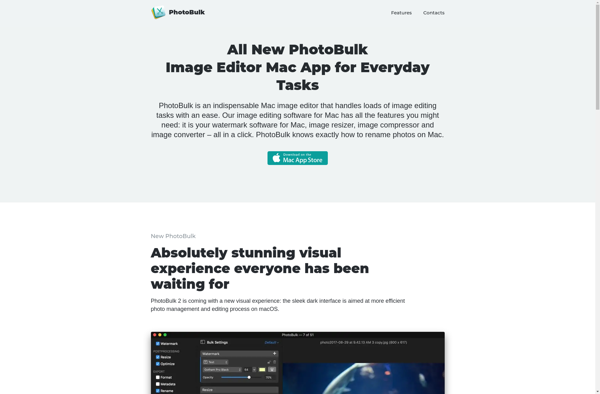
Watermark Plus

Aoao Watermark for Photo

Batch Image Watermarker
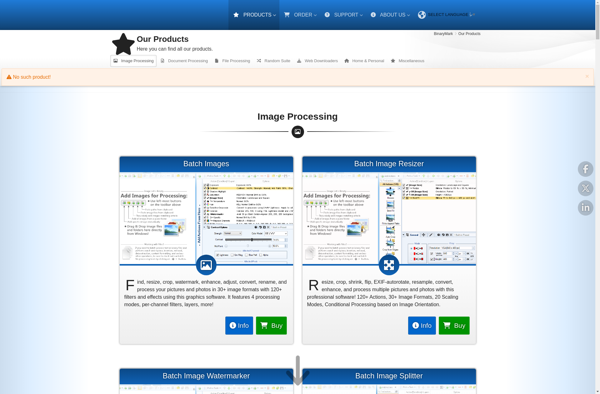
WidsMob ImageConvert
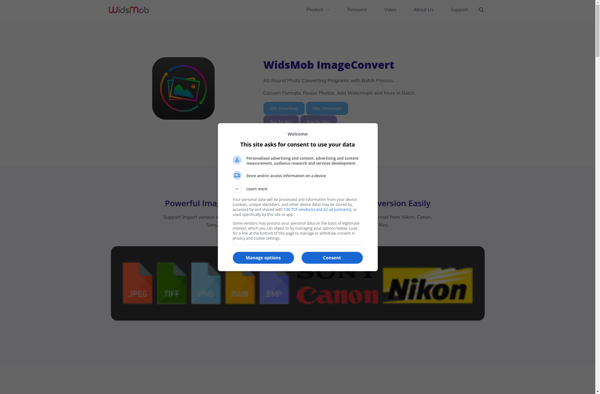
BatchMarker
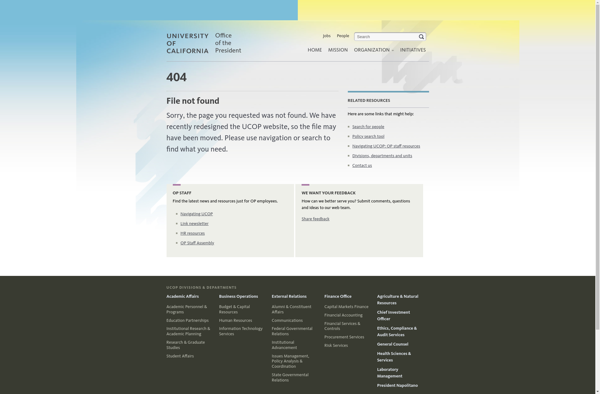
Mass Watermark
