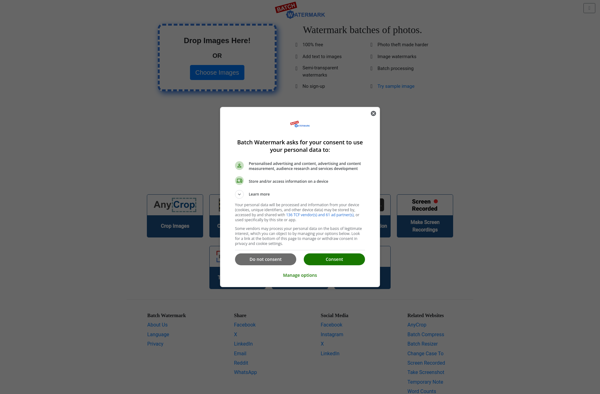Visual Watermark
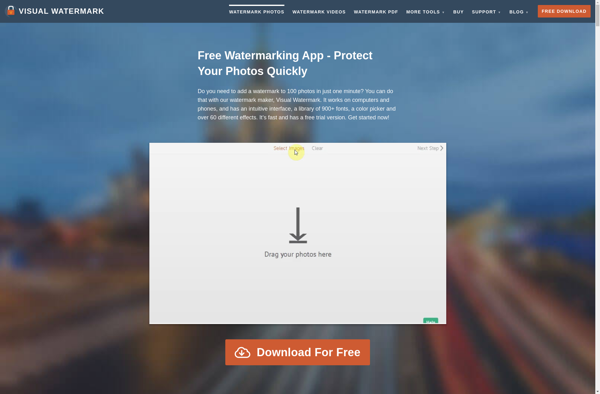
Visual Watermark: Add Watermarks to Photos
Easy-to-use Windows software for adding watermarks, text, and images to photos and images with a simple drag-and-drop interface.
What is Visual Watermark?
Visual Watermark is a Windows software application designed specifically for adding watermarks, text, and images to photos and images. It provides an easy-to-use interface that allows users to quickly apply multiple watermarks or overlays in batch to image files.
Some key features of Visual Watermark include:
- Intuitive drag-and-drop interface for adding watermarks, text, logos and images as overlays
- Supports batch processing to watermark multiple images at once
- Lets users adjust transparency, size, angle and position of watermarks
- Offers templates and effects like shadows for quick customization
- Allows saving watermark overlays for reuse
- Works with common image formats like JPG, PNG, BMP and more
Unlike free online watermarking tools, Visual Watermark runs locally so your original images stay secure. The batch processing capabilities also make it easy to watermark a large number of images quickly. While mainly focused on watermarking, the ability to add text, logos and graphics as overlays makes it a versatile graphic editing software as well.
Overall, Visual Watermark offers an affordable and user-friendly solution for both personal and business users to watermark images for copyright protection before sharing them online.
Visual Watermark Features
Features
- Add watermarks, text, images to photos & images
- Drag & drop interface
- Batch processing
- Support various image formats (JPG, PNG, BMP, etc.)
- Adjustable watermark size, position, opacity
- Multiple watermark layers
- Add EXIF, IPTC metadata
- Rename files
- Lossless image processing
Pricing
- Free
- One-time Purchase
Pros
Cons
Official Links
Reviews & Ratings
Login to ReviewThe Best Visual Watermark Alternatives
Top Photos & Graphics and Watermarking and other similar apps like Visual Watermark
Here are some alternatives to Visual Watermark:
Suggest an alternative ❐BulkWaterMark

Batch Photo Watermarker

PhotoBulk
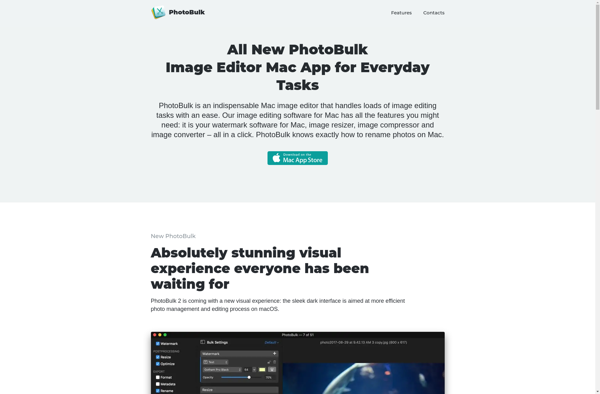
Watermarkup
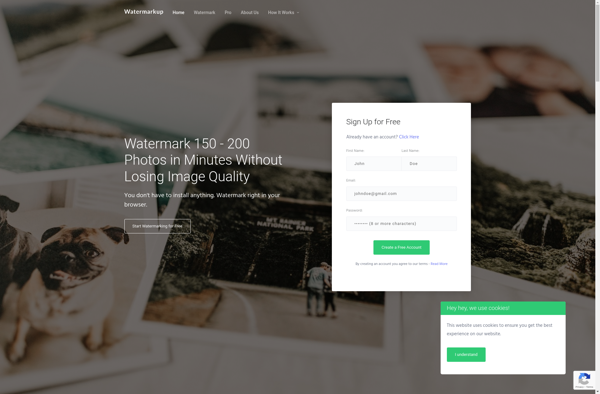
Watermark Plus

Aoao Watermark for Photo

Batch Image Watermarker
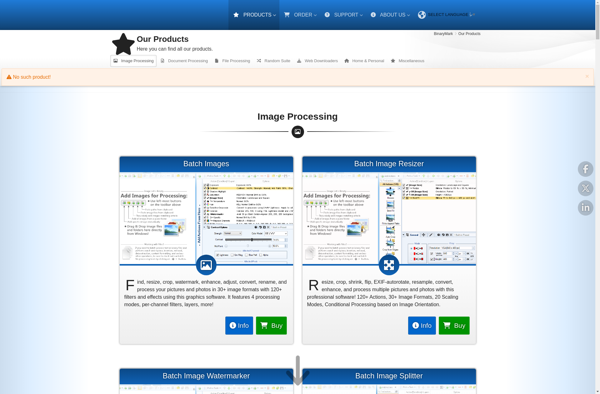
WidsMob ImageConvert
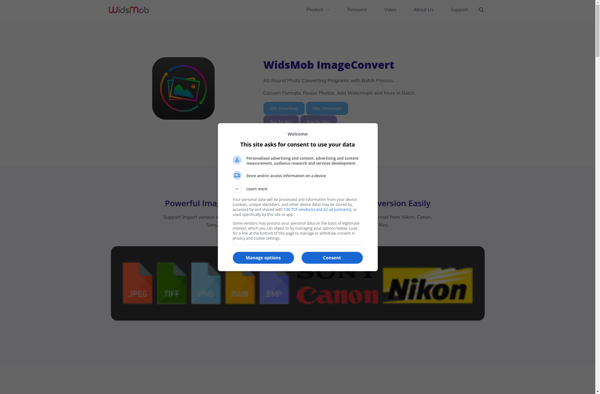
BatchMarker
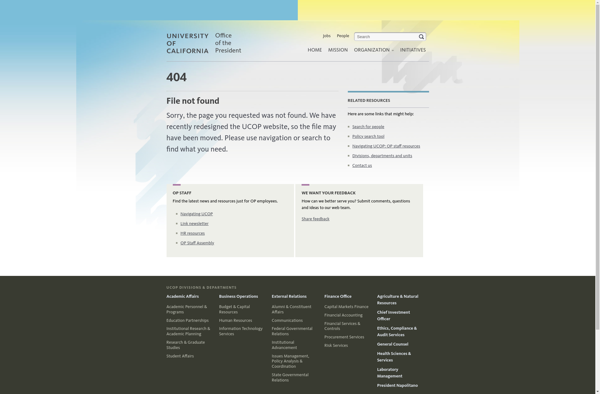
Mass Watermark

Batch Watermark