Batch Watermark
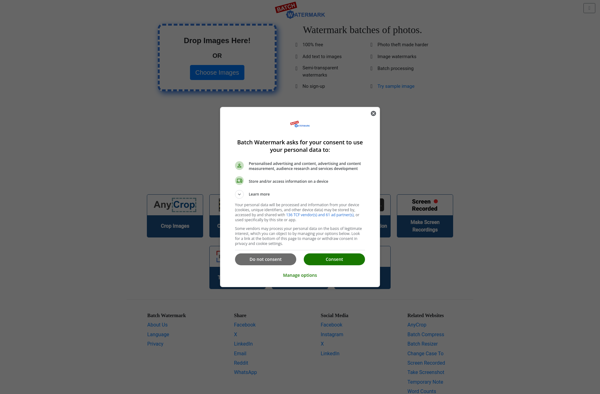
Batch Watermark: Batch Watermark Images
Windows software with drag-and-drop interface, allowing users to add watermarks, stamps, and logos to multiple images and photos at once
What is Batch Watermark?
Batch Watermark is a Windows application designed for efficient watermarking of images. It allows users to apply watermarks, stamps, logos, and text captions to multiple photos and images simultaneously using an intuitive drag-and-drop workflow.
With Batch Watermark, you can select a folder of images and process all of them at once to add your brand, copyright, website URL, logos, serial numbers, or custom graphical overlays as watermarks. The batch processing engine works rapidly to watermark hundreds of images in just a few clicks.
The software has a clean and simple interface that makes it easy for anyone to use. You simply choose your input folder of images, select your desired watermark (text, image file, or imported graphic), tweak the size and opacity settings, set the location, rotation, margins etc. and then click on process batch to watermark all photos.
Users can save frequently used watermark templates and reuse them for consistent branding across image sets. There are also handy image editing options to resize, crop, rotate, flip or adjust photos before applying watermarks.
Batch Watermark is useful for photographers, creative agencies, online sellers, marketing professionals or anyone who needs an efficient application to brand and protect their image assets. It works on Windows 7 or higher.
Batch Watermark Features
Features
- Batch processing of images
- Add watermarks, stamps, logos
- Drag and drop interface
- Support various image formats like JPG, PNG, BMP
- Adjust size, position, opacity of watermarks
- Rotate watermarks
- Add text watermarks
Pricing
- One-time Purchase
Pros
Cons
Official Links
Reviews & Ratings
Login to ReviewThe Best Batch Watermark Alternatives
Top Photos & Graphics and Image Editing and other similar apps like Batch Watermark
BulkWaterMark

Batch Photo Watermarker

Visual Watermark
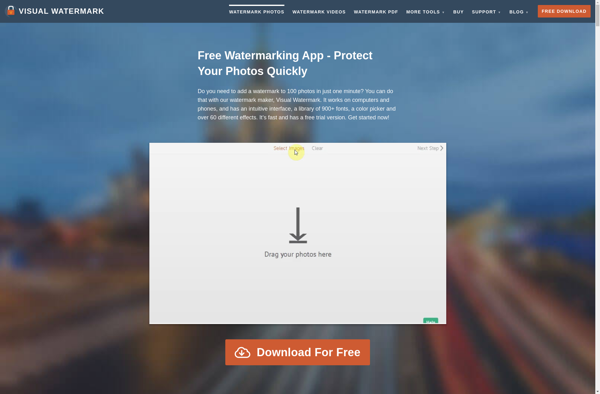
123 Watermark

Watermark Plus

Aoao Watermark for Photo

Batch Image Watermarker
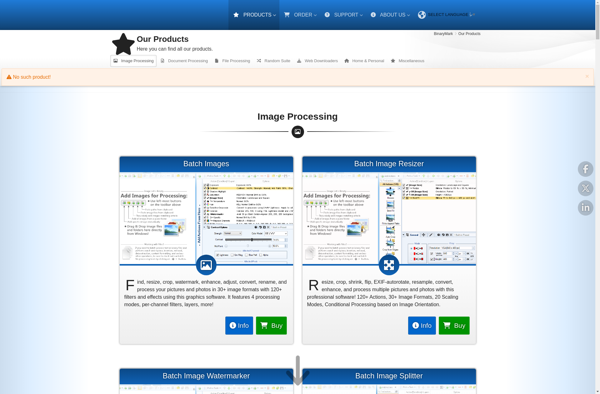
BatchMarker
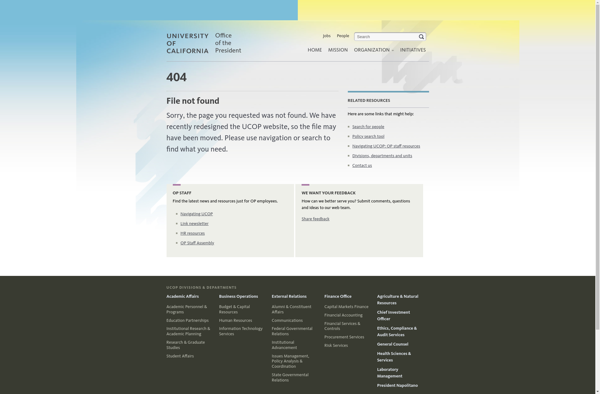
Mass Watermark
