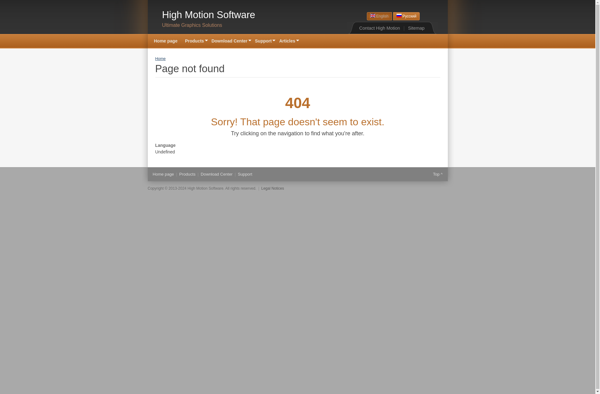Alchemy file converter

Alchemy File Converter: Convert Various File Types Easilys
Convert documents, images, audio files, and videos with Alchemy file converter, offering a simple drag-and-drop interface and support for over 500 file formats including Word, Excel, PowerPoint, PDF, JPG, MP3, and more.
What is Alchemy file converter?
Alchemy file converter is a powerful yet easy-to-use file conversion application that allows you to convert between over 500 different file formats. With its intuitive drag-and-drop interface, you can quickly convert documents, spreadsheets, presentations, images, audio files, videos, ebook formats and more with just a few clicks.
Some key features of Alchemy file converter include:
- Supports over 500 file types including Word, Excel, PowerPoint, PDF, JPG, PNG, MP3, AVI and many more
- Provides batch conversion allowing you to queue up multiple files to convert at once
- Allows drag and drop file conversion for simplicity and speed
- Retains original formatting, images and layouts during file conversions
- Offers advanced customization options for fine-tuned control over conversions
- Available for Windows and Mac platforms
- Free trial available to test software before buying
Overall, if you regularly need to convert files from one format to another, Alchemy file converter offers an easy yet robust solution to handle all your conversion needs for documents, media, ebooks and more while preserving the original integrity of your files.
Alchemy file converter Features
Features
- - Supports over 500 file formats
- - Drag and drop interface
- - Batch conversion
- - Preview files before conversion
- - Retain original formatting
- - Convert documents, images, audio, video
- - Available for Windows and Mac
Pricing
- Freemium
Pros
Cons
Official Links
Reviews & Ratings
Login to ReviewThe Best Alchemy file converter Alternatives
Top Office & Productivity and File Conversion and other similar apps like Alchemy file converter
Here are some alternatives to Alchemy file converter:
Suggest an alternative ❐ImageMagick
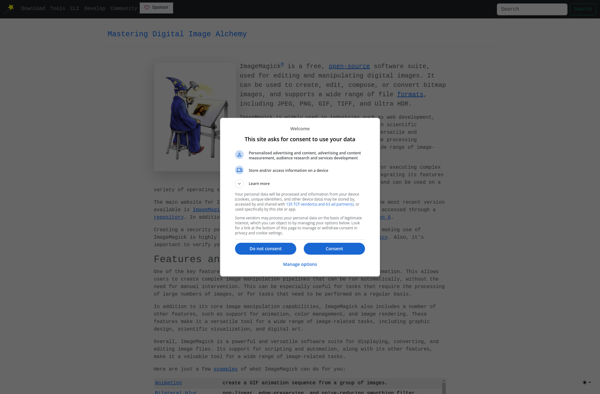
BIMP
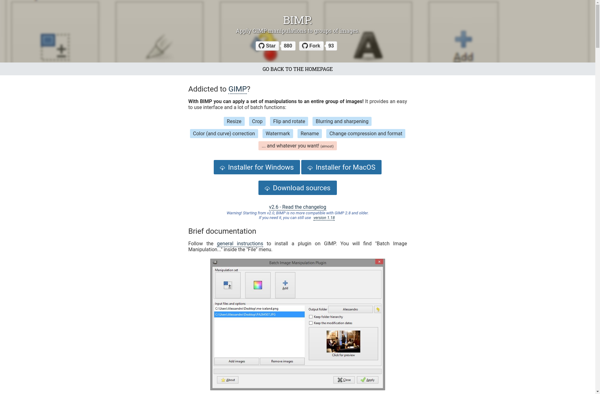
XnConvert
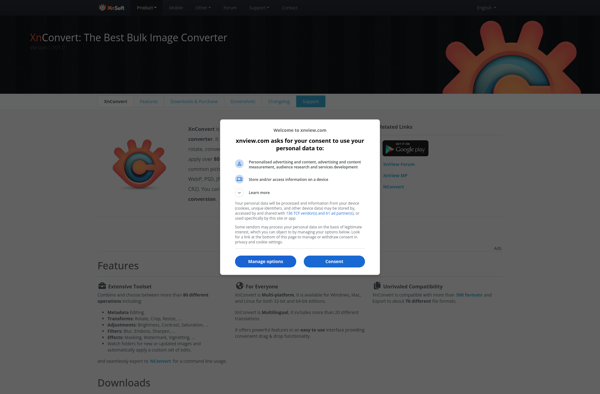
Filestar
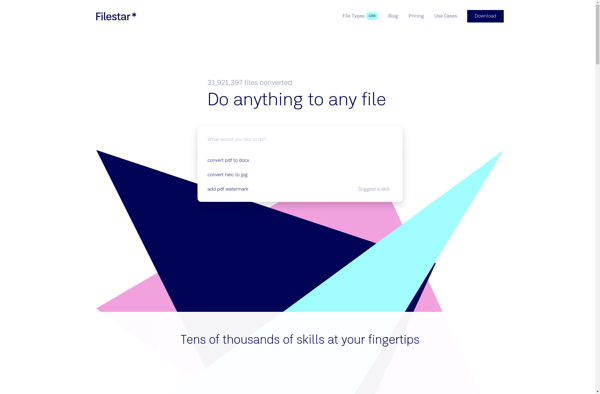
ImBatch