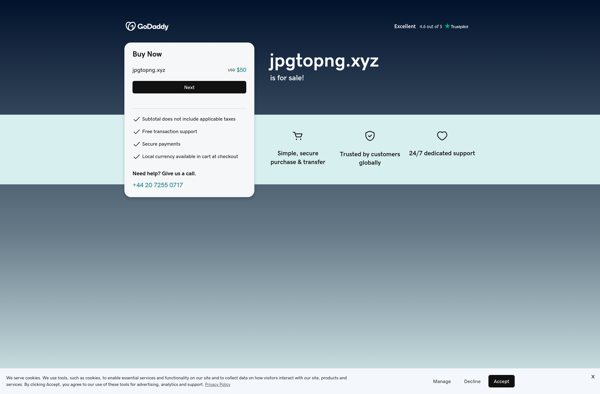Pixle
Pixle is a photo editing app for mobile devices that allows users to easily edit, enhance, and transform images through a simple touch interface. Key features include tools for adjusting exposure, saturation, and color; applying filters and textures; straightening and cropping im
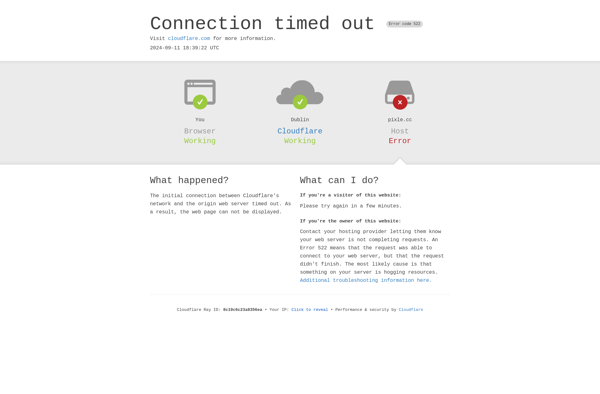
Pixle: Edit & Transform Your Photos on-the-Gos
Pixle is a photo editing app for mobile devices that allows users to easily edit, enhance, and transform images through a simple touch interface.
What is Pixle?
Pixle is a popular photo editor app designed for mobile devices that makes editing photos quick, easy, and fun. With an intuitive touch interface, Pixle puts powerful image editing tools at your fingertips.
Some key features and capabilities of Pixle include:
- Exposure Adjustments - Easily brighten or darken photos with the exposure slider, or adjust contrast and highlights.
- Color Editing - Fix color casts or apply creative color gradients using the color editor.
- Filter Effects - Transform the look and feel of photos by applying over 100 beautiful filter effects and texture overlays.
- Cropping and Straightening - Crop, rotate, flip, and straighten photos for perfect framing and alignment.
- Collages - Combine multiple photos into creative collage arrangements.
- Selective Edits - Make adjustments to specific parts of an image while leaving other areas untouched.
- Layers - Work across layers for advanced editing techniques.
- Integrated Sharing - Seamlessly save images to your camera roll or share on social media.
Packed with features yet simple to operate, Pixle makes it fast and fun for anyone to creatively edit their photos on an iPhone or Android device.
Pixle Features
Features
- Photo editing tools
- Exposure, saturation and color adjustment
- Filters and textures
- Straightening and cropping
- Collage making
- Simple touch interface
Pricing
- Freemium
- Subscription-Based
Pros
Intuitive and easy to use
Powerful editing capabilities
Great for editing photos on the go
Variety of filters and effects
Collage feature for creative edits
Cons
Limited compared to desktop photo editors
Requires purchase of filters and other extras
Can be slow on older devices
Occasional bugs
Official Links
Reviews & Ratings
Login to ReviewThe Best Pixle Alternatives
Top Photos & Graphics and Photo Editing and other similar apps like Pixle
Here are some alternatives to Pixle:
Suggest an alternative ❐ImageMagick
ImageMagick is a free and open-source software suite for the creation, modification, and manipulation of images. It can read, convert and write images in over 200 formats. ImageMagick is cross-platform and runs on Linux, Windows, Mac OS X, iOS, Android OS, and others.ImageMagick is composed of a number of command-line...
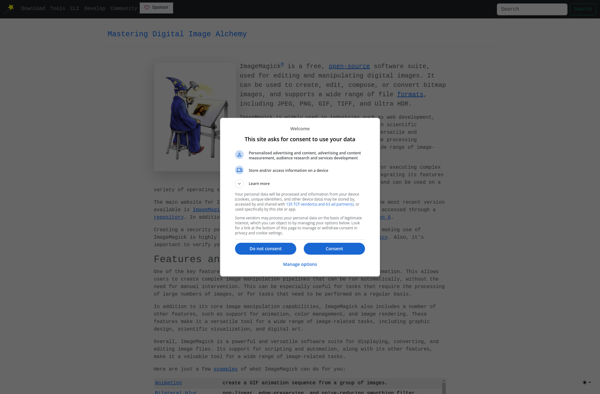
FastStone Photo Resizer
FastStone Photo Resizer is a comprehensive photo editing and management software that enables users to view, organize, touch-up, retouch and optimize a large collection of images quickly and easily. It allows you to:Convert images between more than 19 different formats including RAWResize photos for posting on the web or emailingAdd...
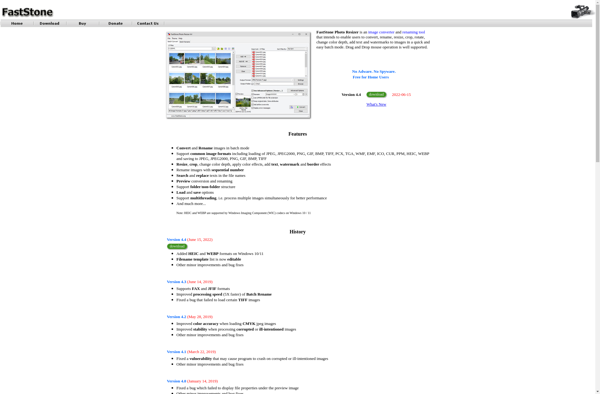
Converseen
Converseen is a free, open source image conversion and resizing tool for Windows, Linux, and Mac. It can read over 100 different image formats and convert between them easily. Some of the most popular supported formats include JPG, PNG, GIF, BMP, TIFF, TGA, CR2, and many more.One of the standout...
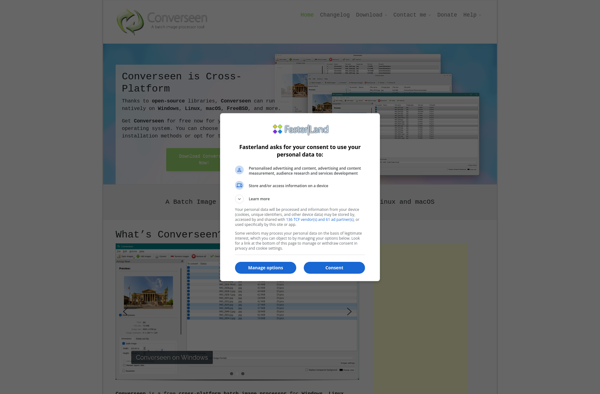
Batch PNG to JPG
Batch PNG to JPG is a useful image conversion utility for Windows that provides an easy way to convert PNG images to JPG format in bulk. It has an intuitive and minimal interface where you can add multiple PNG files or even entire folders containing PNGs.Once the input PNGs are...

Image Tuner
Image Tuner is a lightweight yet powerful photo editing and batch processing software. It makes it easy to optimize a large number of images at once with just a few clicks.With Image Tuner you can:Resize photos for use on the web, email, or printingAdd special effects like shadows, rounded corners,...
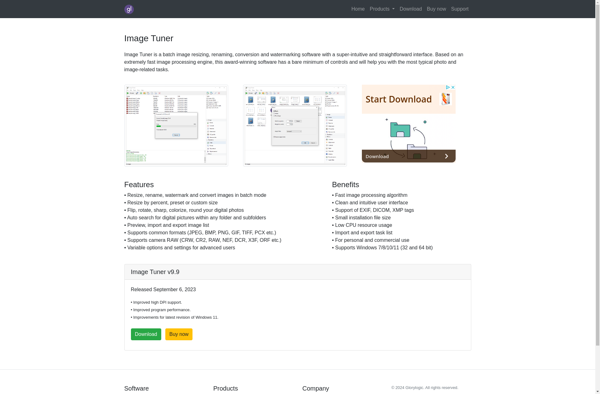
Phatch
Phatch is a free, open source photo batch editing software for Windows. It provides an easy way to perform common editing tasks on large groups of images.Some of the key features of Phatch include:Batch process large numbers of photosResize, rename, crop, rotate imagesAdjust contrast, brightness, saturationApply watermarks, vignettes, bordersConvert between...
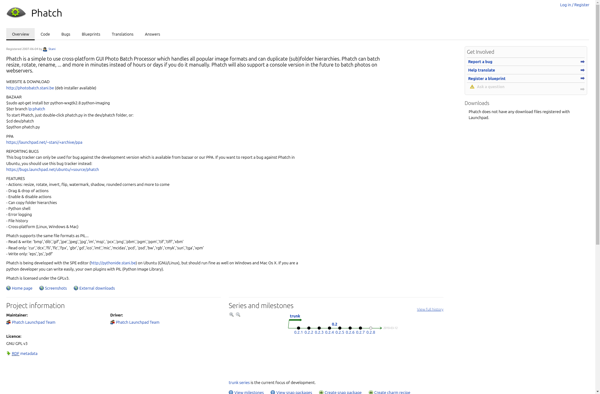
XnConvert
XnConvert is a versatile and user-friendly image converter and resizer software for Windows, Mac and Linux operating systems. Developed by Pierre-Emmanuel Gougelet, it is available as a free and open-source download under the GNU General Public License.XnConvert supports over 500 different image file formats including popular ones like JPG, PNG,...
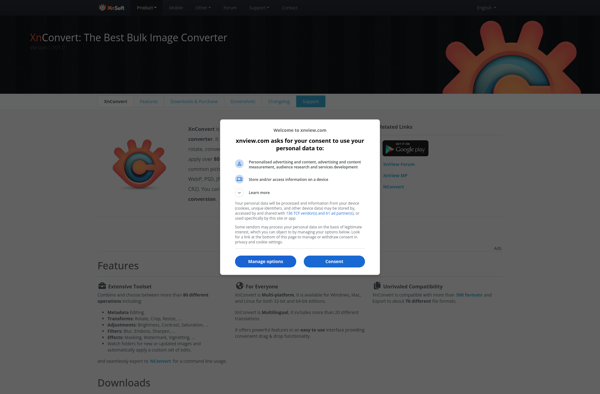
Filestar
Filestar is a desktop file synchronization and backup application used to keep files up-to-date across multiple devices. It provides real-time, automatic file syncing capabilities so changes made to files and folders on one device are quickly replicated to all connected devices.Some key features of Filestar include:Intuitive setup with support for...
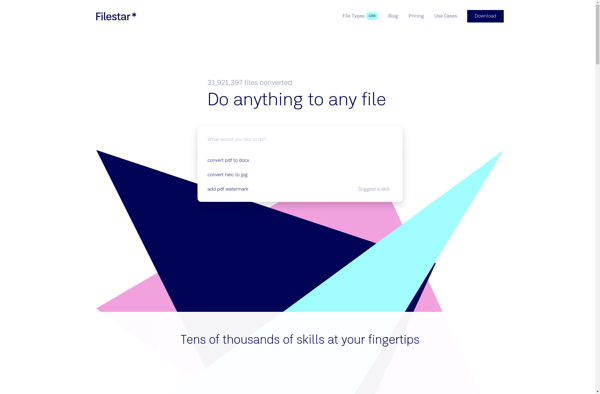
Graphic Converter
Graphic Converter is a versatile image editing and batch processing application for macOS. It has been developed by Lemke Software GmbH since 1992, making it one of the longest-running image editing programs for the Mac platform.Some key features of Graphic Converter include:Supports over 200 different image file formats for import...

ImBatch
ImBatch is a free, open-source batch image processing application for Windows. It provides an easy way to automate tedious editing tasks like resizing, cropping, rotating, converting formats, applying filters, watermarks, and more to large collections of images.Some key features of ImBatch include:Supports the most common image formats like JPG, PNG,...
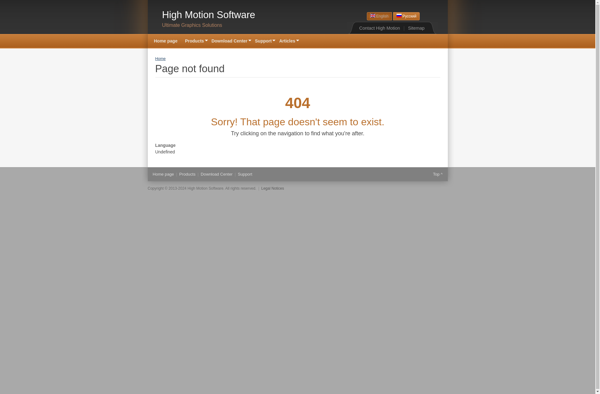
Pixillion
Pixillion is a user-friendly photo editing application for Windows. It provides a wide range of features for editing and enhancing digital images in an easy-to-use interface.With Pixillion, users can:Crop, resize, rotate and flip photosRemove redeye and blemishesAdjust brightness, contrast, saturation and other attributesApply filters, vignettes, frames and texturesAdd text, shapes,...
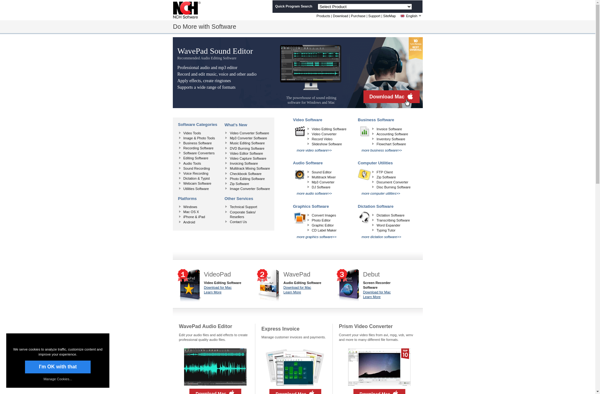
Fotosizer
Fotosizer is free image resizing software for Windows that allows easy and quick batch resizing of multiple photos at once. It has an intuitive interface with various options to customize the output size of your images.You can resize by percentage, by absolute pixel dimensions, by common print sizes, or by...
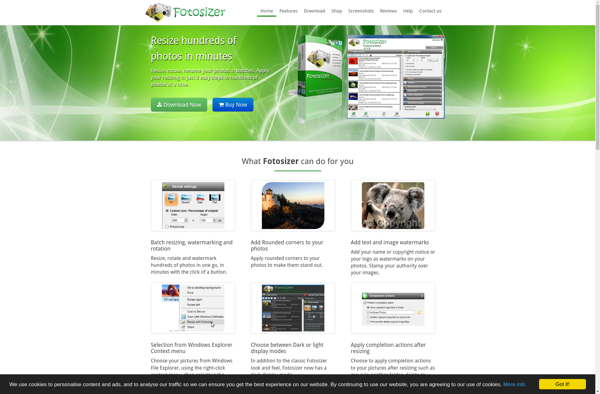
GraphicsMagick
GraphicsMagick is a free and open-source software suite for displaying, converting, and editing raster image and vector image files. It is an extremely versatile and feature-rich software that can handle a very wide variety of image processing and graphics tasks.Some of the key features and capabilities of GraphicsMagick include:Supports reading...
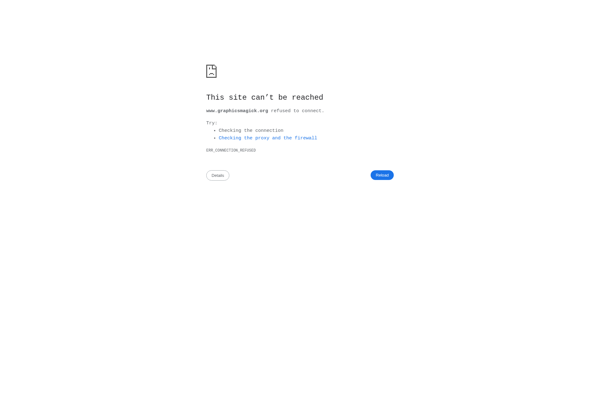
JPG to PNG
A JPG to PNG converter software enables batch conversion of JPEG images to portable network graphics (PNG) format. It provides an easy to use interface where you can add multiple JPG files and convert them to PNG in one go.Some key features of a good JPG to PNG converter are:Drag...