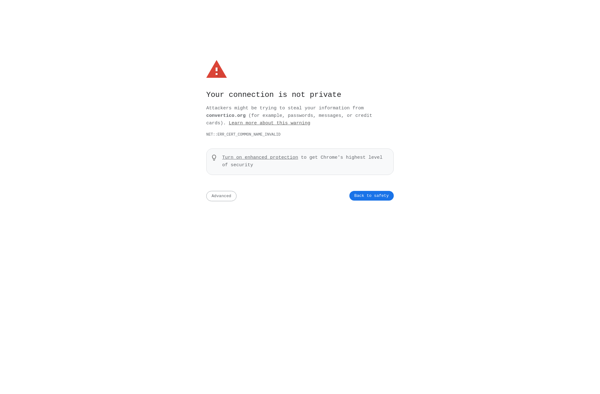Image2icon
Image2icon: Free Online Icon Converter
Convert JPG, PNG, GIF images into Windows icons (ICO files) and app icons for iOS, Android, and macOS with Image2icon's simple drag and drop tool.
What is Image2icon?
Image2icon is a free web-based service that helps convert regular image files such as JPG, PNG and GIF into Windows icon (ICO) files and app icons for mobile/desktop operating systems including iOS, Android and macOS. It offers an intuitive drag and drop mechanism to upload source images from your computer.
Once an image is uploaded, Image2icon automatically generates icons in various standard sizes as required for Windows, iOS, Android apps etc. You can simply download a ZIP archive containing all the icons in different resolutions ranging from 16x16 pixels to 512x512 pixels. It also lets you customize some settings like background color, shape, padding etc. before processing the icons.
The conversion typically takes just a few seconds and the output icon set matches the look and feel of the input image. As it's completely online, you don't need to install any software or plugins. Image2icon can save you a lot of effort while creating app icons from scratch or when you need to quickly convert a photo into a Windows icon for personal use.
Image2icon Features
Features
- Drag & drop interface
- Convert JPG/PNG/GIF to ICO files
- Generate app icons for iOS, Android, macOS
- Batch conversion
- Resize and crop images
- Preview icon sets
Pricing
- Free
Pros
Cons
Official Links
Reviews & Ratings
Login to ReviewThe Best Image2icon Alternatives
Top Photos & Graphics and Image Conversion and other similar apps like Image2icon
Here are some alternatives to Image2icon:
Suggest an alternative ❐ToYcon
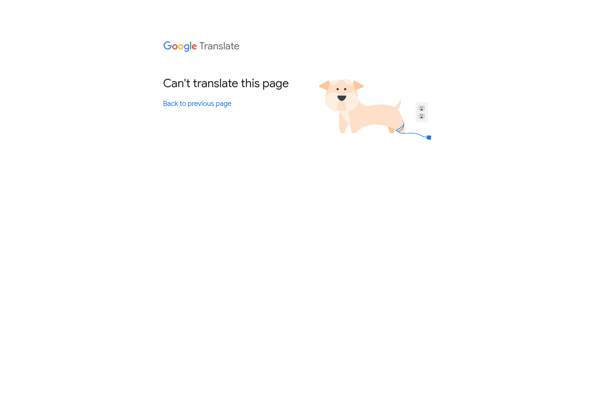
Online Image Converter
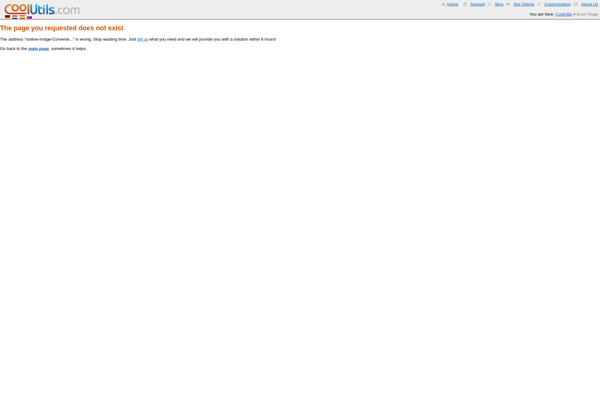
FastIcns
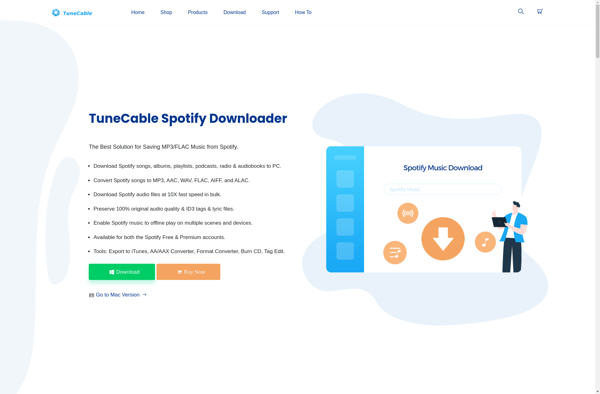
GenFavicon
AveIconifier2
Ordinatore
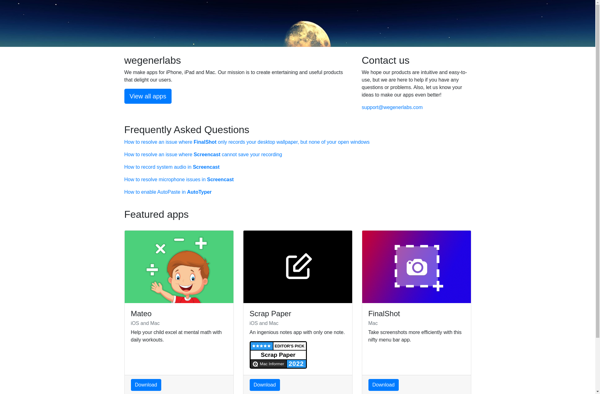
Safetoconvert
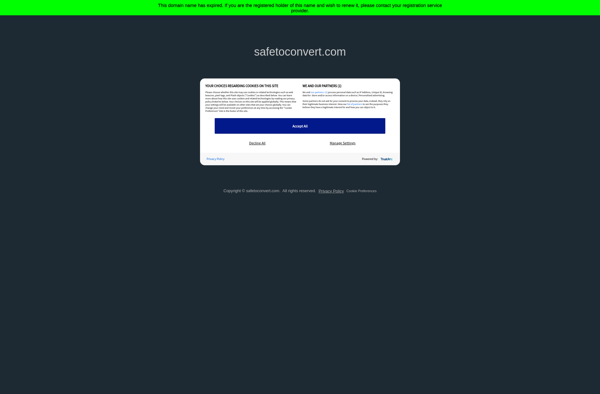
ConvertICO.org