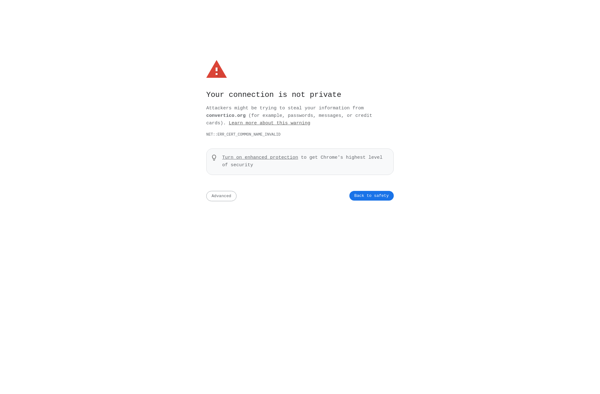Ordinatore
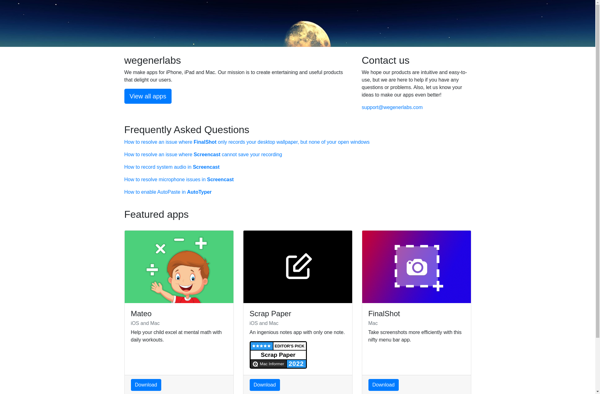
Ordinatore: Simple Photo Organization and Editing
Organize and edit your photos with Ordinatore, a user-friendly software featuring tagging, rating, face detection, object recognition, cropping, rotation, brightness/contrast adjustments, and album creation.
What is Ordinatore?
Ordinatore is a straightforward Windows software application designed specifically for casually organizing and editing your digital photos. Its user interface is very simple and clean, which makes it easy to navigate and perform basic functions like tagging your photos with keywords and rating your favorite shots. It has an intuitive timeline view that lets you browse your collection by date, location or tags, and you can create virtual albums to group images together.
Key features include face detection, object detection, basic editing features like cropping, rotating, brightness/contrast adjustment and red eye removal, as well as keyword tags for quick organization. The software has visual filters and preset effects you can apply, but does not offer much manual control over edits. It's meant mostly for casual amateurs who just need simple batch organization and basic editing tools to manage their image libraries. Ordinatore's facial recognition and object detection help automate the process of categorizing photos so you don't have to manually tag as many.
There is the ability to publish your photo content directly to your personal website, blog or social networks for sharing with friends and family. Ordinatore offers a very user friendly, beginner-focused experience for organizaing your photos, cataloging your memories, and sprucing up shots with simple edits and adjustments.
Ordinatore Features
Features
- Photo organization and editing
- Tagging photos with keywords
- Rating and ranking images
- Face and object detection
- Cropping, rotating, adjusting brightness/contrast
- Creating albums
Pricing
- Freemium
- One-time Purchase
Pros
Cons
Official Links
Reviews & Ratings
Login to ReviewThe Best Ordinatore Alternatives
Top Photos & Graphics and Photo Organization & Editing and other similar apps like Ordinatore
Here are some alternatives to Ordinatore:
Suggest an alternative ❐Image2icon
Favicon.cc
ConvertICO.com
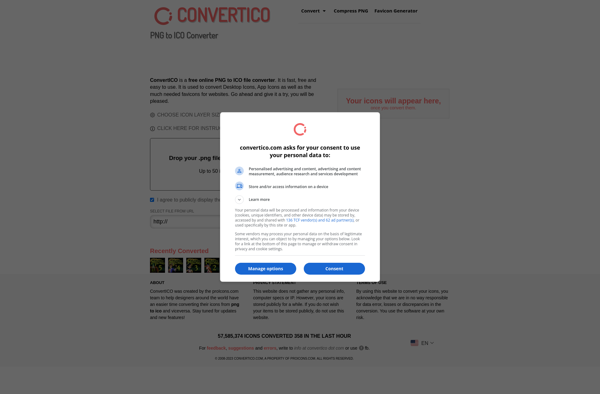
ConvertIcon!
Online Image Converter
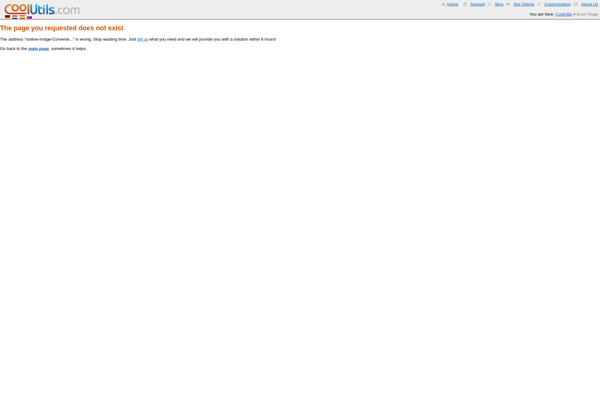
FastIcns
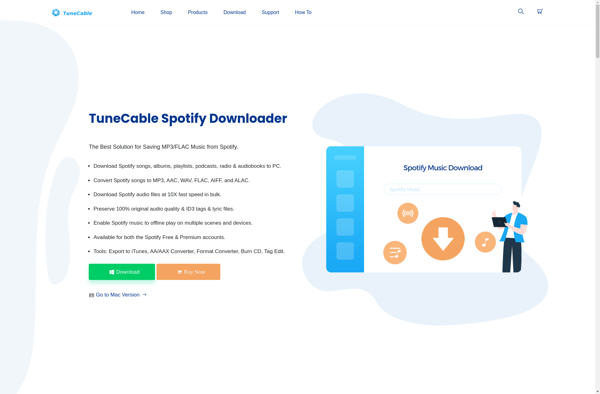
IConvert Icons
ConvertICO.org