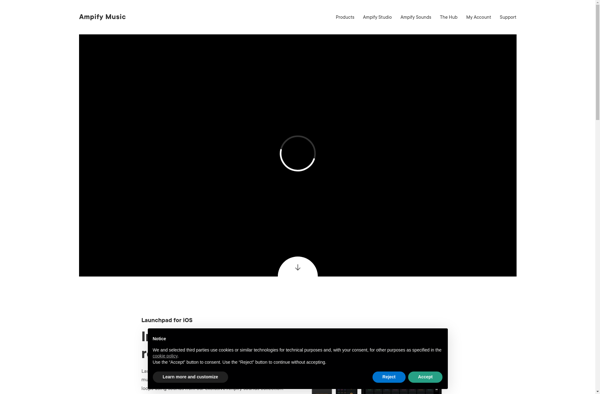IMPC
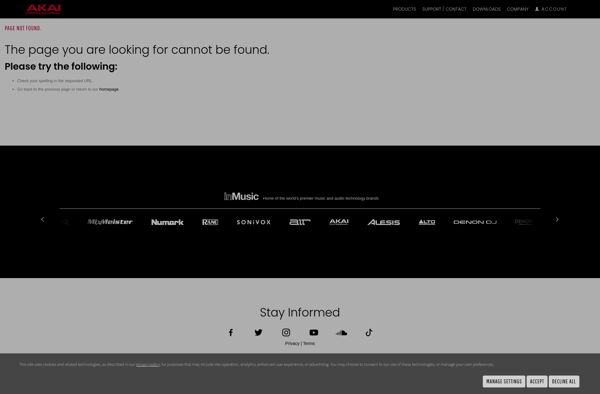
iMPC: Music Production App
Create beats, sequences, and songs on-the-go with iMPC, a music production app inspired by the Akai MPC workflow.
What is IMPC?
iMPC is a professional music production app for iOS devices developed by Retronyms in 2012. It provides an intuitive workflow for creating beats, sequences, and full songs right on your iPhone or iPad using a variety of included drum machines, synthesizers, basslines, and sample instruments.
The interface of iMPC closely resembles the iconic Akai MPC series of hardware samplers and drum machines, making it easy for producers familiar with those tools to get started. It features multiple tracks for sequencing and mixing instrument and audio tracks, as well as effects like compression, EQ, delay and more to polish your productions.
Some key features of iMPC include:
- Drum machines with tweakable sounds and patterns
- Multi-sampled instruments like keyboard synths, bass, guitars, and more
- Audio recording capabilities
- Note, automation, and real-time recording
- Time correct and quantization
- Audio editing tools
- Built-in effects like compression, EQ, delay, bit crusher
- MIDI support and Audiobus/Inter-App Audio compatibility
- Export recordings and audio stems
With its tactile MPC-style interface optimized for touch screens, iMPC makes professional-level music production possible on your mobile device for hip hop, electronic, pop and other genres.
IMPC Features
Features
- Virtual MPC-style drum pads and sequencer
- Variety of built-in instruments including drums, synths, and bass
- Ability to record, sequence, and layer multiple tracks
- MIDI support for connecting external hardware
- Extensive sample library with thousands of sounds
- Supports both portrait and landscape orientations
- Ability to save and share projects with others
Pricing
- Subscription-Based
Pros
Cons
Reviews & Ratings
Login to ReviewThe Best IMPC Alternatives
Top Audio & Music and Music Production and other similar apps like IMPC
Here are some alternatives to IMPC:
Suggest an alternative ❐IMaschine
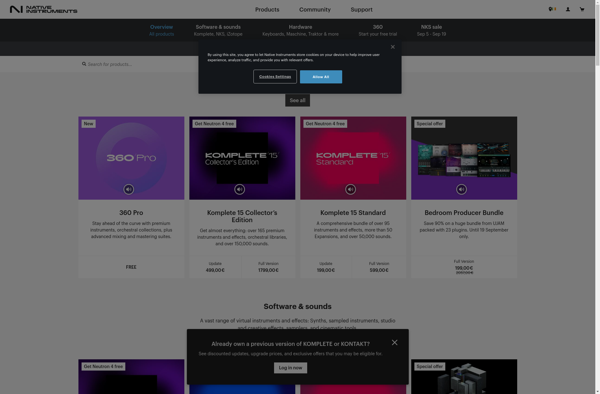
Novation Launchpad
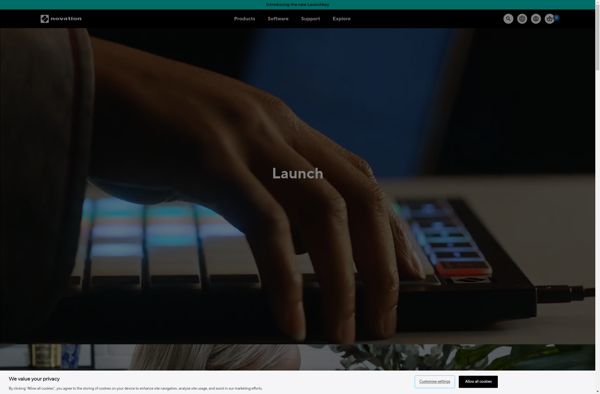
Launchpad - Remix Music