Indicator Stickynotes
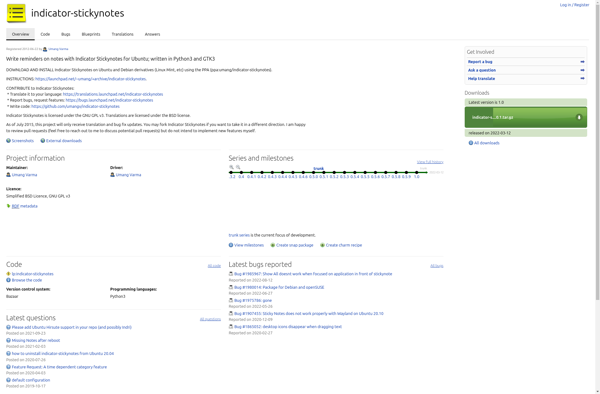
Indicator Stickynotes: Sticky Notes App for Linux Desktop
A customizable sticky notes app for Linux users, allowing easy creation, movement, and organization of colored notes on the desktop for reminders and productivity.
What is Indicator Stickynotes?
Indicator Stickynotes is an open-source sticky notes application designed for Linux operating systems using desktop environments such as Unity, GNOME, KDE, Xfce, and others. It provides users with the ability to quickly jot down notes, lists, reminders, and other short bits of text in a convenient graphical interface.
When launched, Indicator Stickynotes places an icon in the desktop notification area that allows creating, managing, and organizing colorful sticky notes on the desktop. Users can create notes of varying sizes and colors, move them around, minimize/restore them, and click to instantly begin typing. Notes can be resized and will retain their position on the desktop across reboots.
Key features include:
- Create an unlimited number of sticky notes of varying sizes and colors
- Move notes around the desktop, resize them, minimize/restore them
- Notes retain their position and content across restarts
- Support for integration with desktop notification area in various environments
- Basic markup formatting for text styling, links, bulleted lists, etc.
- Open source and available free of charge
Indicator Stickynotes provides a handy way to keep short reminders, notes, and lists visible on the Linux desktop without getting in the way. Its lightweight footprint and tight integration with popular desktop environments makes it a useful tool for personal organization.
Indicator Stickynotes Features
Features
- Create colored sticky notes
- Move notes around desktop
- Resize and format notes
- Set reminders on notes
- Search notes
- Sync notes across devices
Pricing
- Free
- Open Source
Pros
Cons
Official Links
Reviews & Ratings
Login to ReviewThe Best Indicator Stickynotes Alternatives
Top Office & Productivity and Note Taking and other similar apps like Indicator Stickynotes
Here are some alternatives to Indicator Stickynotes:
Suggest an alternative ❐CherryTree

Milanote
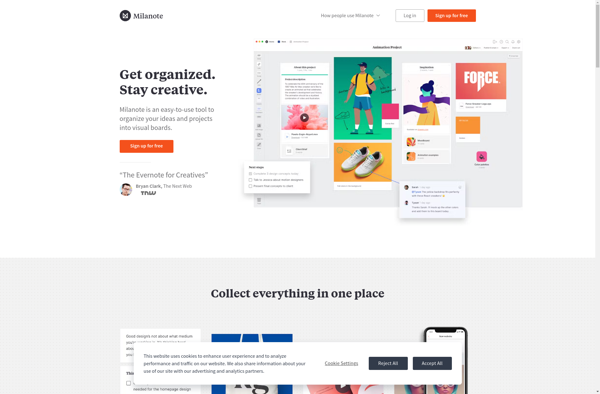
Microsoft Sticky Notes

Stickies

BasKet Note Pads
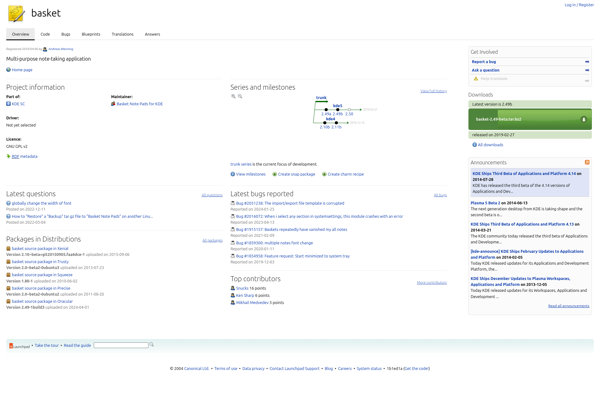
SideNotes

Tomboy

Cryptee

WizNote
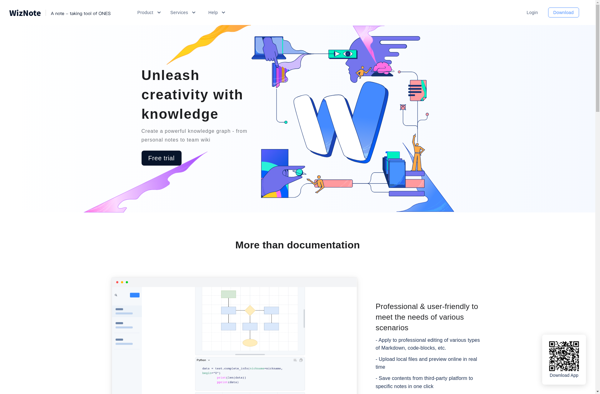
Zoho Notebook

Passfindr

Xfce4-notes
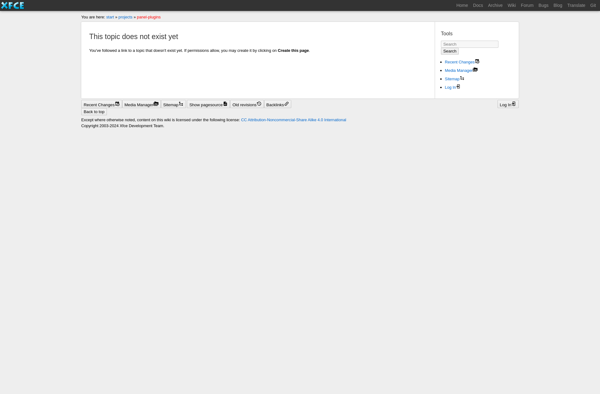
Idea Notebook