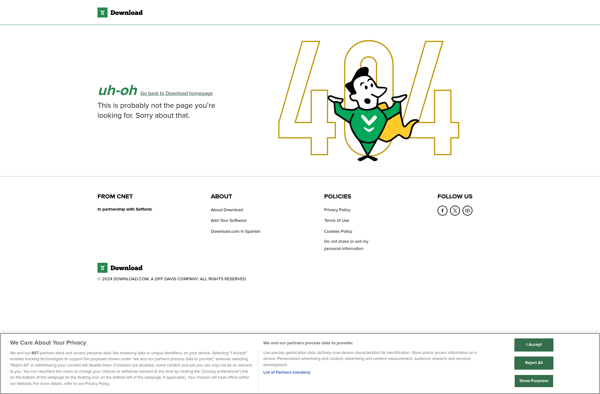InJoy Firewall

InJoy Firewall: Robust Network Security for Personal & Business Use
InJoy Firewall is a user-friendly firewall software that provides robust network security for personal and business use. It monitors incoming and outgoing traffic, detects malware and cyber threats, and has customizable rules to control network access.
What is InJoy Firewall?
InJoy Firewall is a comprehensive network security solution designed to protect personal computers and business networks from cyber threats. As an all-in-one firewall software, it monitors both incoming and outgoing traffic, detects malware and suspicious activity in real-time, and blocks threats while allowing safe connections through.
Key features of InJoy Firewall include:
- Real-time monitoring - Continuously scans network traffic to identify threats as they occur.
- Malware protection - Uses heuristics and signatures to detect viruses, spyware, ransomware, and other malicious programs.
- Two-way traffic filtering - Inspects both incoming and outgoing connections to prevent unauthorized access.
- Customizable whitelisting - Allows users to set rules that permit safe and productive network usage based on programs, IP addresses, web domains etc.
- Intuitive dashboard - Easy-to-use graphical interface to view threats detected, monitor real-time traffic, change configurations and more.
With robust threat defense capabilities packed in straightforward software, InJoy Firewall is suitable for personal computers and small business networks alike. Adjustable settings make it accessible for novices, while IT professionals appreciate the granular control over traffic filtering rules. Overall an effective network security tool to protect against evolving cyberattacks.
InJoy Firewall Features
Features
- Real-time network traffic monitoring
- Malware and cyber threat detection
- Customizable firewall rules
- Application-level control
- Automatic updates and security patches
- User-friendly graphical interface
- Compatibility with Windows, macOS, and Linux
Pricing
- Free
- Freemium
- Subscription-Based
Pros
Cons
Reviews & Ratings
Login to ReviewThe Best InJoy Firewall Alternatives
Top Security & Privacy and Firewall and other similar apps like InJoy Firewall
Here are some alternatives to InJoy Firewall:
Suggest an alternative ❐Little Snitch
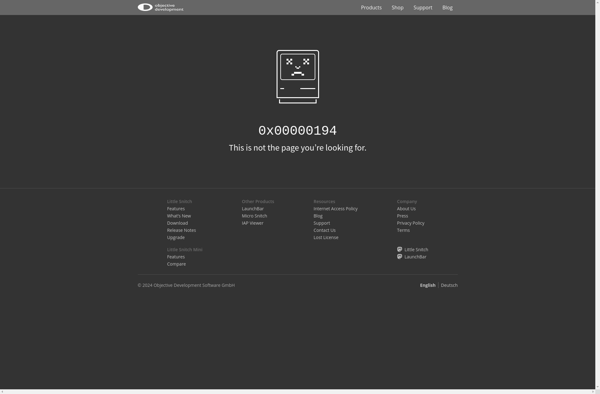
ZoneAlarm Firewall
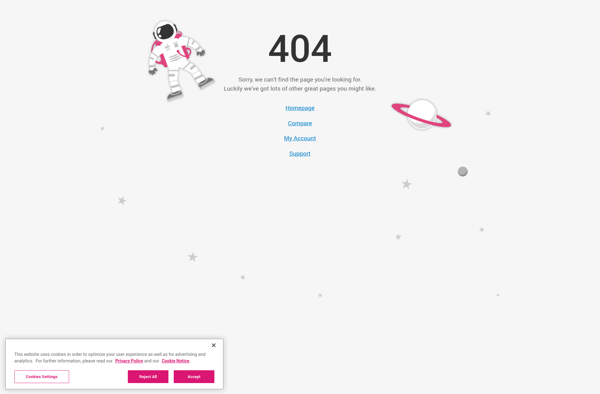
Windows 10 Firewall Control

TinyWall
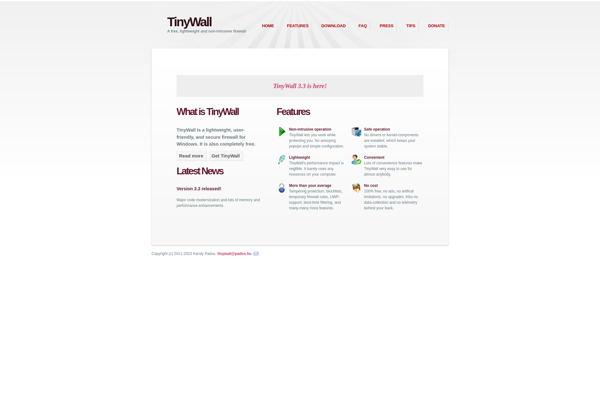
NoRoot Firewall
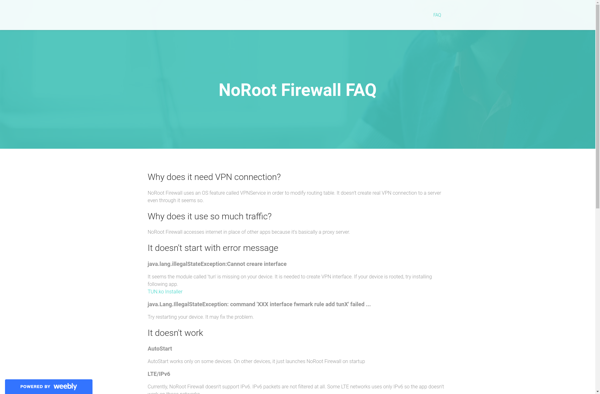
OpenSnitch

Privatefirewall

Firestarter
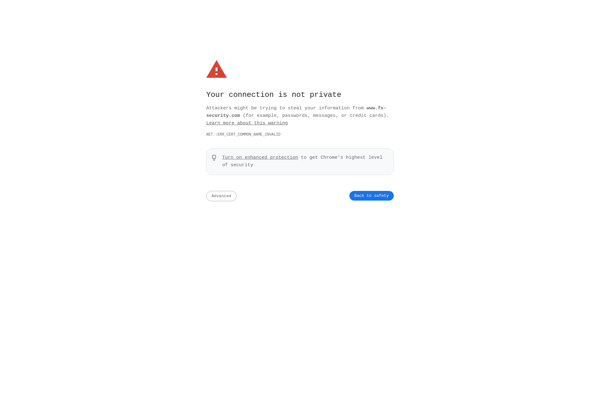
Comodo Internet Security
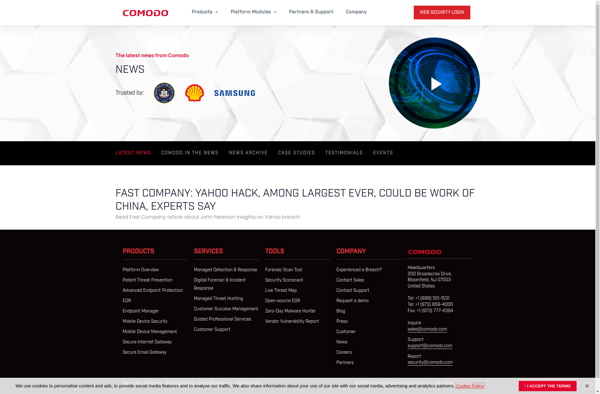
Gufw
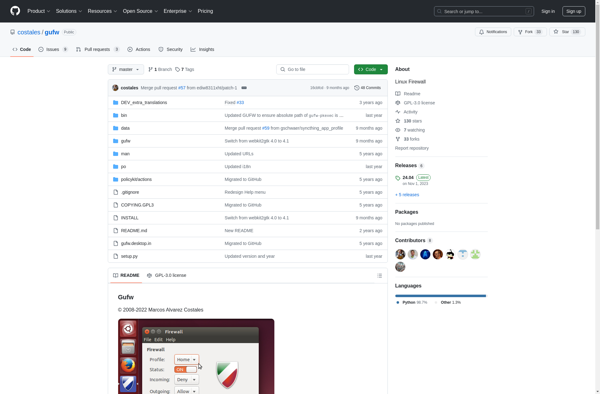
DroidWall
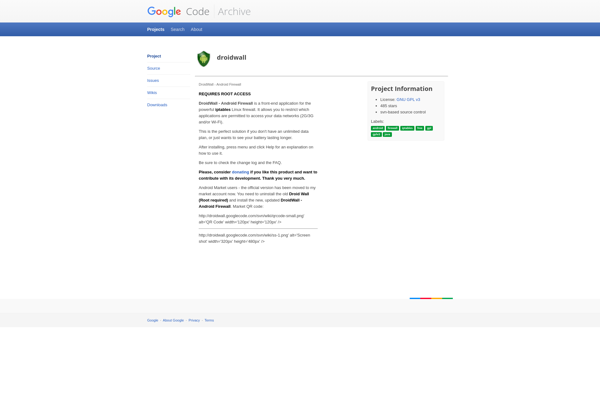
PC Tools Firewall Plus