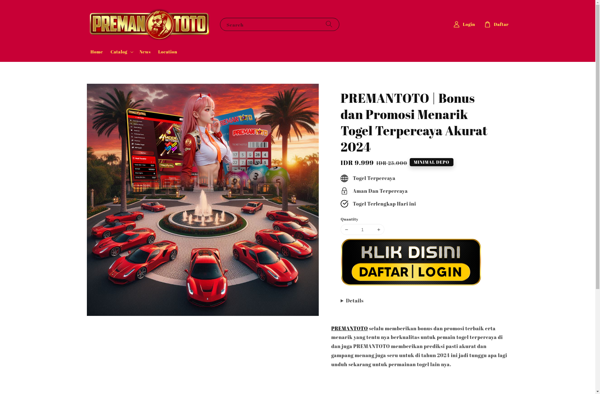InkSaver
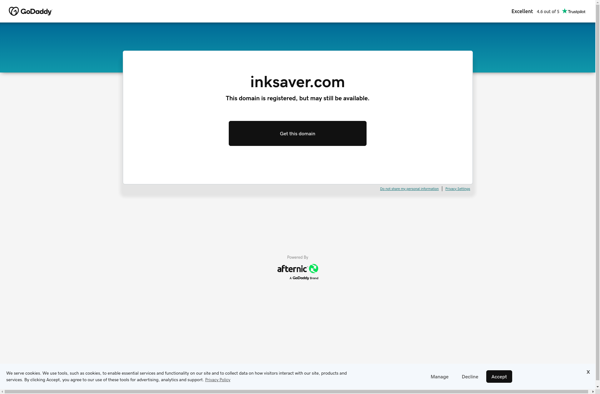
InkSaver: Free Ink Saver Tool
Free open-source tool to reduce ink usage from printers, analyzes documents before printing and makes changes like removing color, using draft mode, or converting to grayscale to save on ink.
What is InkSaver?
InkSaver is a free and open-source software application designed to help reduce ink usage from computer printers. It works by analyzing documents before they are sent to your printer and making optimizations like removing any unnecessary color elements, enabling draft or low-quality printing mode, or converting the document to grayscale. This can significantly reduce the amount of ink used to print the document.
The tool is very lightweight and easy to use - simply install it and it runs automatically in the background. Once enabled, you can basically forget InkSaver is even there while still saving ink every time you print. It works seamlessly with any application you print from.
Some key features of InkSaver include:
- Removes all color elements from documents and converts them to grayscale to save color ink cartridges.
- Enables printer draft mode or low-quality settings for less ink usage.
- Works in the background automatically - no need to open the application whenever you want to print.
- Completely free and open-source software.
Overall, InkSaver is an excellent way to cut down on printing costs by reducing wasted ink. It's a simple but useful optimized that runs smoothly behind-the-scenes. If you print frequently, installing InkSaver can lead to considerable ink savings over time.
InkSaver Features
Features
- Analyzes documents before printing
- Removes color from documents to save on ink
- Converts documents to grayscale
- Enables draft mode printing
Pricing
- Open Source
- Free
Pros
Cons
Official Links
Reviews & Ratings
Login to ReviewThe Best InkSaver Alternatives
Top Office & Productivity and Document Management and other similar apps like InkSaver
Here are some alternatives to InkSaver:
Suggest an alternative ❐PDFCreator
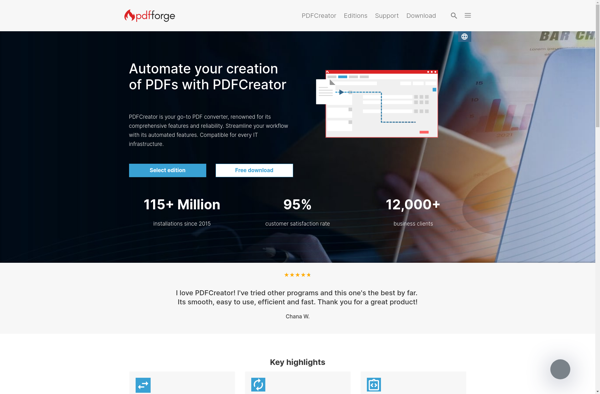
FinePrint
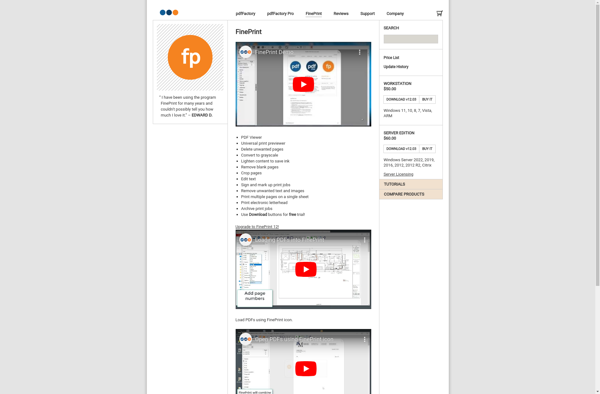
PDFify
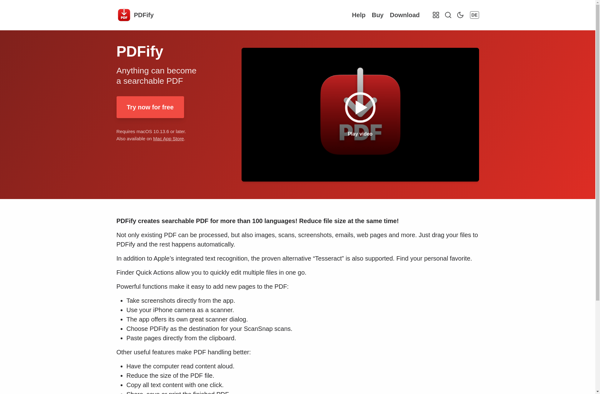
PriPrinter
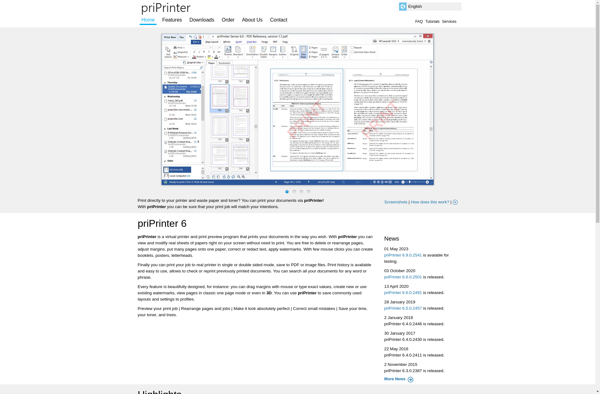
GreenPrint

GreenCloud Printer
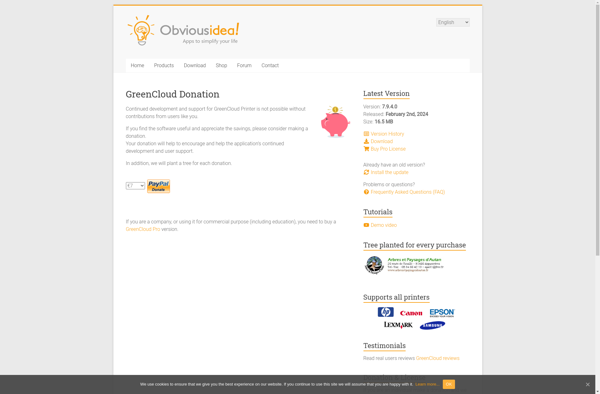
PretonSaver
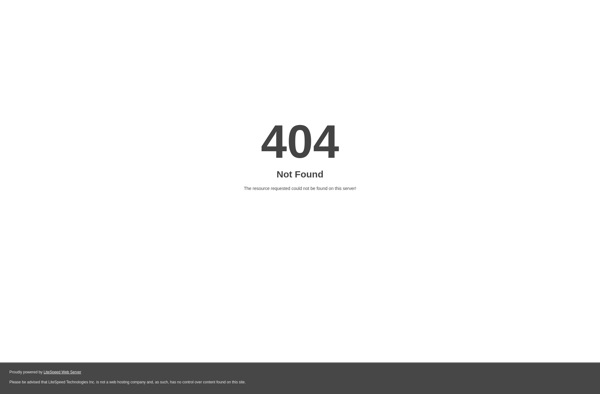
PrintEco