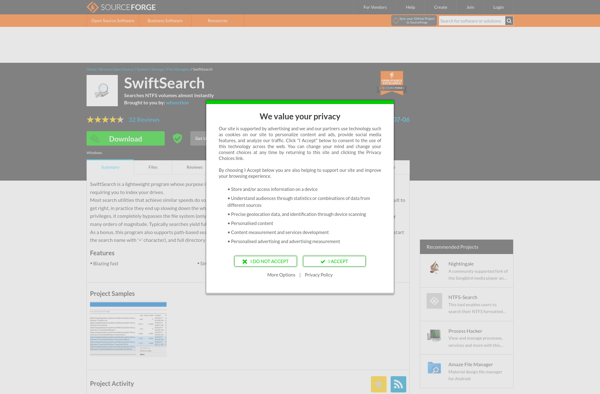Instant Document Search
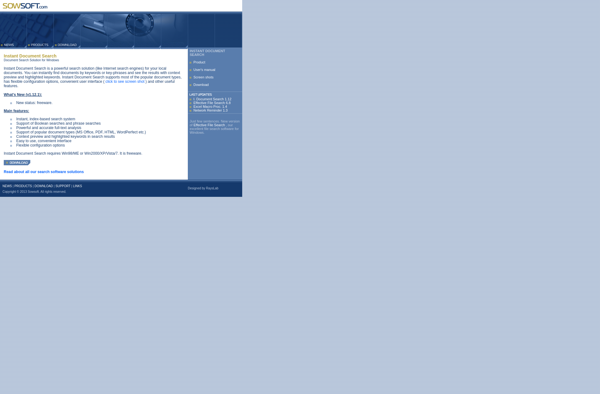
Instant Document Search: Rapid Content Search Across Multiple Platforms
Instant Document Search is a software that allows users to quickly search through documents, emails, files, and other content across multiple platforms. It uses indexing and algorithms to rapidly scan content and return relevant results.
What is Instant Document Search?
Instant Document Search is a powerful search tool designed to help users quickly find files, documents, emails, and other content spread across multiple systems and platforms. It works by indexing all content in an organization's networks, clouds, and devices, building a centralized search catalog.
When a user performs a search, Instant Document Search scans this catalog using advanced algorithms, and near-instantly returns accurate, relevant results. It allows searching by keywords, filters like date created or file type, supports boolean and natural language queries, and more. Results can be previewed so users don't have to open files unnecessarily.
Key capabilities and benefits include:
- Rapid indexed searching across content pools like file servers, email systems, clouds, websites, etc.
- Support for full text, metadata, tags, other filters
- Relevance ranking to surface best matches first
- Preview file contents without having to open
- Works with images, office docs, PDFs, media, CAD files, and more
- Integrates across desktop and mobile platforms
- On-premise and SaaS deployment options
Companies use Instant Document Search to improve content discoverability and knowledge worker productivity. It helps employees more easily find and reuse content instead of duplicating efforts. IT teams can use it to optimize infrastructure and get better value from existing document systems.
Instant Document Search Features
Features
- Full text search across documents, emails, files
- Advanced indexing and algorithms for fast results
- Support for multiple file types and platforms
- Customizable search options and filters
- Search refinement and suggestions
- Highlighting of search terms in results
- Search across local drives, servers, cloud storage
- Integrations with Windows, Outlook, Office apps
Pricing
- Freemium
- Subscription-Based
Pros
Cons
Official Links
Reviews & Ratings
Login to ReviewThe Best Instant Document Search Alternatives
Top Office & Productivity and Document Management and other similar apps like Instant Document Search
Here are some alternatives to Instant Document Search:
Suggest an alternative ❐Everything
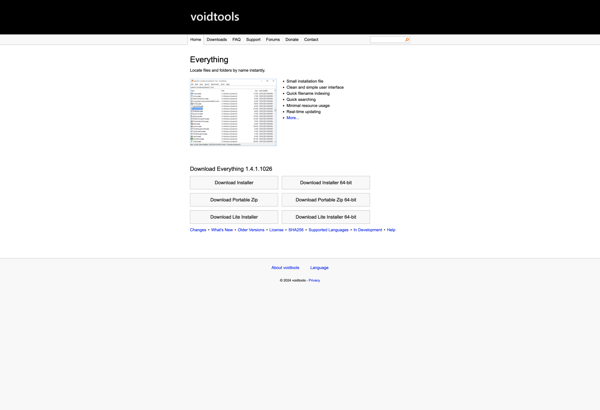
Agent Ransack
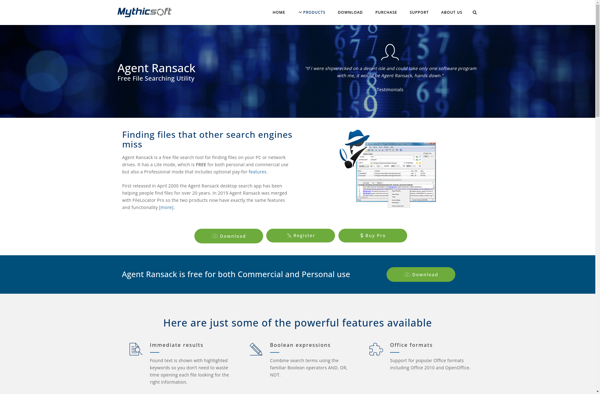
DocFetcher
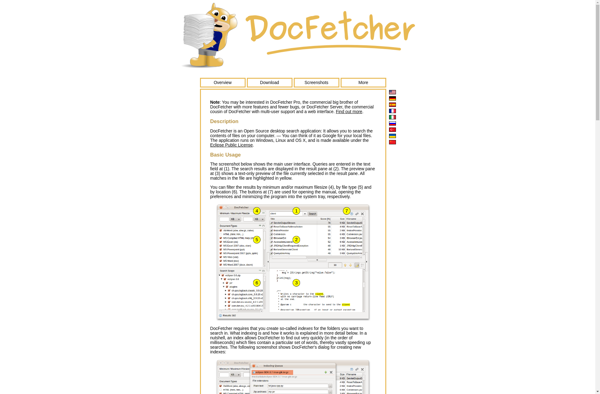
Copernic Desktop Search
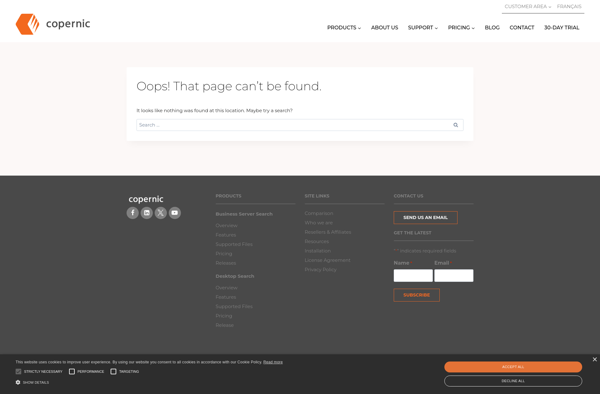
FileLocator

Anytxt Desktop Search
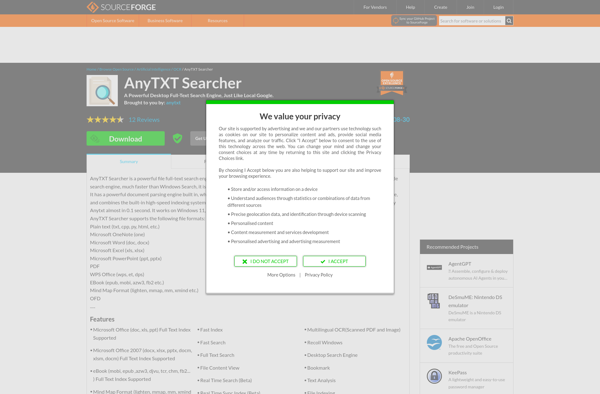
FSearch
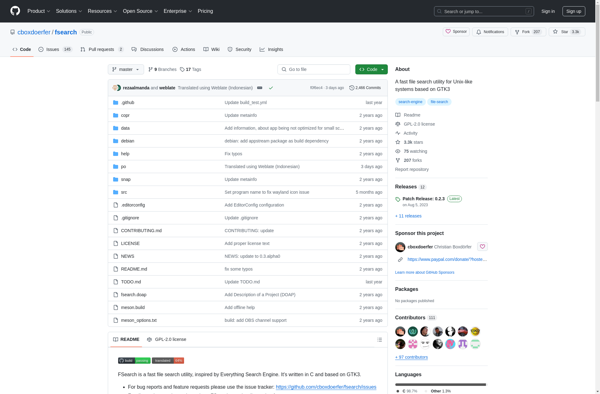
Locate32

Keypirinha

FileSearchy
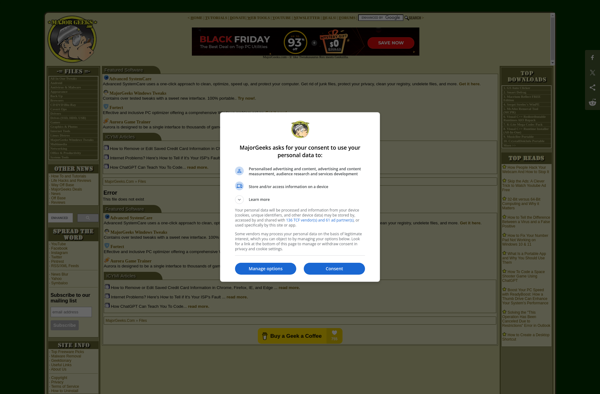
RecentX

SwiftSearch