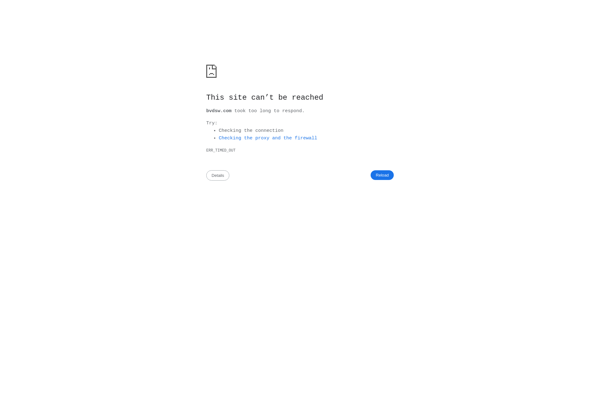FileSearchy
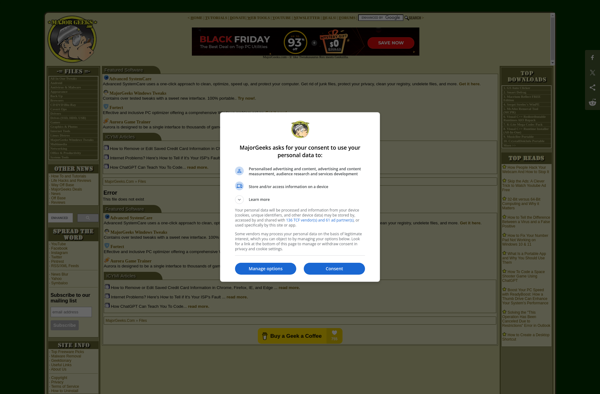
FileSearchy: File Search Software
FileSearchy is a file search software designed for quickly finding files across local and cloud storage. It indexes files in real-time, enabling fast searches based on file name, content, type, size, date modified, and more.
What is FileSearchy?
FileSearchy is a powerful file search software that makes it easy to find files no matter where they are located. It provides a one-stop solution to search across both local drives as well as cloud storage services.
FileSearchy works by indexing all files in real-time, cataloging information like file name, size, type, date created or modified, user access, content, and more. This approach enables virtually instant results when you need to find files based on any search criteria.
Some key capabilities and benefits include:
- Search by file name, content, type, size, date, location and more
- Supports cloud sources: OneDrive, SharePoint, Dropbox, Google Drive, Box
- Fast indexed search for near-instant results
- Advanced search filtering, operators, and syntax
- Share search results or save for later
- Configurable privacy options to omit personal & sensitive files
Overall, FileSearchy makes finding the files you need in today's decentralized storage landscape far simpler and faster. If you deal with vast amounts of files across multiple locations, it's an invaluable productivity tool for any home or business user.
FileSearchy Features
Features
- Real-time file indexing
- Search by file name, content, type, size, date modified
- Search across local and cloud storage
- Fast search speeds
- Advanced search operators
- Customizable search filters
- Share search results
- Dark mode
Pricing
- Free
Pros
Cons
Reviews & Ratings
Login to ReviewThe Best FileSearchy Alternatives
Top File Management and File Search and other similar apps like FileSearchy
Here are some alternatives to FileSearchy:
Suggest an alternative ❐Everything
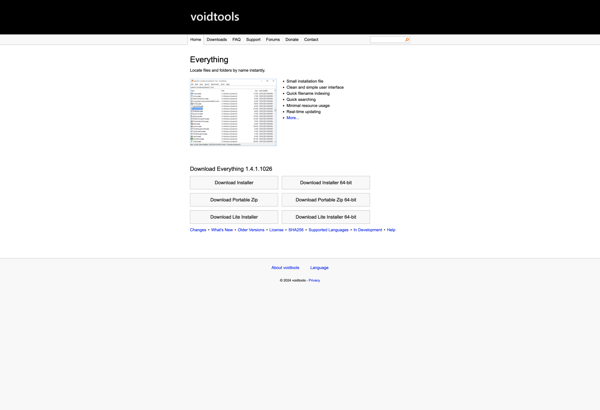
Agent Ransack
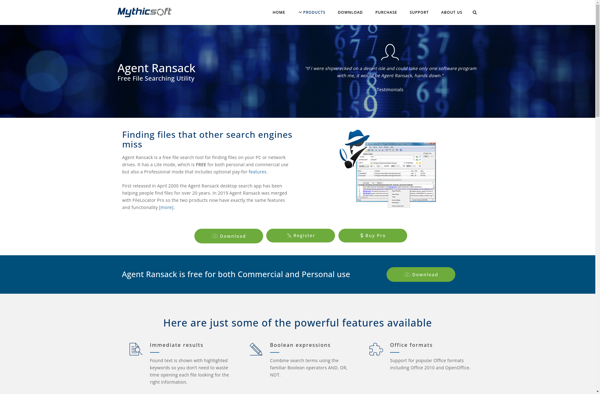
DocFetcher
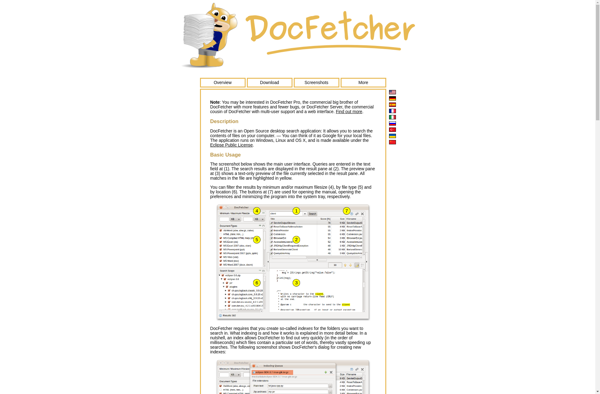
Google Desktop
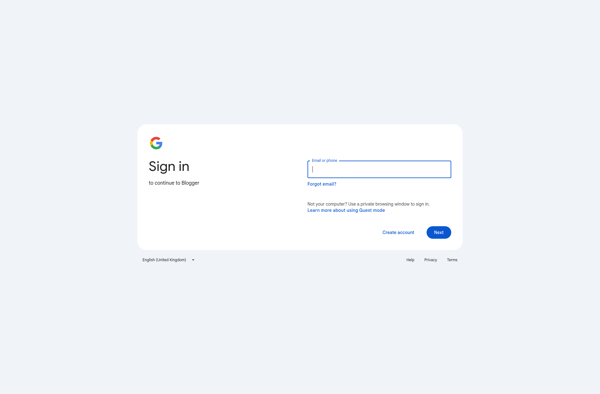
Copernic Desktop Search
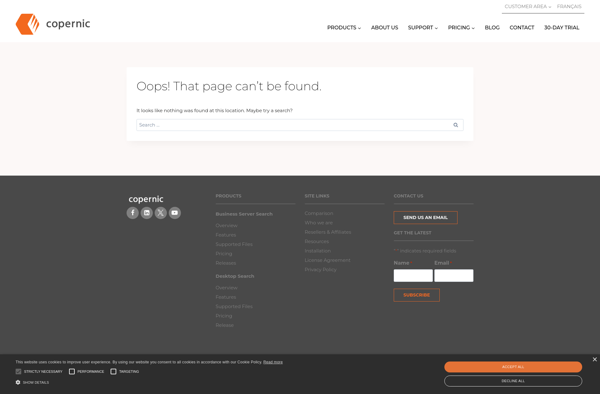
UltraSearch
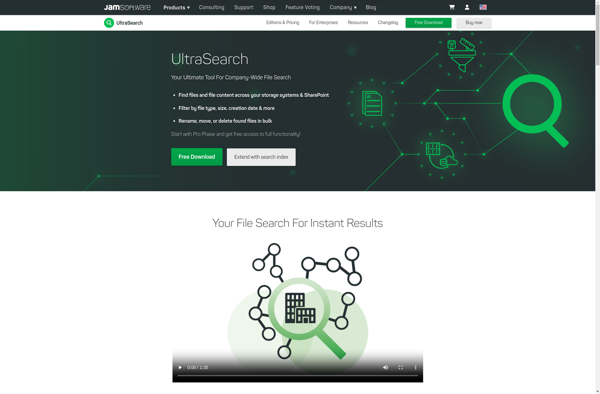
FileSeek
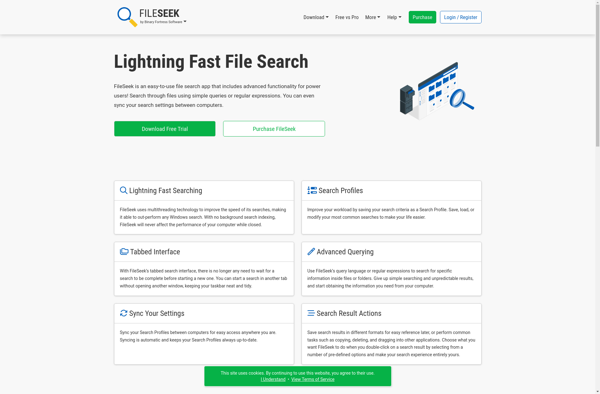
Anytxt Desktop Search
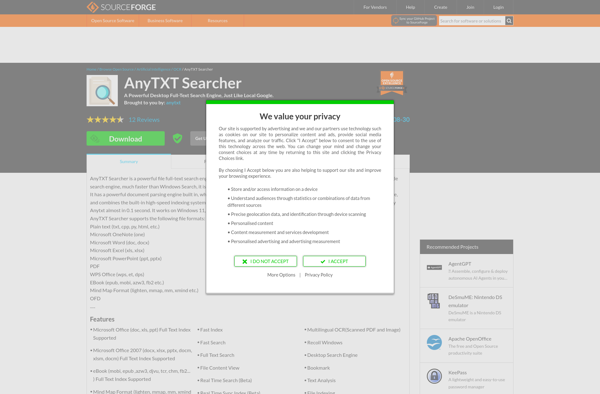
Archivarius 3000
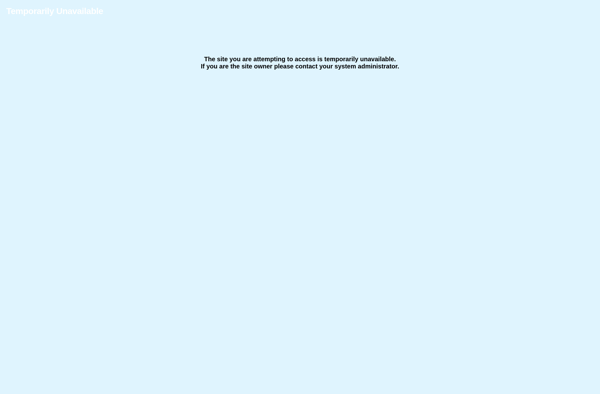
Instant Document Search
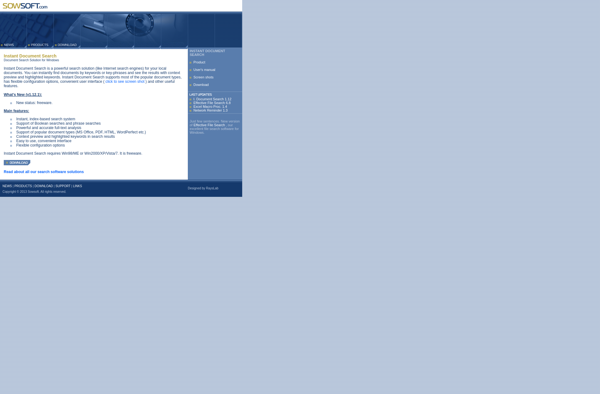
FSearch
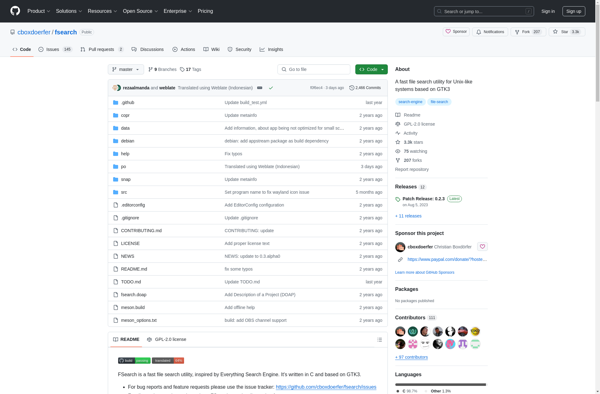
Search Monkey
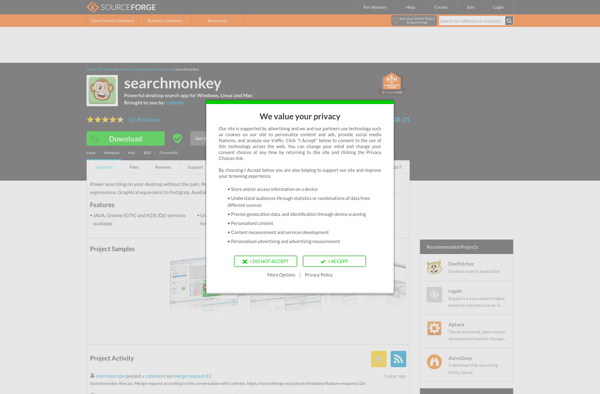
Locate32

Recoll
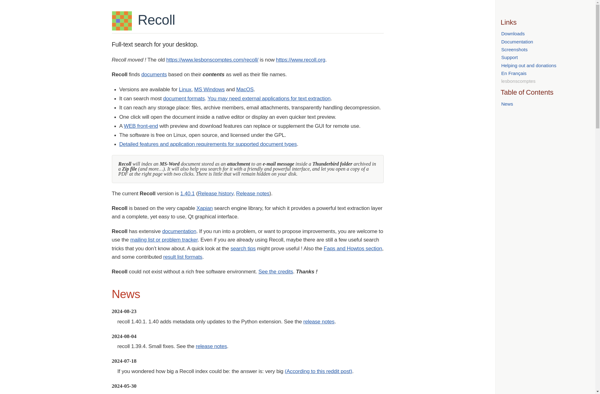
Indexer++
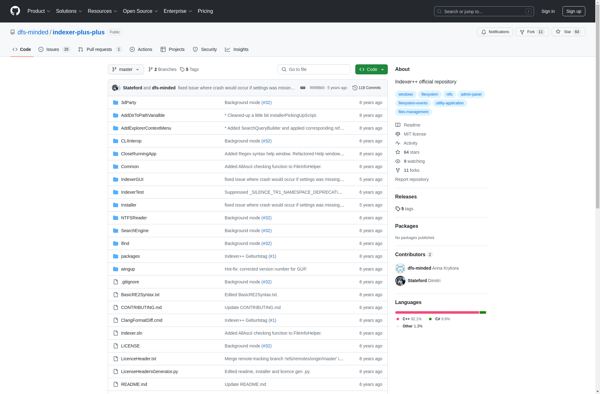
WizFile
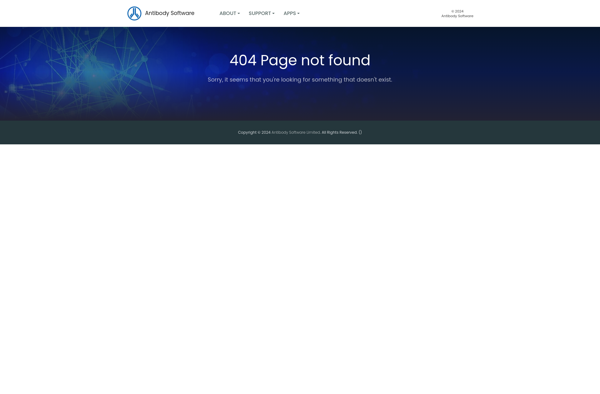
RecentX

SwiftSearch
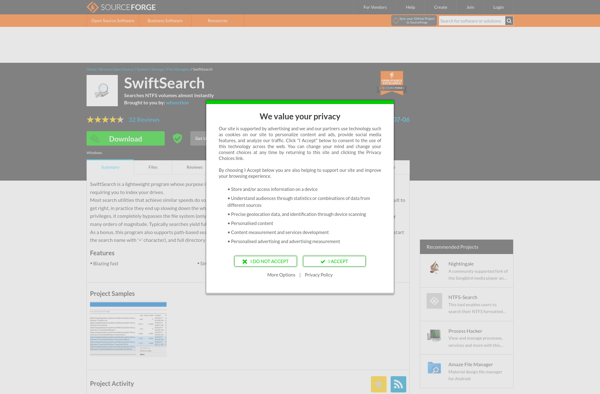
Mlocate
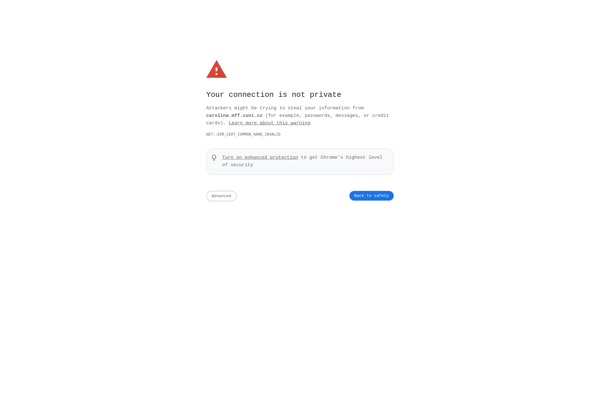
ISeek
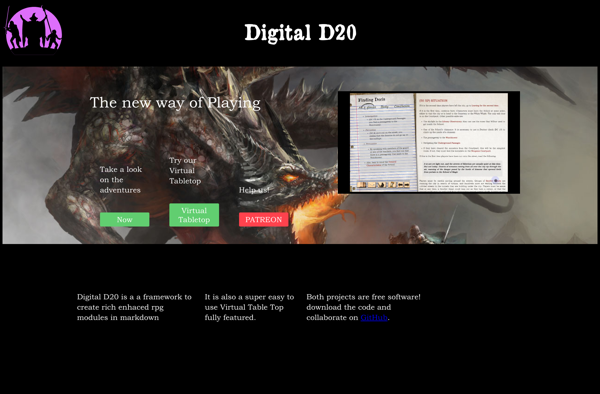
Hulbee Desktop
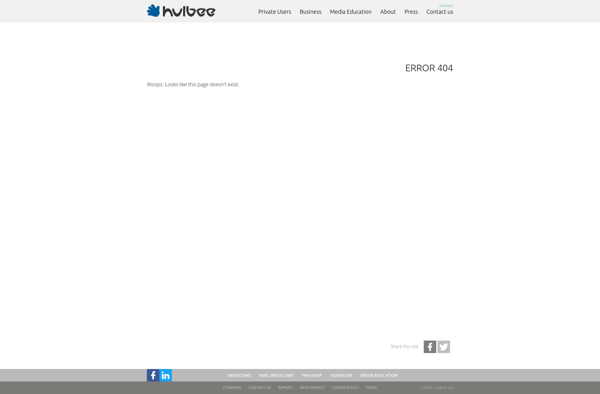
TheSearchMan
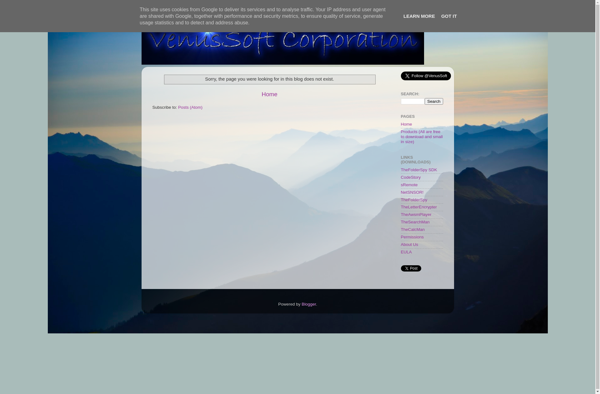
Ffind