Intel Extreme Tuning Utility
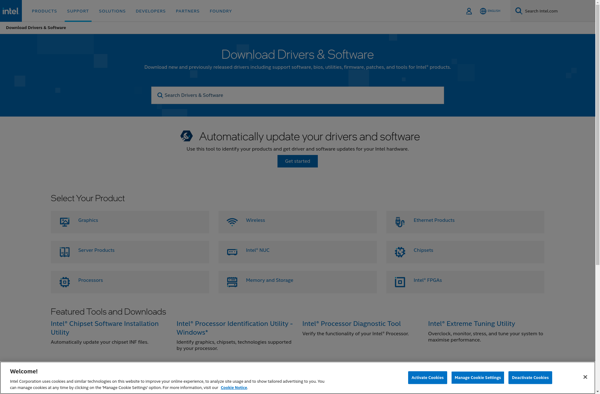
Intel Extreme Tuning Utility: Optimize Performance
The Intel Extreme Tuning Utility is a Windows-based program that allows users to overclock and tune unlocked Intel processors and tweak other system settings. It provides an easy interface for monitoring system information and adjusting clock speeds, voltages, stress testing, and more to optimize performance.
What is Intel Extreme Tuning Utility?
The Intel Extreme Tuning Utility (XTU) is a comprehensive utility for tweaking and tuning unlocked Intel processors to achieve maximum performance. It allows advanced overclocking of newer Intel Core processors to ramp up clock speeds, adjust voltages, and push the limits while maintaining stability.
XTU provides an intuitive and user-friendly interface to monitor key system stats in real-time during tuning, including temperatures, frequencies, load levels, and more. Users can adjust the processor multiplier to directly change clock speeds or enable additional Turbo boost headroom. Fine-grained voltage control options are also available.
The utility includes stress testing and benchmarking capabilities to assess system stability and test settings. There are options to run CPU, cache, memory, and integrated GPU tests along with temperature monitoring. An automatic tuning wizard is also available to find an optimal overclock through iterative testing.
Additional system tweaking options include adjusting power limits, memory timings, processor graphics features, and other advanced settings. Profiles can be saved once a stable OC is achieved to easily load the settings. XTU integrates seamlessly with Intel desktop boards and processors and is a reputable overclocking tool endorsed by Intel.
Intel Extreme Tuning Utility Features
Features
- Overclocking and tuning of unlocked Intel processors
- Monitoring of system temperatures, voltages, and frequencies
- Stress testing for system stability
- Benchmarking tools
- Fan control and system profiles
- Memory timings configuration
- Intel Turbo Boost control
- Intel Hyperthreading control
Pricing
- Free
Pros
Cons
Reviews & Ratings
Login to ReviewNo reviews yet
Be the first to share your experience with Intel Extreme Tuning Utility!
Login to ReviewThe Best Intel Extreme Tuning Utility Alternatives
Top System & Hardware and Hardware Monitoring and other similar apps like Intel Extreme Tuning Utility
ThrottleStop
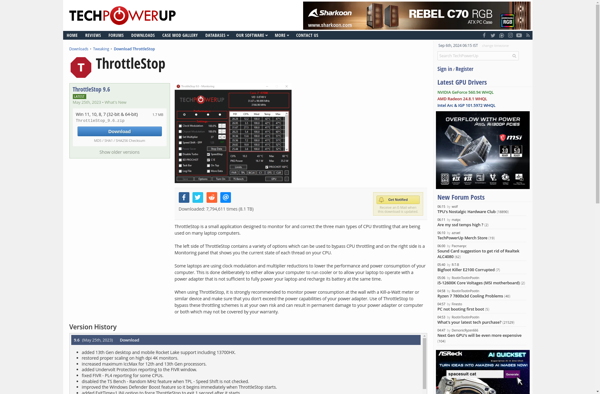
Quick CPU
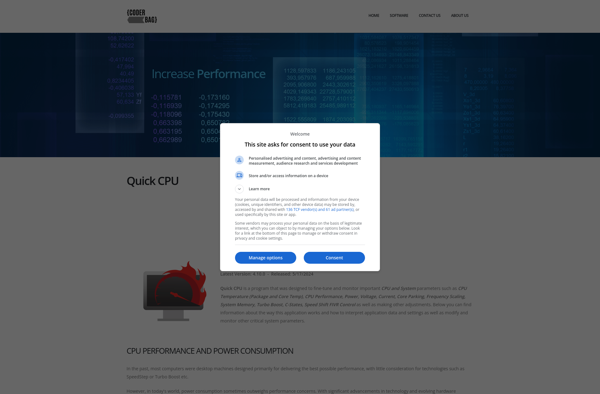
AMD Ryzen Master
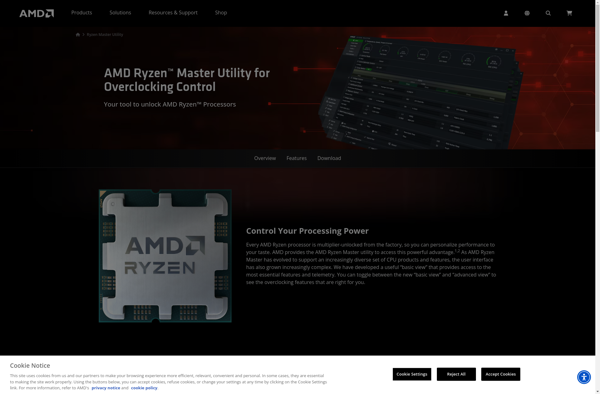
ClockTuner for Ryzen (CTR)
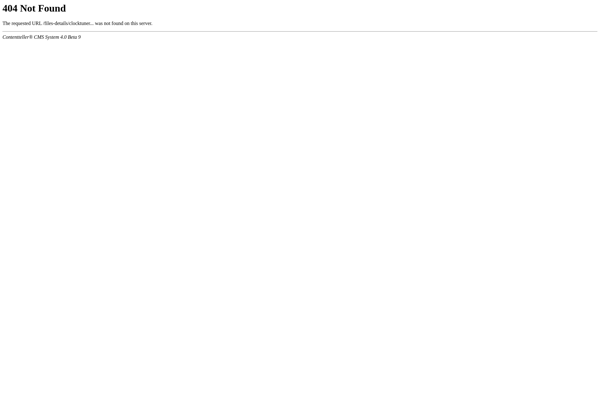
AMD APU Tuning Utility
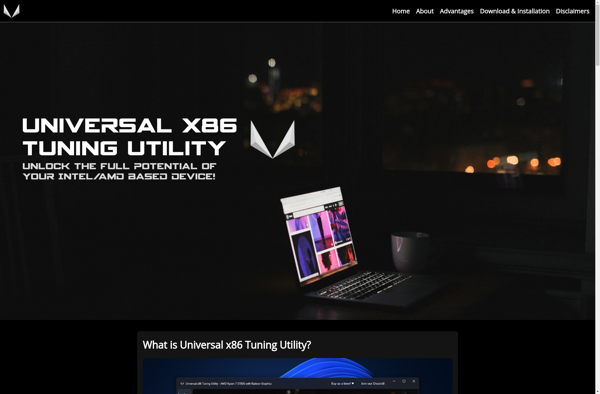
Ryzen Controller
