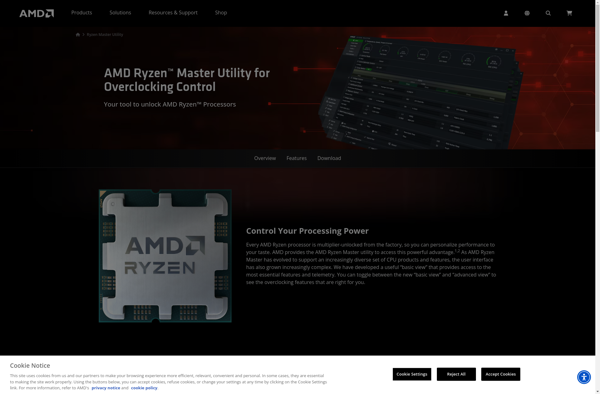Quick CPU
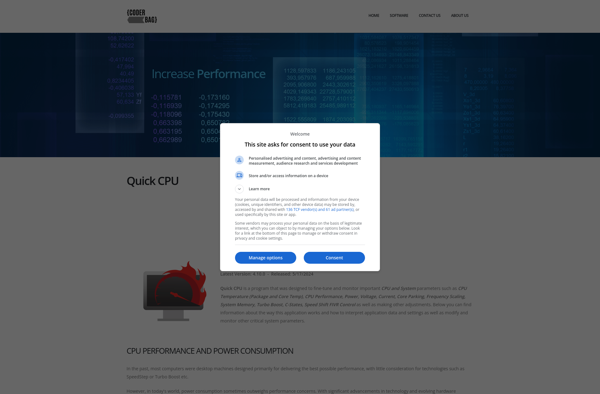
Quick CPU: System Monitoring Tools
A lightweight Windows system monitoring tool displaying real-time CPU, memory, disk, and network usage in a compact overlay window
What is Quick CPU?
Quick CPU is a free system monitoring software for Windows. It provides real-time graphs and statistics about your computer's CPU, memory, disk, and network usage in a small, configurable overlay window.
Some key features of Quick CPU include:
- Lightweight design with minimal impact on system resources
- Overlay window stays on top of other applications
- Graphs for CPU, RAM, disk, and network usage
- Current and peak usage statistics
- Customizable update interval and color themes
- Portable version available that runs off a USB drive
Quick CPU is useful for keeping an eye on system resources while gaming, running intensive applications, or if you just want to monitor general system health. Its compact overlay design ensures important system info is always visible without getting in the way. If you're looking for a simple, no-frills way to track real-time PC performance, Quick CPU is a good option to consider.
Quick CPU Features
Features
- Displays CPU, memory, disk and network usage
- Compact overlay window
- Lightweight and low resource usage
- Can minimize to system tray
- Customizable interface colors
- Graph view of usage over time
- Export data to CSV
Pricing
- Free
- Open Source
Pros
Cons
Official Links
Reviews & Ratings
Login to ReviewThe Best Quick CPU Alternatives
Top System & Hardware and System Monitoring and other similar apps like Quick CPU
Here are some alternatives to Quick CPU:
Suggest an alternative ❐ThrottleStop
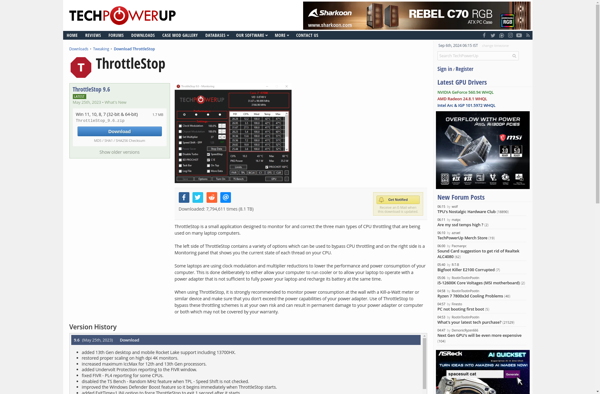
Intel Extreme Tuning Utility
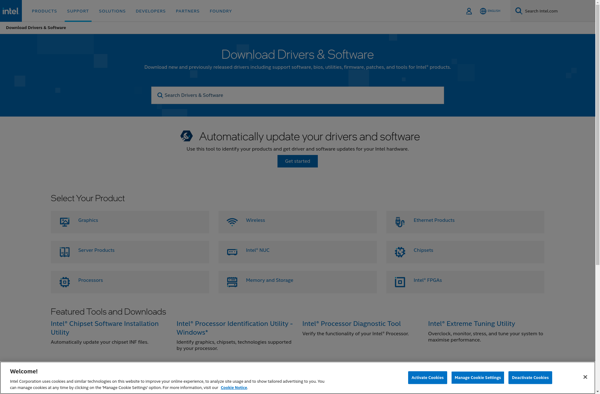
AMD Ryzen Master