ISL Groop
ISL Groop is a cloud-based digital learning platform designed for K-12 schools. It provides tools for creating and delivering engaging online lessons, assessing student work, personalizing instruction, and fostering communication between teachers, students and parents.
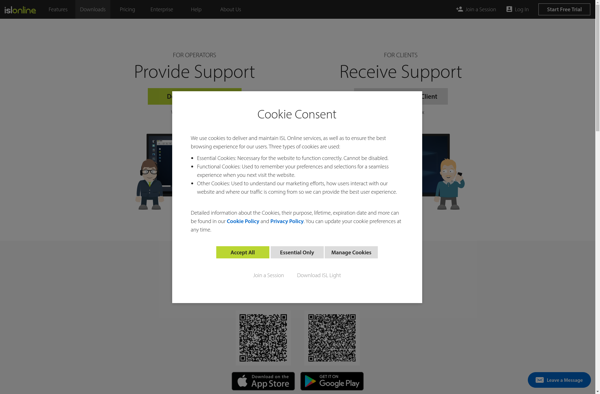
ISL Groop: Cloud-based Digital Learning Platform for K-12 Schools
ISL Groop provides tools for creating engaging online lessons, assessing student work, personalizing instruction, and fostering communication between teachers, students and parents.
What is ISL Groop?
ISL Groop is a comprehensive cloud-based learning management system (LMS) designed specifically for K-12 schools and districts. It aims to provide an all-in-one digital learning platform to support blended and online instruction, foster collaboration, and enable personalized learning.
Key features of ISL Groop include:
- Intuitive course authoring tools - Allows teachers to easily create interactive online lessons with multimedia, assessments, and Web 2.0 tools embedded.
- Assessments and analytics - Includes built-in assessments and detailed analytics on student performance to inform personalized instruction and interventions.
- Communication and collaboration - Provides tools like discussion forums, blogs, video conferencing for collaboration between students, teachers, parents.
- Customizable courses - Teachers can build courses using pre-made content, their own material, and content shared by other teachers.
- Compatibility and integration - ISL Groop has integration capabilities with popular ed tech tools and SIS platforms like Google and Canvas.
- Accessibility and security compliance - The platform is WCAG 2.0 compliant and ensures safety and privacy of student data.
By consolidating the key aspects of managing and delivering instruction digitally, ISL Groop aims to make online and blended learning more streamlined and impactful for K-12 institutions.
ISL Groop Features
Features
- Cloud-based LMS for K-12 schools
- Tools for creating and delivering online lessons
- Assessments and analytics
- Personalized learning
- Communication tools for teachers, students and parents
Pricing
- Subscription-Based
Pros
Easy to use interface
Robust feature set for blended and online learning
Integrates with Google Classroom and Clever
Helps engage students with multimedia content
Enables differentiated instruction
Cons
Can be pricey for smaller schools
Mobile app needs some improvement
Advanced analytics features require add-on purchase
Limited customization options
Steep learning curve for some users
Official Links
Reviews & Ratings
Login to ReviewThe Best ISL Groop Alternatives
Top Education & Reference and Learning Management Systems and other similar apps like ISL Groop
Here are some alternatives to ISL Groop:
Suggest an alternative ❐UltraViewer
UltraViewer is a popular free remote desktop software used to access computers and servers remotely. It allows you to view and fully control remote computers as if you were sitting directly in front of them.Some key features of UltraViewer include:Works across platforms (Windows, Mac, Linux, iOS, Android)Easy remote access without...
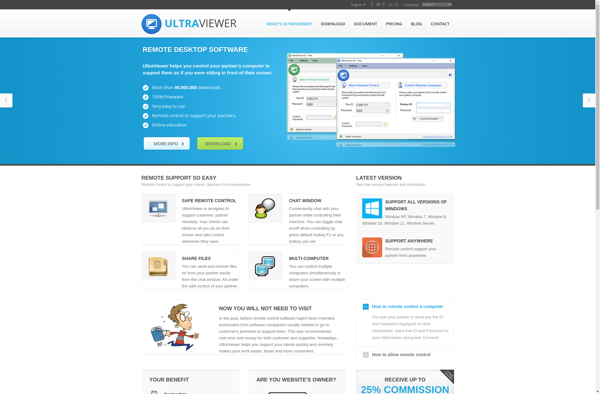
AnyDesk
AnyDesk is a proprietary remote desktop software developed by the German software company AnyDesk Software GmbH. It enables users to access one computer from another computer or mobile device remotely. AnyDesk is lightweight, easy to use and works across multiple operating systems.Some key features of AnyDesk include:Remote control of computers...

TightVNC
TightVNC is a popular free and open source remote desktop software application used to access and control remote computers. It uses the RFB (Remote Framebuffer) protocol, which is an open protocol standard for remote access to graphical user interfaces, to allow users to view and interact with remote desktop environments.Some...

Xrdp
Xrdp is an open source implementation of Microsoft's Remote Desktop Protocol (RDP). It allows users to access graphical desktop environments on remote systems. Xrdp runs on Linux, macOS, and other Unix-like operating sytems and works with most standard RDP clients like Microsoft's own Remote Desktop client.Some key features of Xrdp...
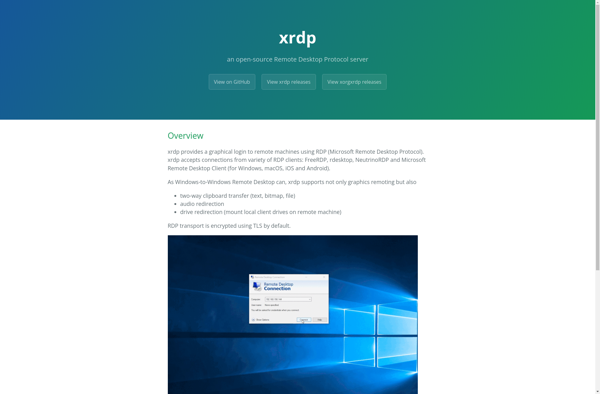
BigBlueButton
BigBlueButton is an open source web conferencing system designed for online learning. It enables real-time sharing of audio, video, slides, chat, and screen. BigBlueButton supports up to 300 simultaneous users in a session.Features include:Audio/video conferencing using WebRTCScreen sharingCollaborative whiteboardsShared notes and chatPolling and emojisRecording and playbackBigBlueButton integrates with many popular...

Cisco Webex Meetings
Cisco Webex Meetings is a leading enterprise video conferencing and web conferencing platform used by businesses, organizations, and individuals to host meetings and collaborative sessions online. It allows users to host HD video meetings with up to 1,000 participants, conduct webinars for up to 3,000 attendees, screen share, record sessions,...

GoTo Resolve
GoTo Resolve is a cloud-based help desk software solution designed for IT support teams and customer service organizations. It provides a variety of features to help manage customer inquiries, IT tickets, tasks, assets, and knowledge in one central platform.Key features of GoTo Resolve include:Ticketing system to track customer inquiries and...

Join.me
join.me is a popular web conferencing and online meeting software designed for businesses of all sizes. It allows users to host meetings, webinars, presentations, sales pitches, training sessions etc. with anyone, anytime, on any device.With join.me, you can share your screen in real-time to demonstrate products, applications or services, provide...
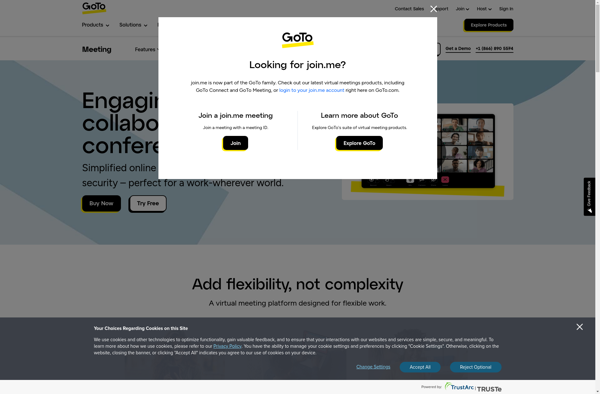
Remote Utilities
Remote Utilities is remote desktop software used to remotely access, control, manage, and support PCs and servers. It allows IT support professionals, system administrators, and business users to securely access and control remote computer systems as if they were in front of them.Key features of Remote Utilities include:Remote desktop control...
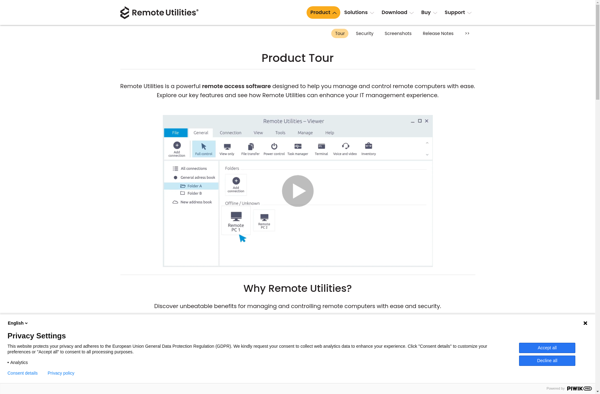
Briefing
Briefing is a news and media aggregator mobile app launched in 2021. It was created by former Google and Facebook executives who wanted to provide an alternative to endless scrolling and algorithmic feeds. Briefing aims to deliver quality journalism and help readers stay informed without information overload.The app curates the...
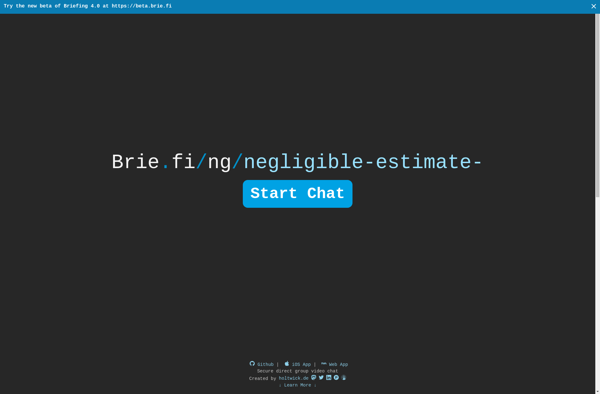
ScreenStream
ScreenStream is an easy-to-use screen recorder and video editor for Windows and Mac. It allows you to capture anything on your screen and record from webcam and microphone. With ScreenStream you can create high-quality tutorial videos, record gaming footage, make video lessons and presentations, and more.Key features include:Intuitive screen recording...

DimDim
DimDim is an open source web conferencing software designed for real-time online collaboration and meetings. It can be used to host webinars, online training sessions, web meetings, and other interactive presentations with geographically distributed participants.Key features of DimDim include:Screen, application, and document sharing - Allows presenters to broadcast their desktop...