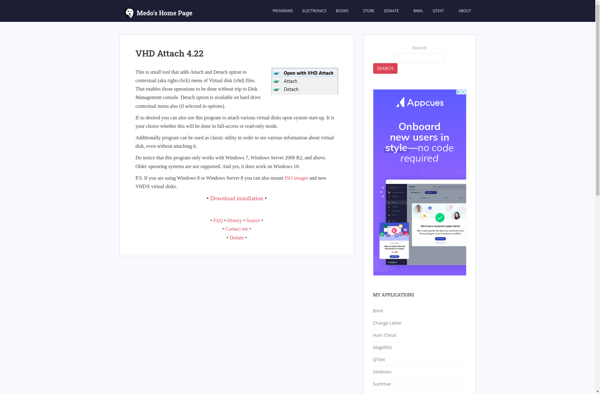ISO Toolkit
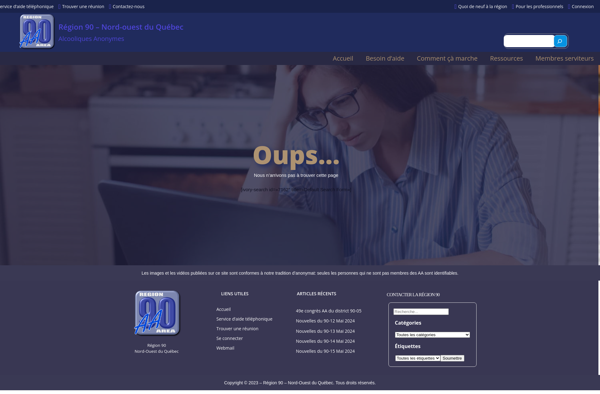
ISO Toolkit: Open-Source Tools for Managing ISO Disk Image Files
A set of tools for creating, editing, extracting, and converting between ISO formats, ideal for developers and advanced users working with CD/DVD images.
What is ISO Toolkit?
ISO Toolkit is an open-source, free software suite for working with ISO disk image files. It provides a set of command-line tools for handling the most common tasks related to ISO images such as creating new images, editing existing ones, extracting files, and converting between ISO formats.
Some of the key features of ISO Toolkit include:
- Creating ISO images from files and folders on your computer
- Editing existing ISO files by adding/deleting files without recreating the entire image
- Extracting individual files or the full file system from an ISO image
- Converting between ISO formats like ISO, BIN/CUE, NRG, etc.
- Work directly with physical CD/DVD drives to read and write images
- Developer libraries and APIs for integrating ISO functionality into other software
ISO Toolkit is primarily aimed at advanced users and developers who regularly work with CD or DVD disk images. The command-line interface makes it suitable for scripting and batch processing operations. It can be a useful addition for applications that need to handle ISO images such as disk burning software, emulators, etc.
As ISO Toolkit is open-source software, it is available free of cost and the source code allows customization if required. It runs on Linux, macOS, and Windows platforms.
ISO Toolkit Features
Features
- Create ISO images from files/folders
- Edit existing ISO images
- Extract files and folders from ISO images
- Convert between ISO formats
- Supports ISO 9660, Joliet, Rock Ridge and UDF formats
- Command line and GUI versions available
- Cross-platform - works on Windows, Linux and MacOS
Pricing
- Open Source
Pros
Cons
Official Links
Reviews & Ratings
Login to ReviewThe Best ISO Toolkit Alternatives
Top Os & Utilities and Disk Utilities and other similar apps like ISO Toolkit
Here are some alternatives to ISO Toolkit:
Suggest an alternative ❐PowerISO

DAEMON Tools

UltraISO

WinCDEmu

Virtual CloneDrive
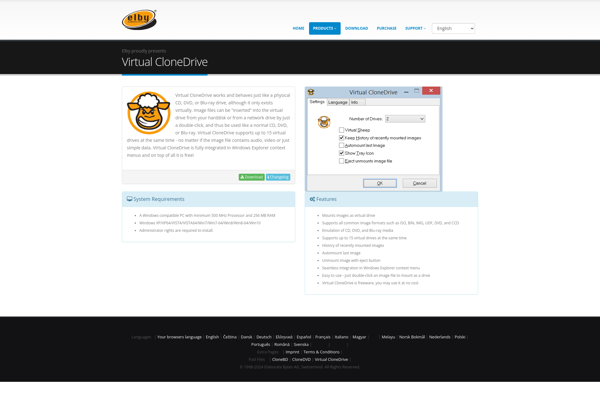
Alcohol

ImDisk Virtual Disk Driver
ImDisk Toolkit
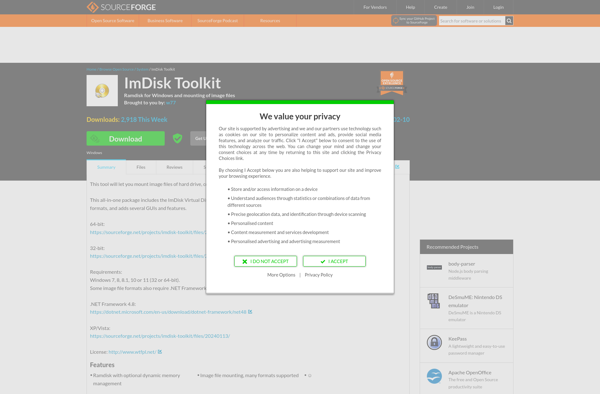
OSFMount
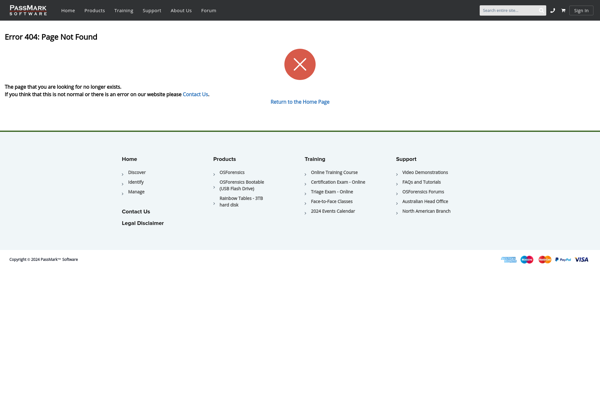
Cyberlink Power2Go

AcetoneISO

Virtual CD

Phantom Burner
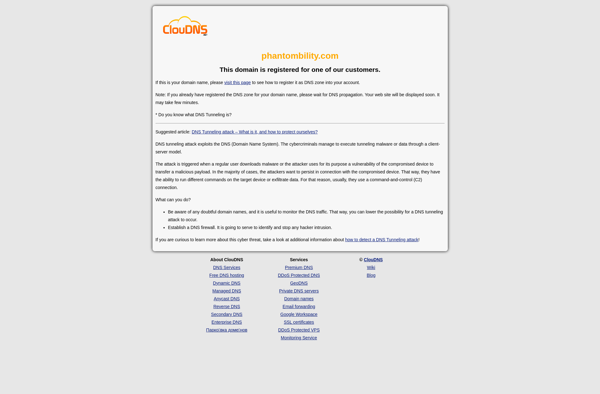
VHDAttach