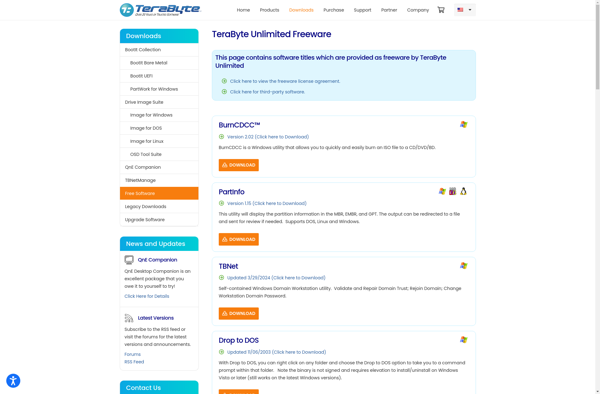Virtual CD

Virtual CD: Mount Disk Image Files as Virtual CD/DVD Drives
Access disk image files (.iso, .bin, .img, etc.) as if they were real CDs/DVDs, with Virtual CD software program.
What is Virtual CD?
Virtual CD is a software utility that enables you to mount disk image files such as ISO, BIN, IMG, and other image formats as virtual CD/DVD drives. It creates virtual drives that emulate the experience of inserting actual CDs/DVDs into your computer's optical drive.
Once mounted as virtual drives, you can access the contents of disk image files as if they were real CDs/DVDs. This allows you to install programs, play games, listen to music, and more without needing the actual physical discs.
Some key features of Virtual CD include:
- Ability to mount unlimited virtual drives
- Supports various CD/DVD image formats like ISO, BIN, CCD, NRG, and more
- Integration with Windows Explorer for easy drag-and-drop mounting
- Virtual drive emulation for accurate CD/DVD behavior
- Works with all common CD/DVD burning and imaging software
Virtual CD is useful for software testing, running old games that require CD keys, listening to archived music CD images, and accessing disk images without wasting blank CDs/DVDs. It can also be used for quick testing of CD/DVD images before burning them to physical media.
Overall, Virtual CD provides a convenient way to work with disk image files without the hassles of physical media. It saves time and gives you portable access to your entire disk image library.
Virtual CD Features
Features
- Mount disk image files (.iso, .bin, .img, etc.) as virtual CD/DVD drives
- Access the contents of disk images as if they were real CDs/DVDs
- Create, edit, and manage virtual CD/DVD drives
- Supports a wide range of disk image file formats
- Integrate with Windows Explorer for easy access to virtual drives
- Supports multiple virtual drives simultaneously
- Customizable settings and preferences
Pricing
- One-time Purchase
- Trial Period
Pros
Cons
Official Links
Reviews & Ratings
Login to ReviewThe Best Virtual CD Alternatives
Top Cd/Dvd Tools and Virtual Drive and other similar apps like Virtual CD
Here are some alternatives to Virtual CD:
Suggest an alternative ❐Virtual CloneDrive
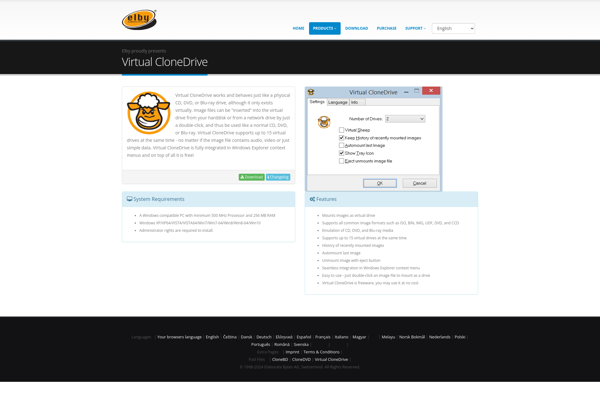
Alcohol

OSFMount
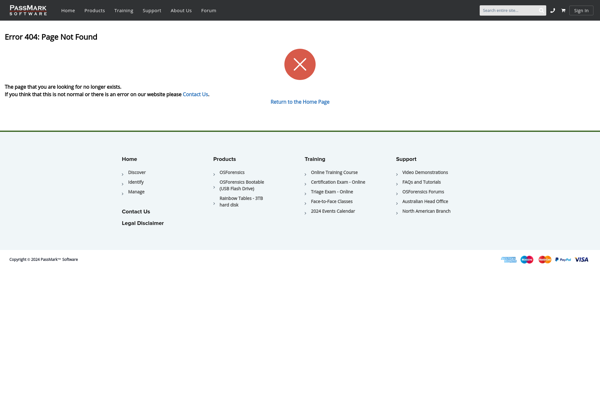
TotalMounter
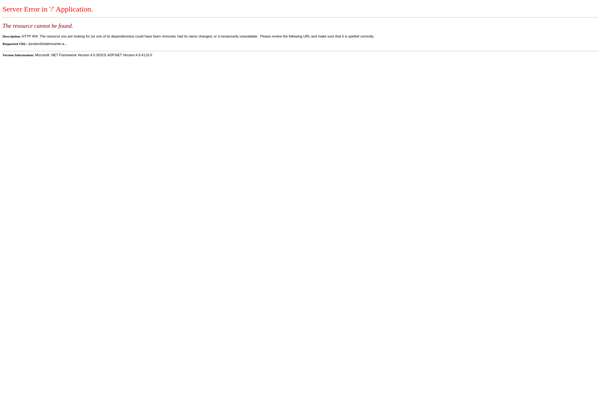
WinMount
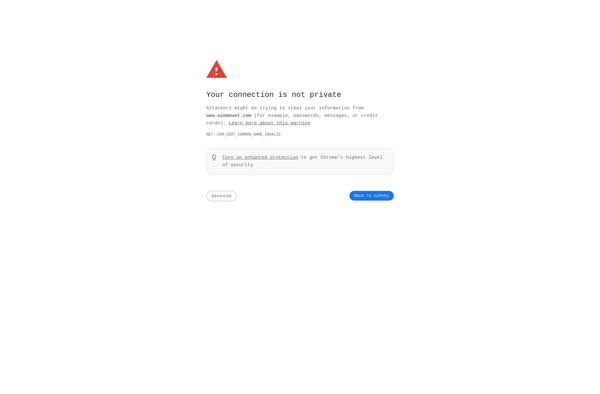
ISO Toolkit
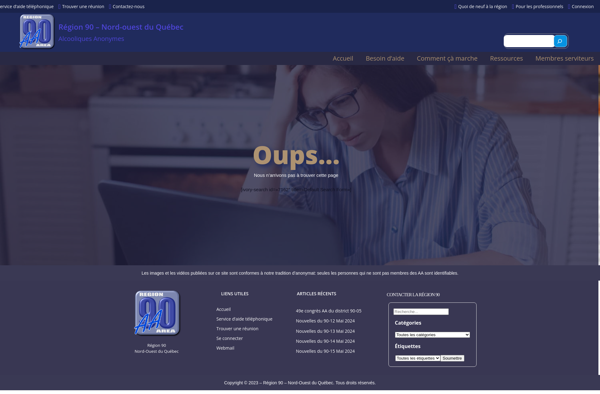
ISODisk
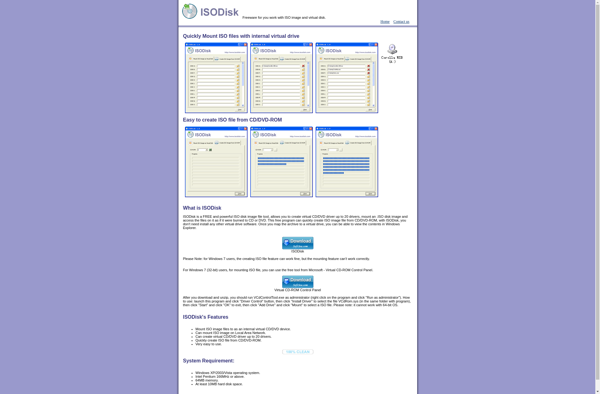
GBurner Virtual Drive

Phantom Burner
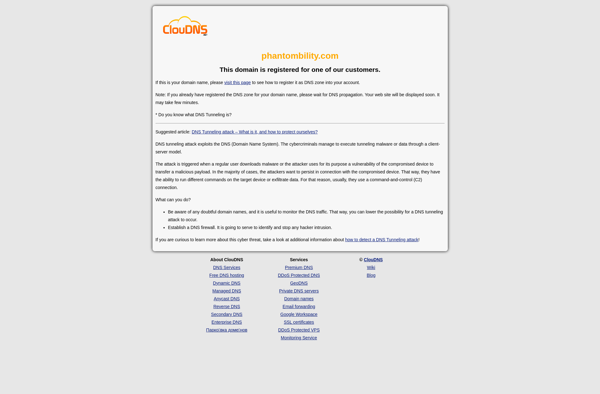
ExplorerFab
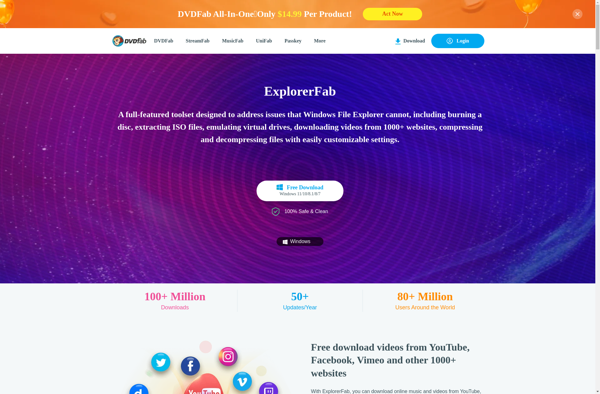
BurnCDCC