GBurner Virtual Drive

gBurner Virtual Drive
Free virtual CD and DVD drive software, mounts disc image files for secure access
What is GBurner Virtual Drive?
gBurner Virtual Drive is a lightweight application for Windows that enables users to create virtual CD and DVD drives on their computer. With gBurner Virtual Drive, you can mount disc image files of various formats such as ISO, BIN, CUE and NRG files as if they were real discs inserted into a physical optical drive.
One of the main benefits of using gBurner Virtual Drive is convenience. By mounting disc images virtually, you don't have to burn them onto CDs or DVDs every time you need to access or install their contents. This saves you time, effort and physical discs. All you need is the disc image file stored somewhere on your computer or external drive.
Another advantage of gBurner Virtual Drive is portability. You can carry disc images with you on a USB drive without the need for physical discs and an optical drive. This makes it great for transferring disk images between different computers. The virtual drives also integrate seamlessly with Windows Explorer, so you can access mounted images and launch programs or files inside them as if working with real optical media.
Some of the key features offered by gBurner Virtual Drive include:
- Ability to create up to 23 virtual drives
- Support for disc image formats like ISO, BIN, CUE and NRG
- Simulation of rewriteable CD/DVD media
- Integration with Windows Explorer for drag and drop file operations
- Virtual device driver to enable seamless integration with the OS
As a freeware application, gBurner Virtual Drive is available completely free of cost for personal and commercial use. It offers a simple, intuitive interface that is easy to use for beginners. Overall, it's a great utility for anyone who works with lots of disc images and needs an efficient way to access their contents without physical media.
GBurner Virtual Drive Features
Features
- Creates virtual CD/DVD drives
- Supports ISO, BIN, CUE and other disc image formats
- Allows mounting disc images without burning to physical media
- Supports up to 23 virtual drives at once
- Works on Windows XP and above
Pricing
- Free
Pros
Cons
Reviews & Ratings
Login to ReviewThe Best GBurner Virtual Drive Alternatives
Top Cd/Dvd Tools and Virtual Drive and other similar apps like GBurner Virtual Drive
Here are some alternatives to GBurner Virtual Drive:
Suggest an alternative ❐PowerISO

DAEMON Tools

UltraISO

WinCDEmu

Virtual CloneDrive
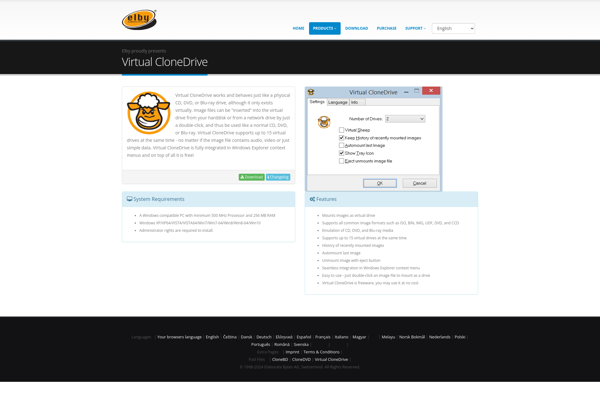
Alcohol

ImDisk Virtual Disk Driver
ImDisk Toolkit
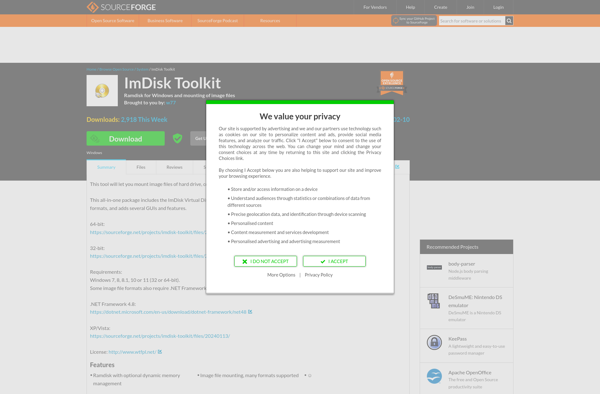
OSFMount
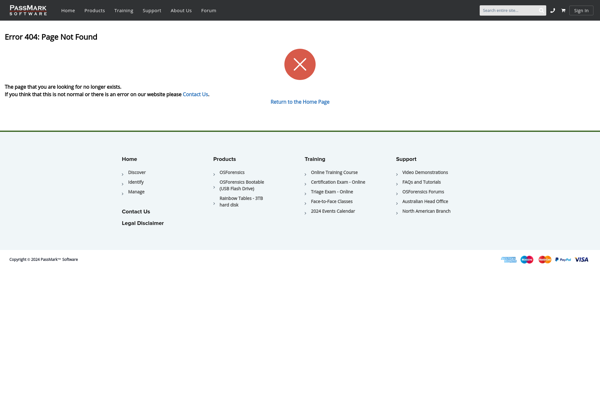
Cyberlink Power2Go

AcetoneISO

Virtual CD
