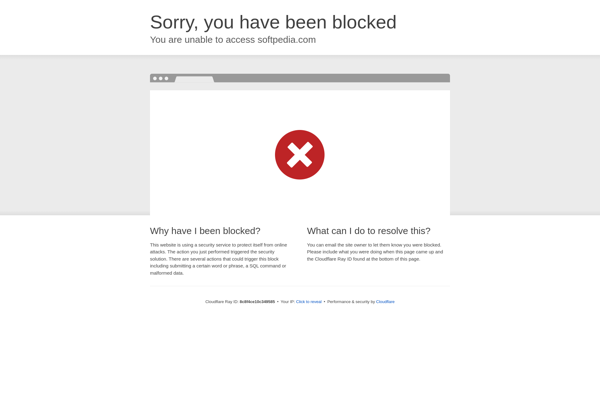ISwiff
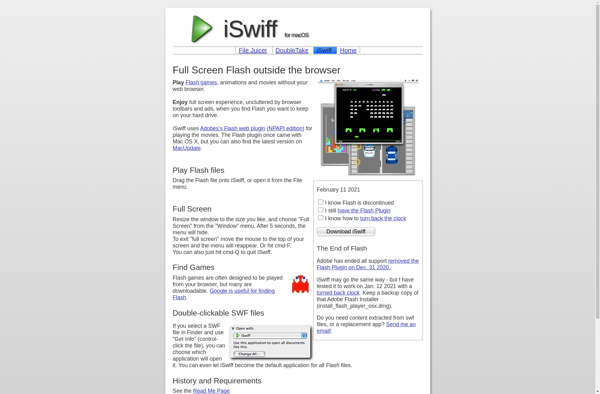
iSwiff: PDF Creation and Editing for macOSs
iSwiff is a PDF creation and editing software for macOS. It allows users to create, edit, annotate, secure, and optimize PDF files. Key features include drag-and-drop creation, OCR text scanning, commenting tools, form editing, digital signing, and file optimization.
What is ISwiff?
iSwiff is a versatile PDF editing software designed specifically for macOS. With iSwiff, users can easily create PDFs from documents, images, scans, and even rich web content with just a simple drag-and-drop.
Once the PDF is created, iSwiff provides a suite of editing tools including annotation with comments and drawings, OCR text scanning to make scanned documents searchable and selectable, form field editing, digital signatures, password protection, PDF optimization for reduced file sizes, and more.
iSwiff stands out for its intuitive user interface that makes working with PDFs simple on a Mac. It takes a document-centric approach rather than focusing solely on pages, with features like tabbed browsing of PDFs, outlines and bookmarks to easily navigate longer documents, and support for media like images, video, and audio within PDFs.
On the security front, iSwiff enables users to add digital signatures that are validated cryptographically, as well as passwords and permissions control over document editing, printing and more. Redaction is also supported to permanently redact sensitive content for safe sharing.
Compared to other PDF editors on macOS, iSwiff balances power, ease of use and affordability for both individual and professional use. With its capable features wrapped up in a modern single-window interface, iSwiff aims to be the default PDF tool for every Mac user.
ISwiff Features
Features
- Drag-and-drop PDF creation
- OCR text scanning
- Annotation and commenting tools
- PDF form creation and editing
- Digital signatures
- PDF optimization
Pricing
- One-time Purchase
Pros
Cons
Official Links
Reviews & Ratings
Login to ReviewThe Best ISwiff Alternatives
Top Office & Productivity and Pdf Software and other similar apps like ISwiff
Swiff Player
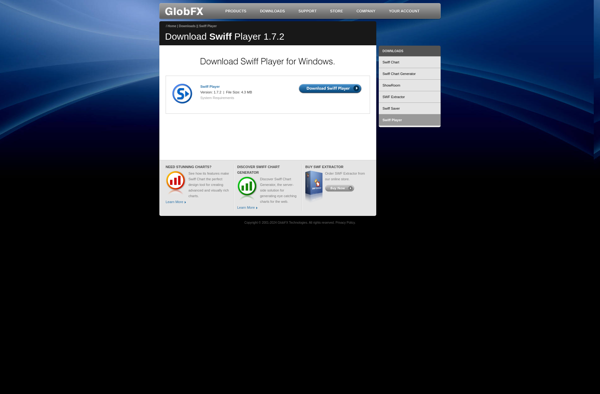
SWF File Player
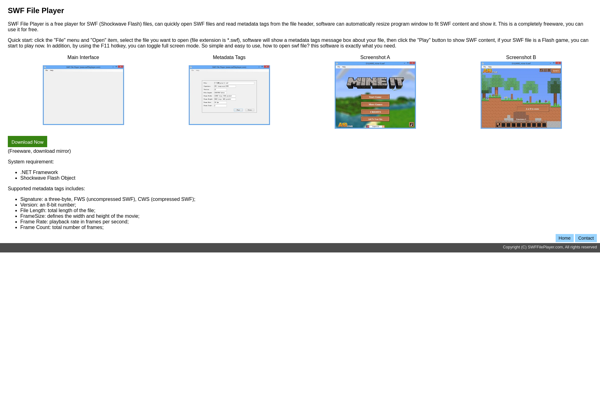
Shubus Viewer
FlashOffliner
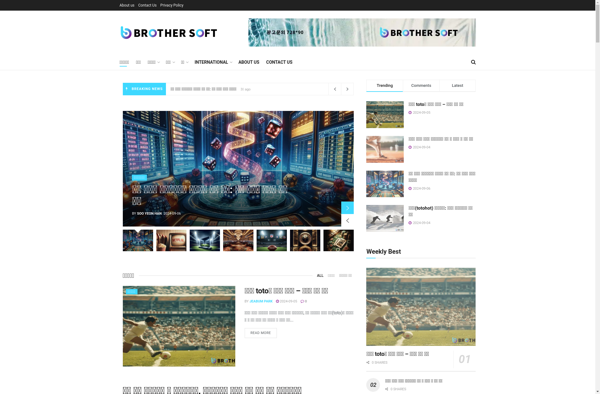
Online Games Downloader
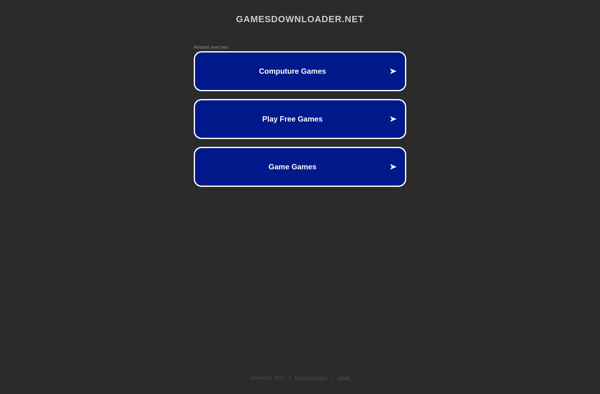
Flash Player Lite SWF Browser
FCorp My Flash