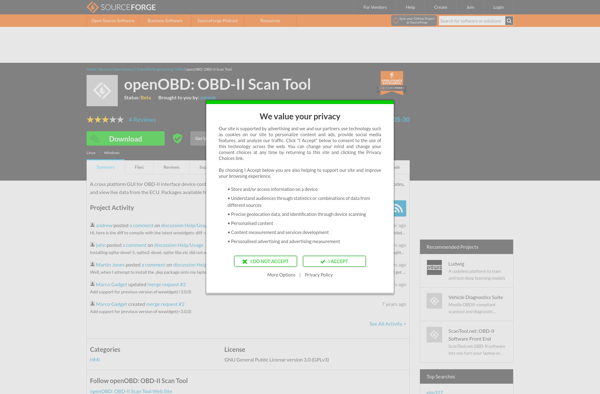IT-Effects Car Diagnostic
IT-Effects Car Diagnostic: Comprehensive Auto Repair Software
IT-Effects Car Diagnostic is auto repair software that provides comprehensive vehicle diagnostics and troubleshooting. It includes OBD-II scanner functions, reset procedures, technical service bulletins, wiring diagrams, repair information, and more.
What is IT-Effects Car Diagnostic?
IT-Effects Car Diagnostic is professional automotive diagnostic software designed to empower auto technicians and mechanics to accurately troubleshoot issues with all types of vehicles. This software provides comprehensive vehicle diagnostics and repair capabilities including:
- OBD-II scanner functions to read error codes, view live data, perform tests, and clear check engine lights
- Reset procedures for service reminders and component replacements
- Detailed wiring diagrams and locations to trace faults
- Technical service bulletins from manufacturers covering common problems
- Repair information from real fix proven solutions
- Parts and labor estimating integrated with Mitchell 1 and Identifix
With its intuitive navigation and extensive built-in data, IT-Effects Car Diagnostic aims to help auto shops diagnose and repair vehicles more efficiently. The software is continuously updated with new data for domestic and foreign cars, trucks, SUVs, hybrids, and diesel engines. Whether fixing simple engine codes or complex drivability issues, IT-Effects provides technicians with validated information to get the repair right the first time.
IT-Effects Car Diagnostic Features
Features
- OBD-II diagnostics
- Read and clear diagnostic trouble codes
- Live data graphing
- Reset service lights
- Technical service bulletins
- Wiring diagrams
- Repair information
- Battery testing
- Oil light reset
- ABS bleeding
- TPMS reset
- IMMO programming
- Key coding
- Component testing
- Guided component tests
- Data logging
- Printable diagnostic reports
Pricing
- Subscription-Based
- Freemium
Pros
Cons
Reviews & Ratings
Login to ReviewNo reviews yet
Be the first to share your experience with IT-Effects Car Diagnostic!
Login to ReviewThe Best IT-Effects Car Diagnostic Alternatives
Top System & Hardware and Automotive Diagnostics and other similar apps like IT-Effects Car Diagnostic
Here are some alternatives to IT-Effects Car Diagnostic:
Suggest an alternative ❐FORScan
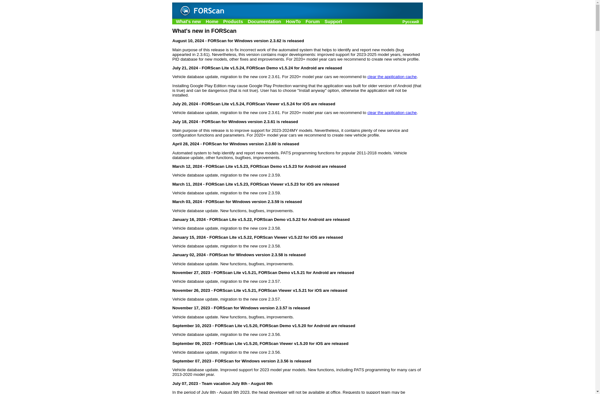
Torque
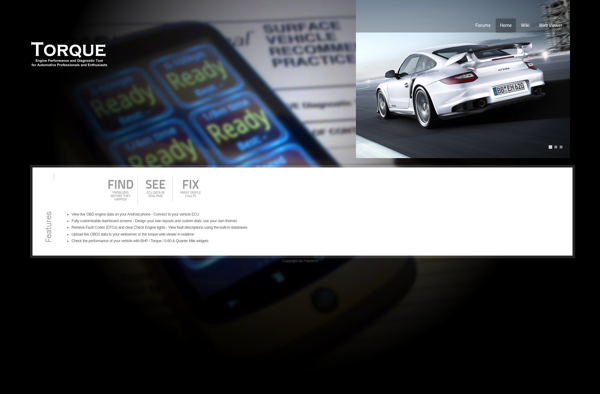
GaragePro
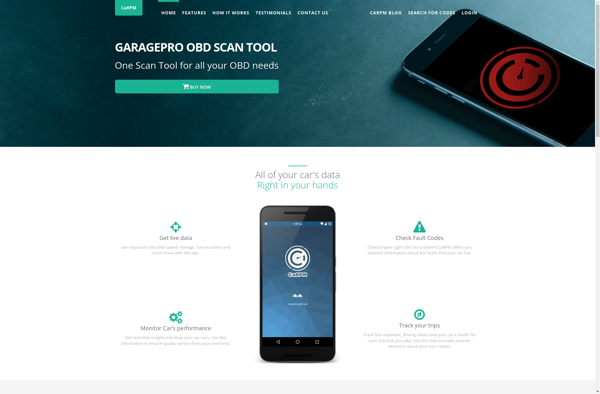
OBD Car Doctor
DashCommand

OBD Auto Doctor
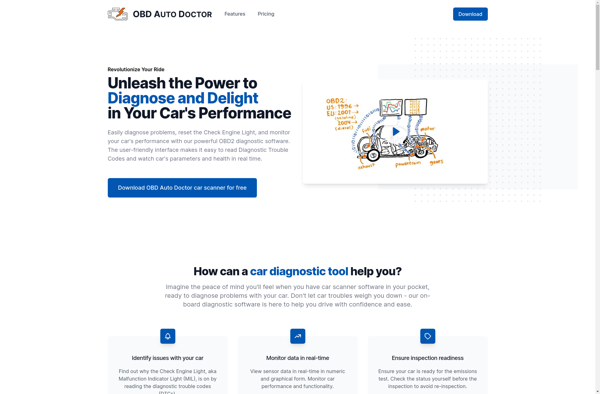
OpenOBD