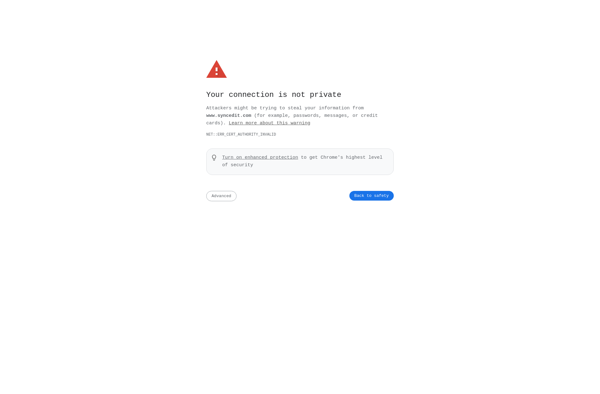JarToExeJni and JarToExeProc
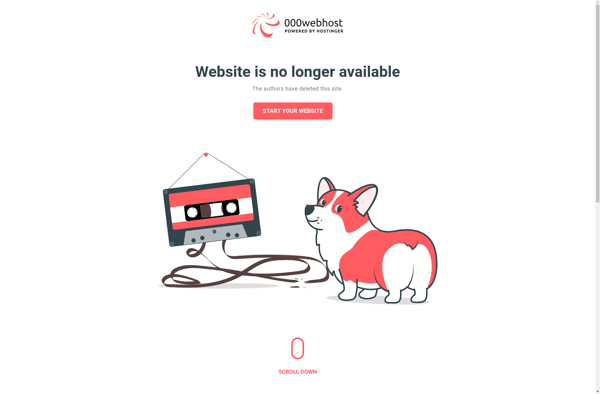
JarToExeJni and JarToExeProc: Convert Java JAR files into standalone Windows executables
JarToExeJni and JarToExeProc are tools that allow you to convert Java JAR files into standalone Windows executables. They work by bundling a JRE with the JAR file so it can run on systems without Java installed.
What is JarToExeJni and JarToExeProc?
JarToExeJni and JarToExeProc are utilities that can convert Java JAR files into native Windows executables. This allows Java applications to be run on machines that do not have Java installed.
Both tools work by bundling a Java Runtime Environment (JRE) along with the JAR file into a single EXE file. When the EXE is launched, it will automatically launch the embedded JRE and run the Java application.
The key difference between JarToExeJni and JarToExeProc is in how they interface with the embedded JRE:
- JarToExeJni uses JNI (Java Native Interface) to integrate tightly with the JRE at a low level.
- JarToExeProc uses the Java Process Builder to launch a separate JRE process and communicate with it.
In most cases, JarToExeJni produces faster and more optimized executables. However, JarToExeProc is more flexible and supports more JRE versions.
Overall, both tools can be useful for deploying self-contained Java desktop applications on PCs that do not have Java preinstalled. The choice between JarToExeJni and JarToExeProc depends on the specific needs and environment of the application.
JarToExeJni and JarToExeProc Features
Features
- Converts Java JAR files into standalone Windows executables
- Bundles JRE with JAR file so no Java install needed
- Supports multiple JRE versions
- Customizable interface and icons
- Command line interface available
- JarToExeJni uses JNI for native exe conversion
- JarToExeProc uses a wrapper exe for conversion
Pricing
- Free
- Open Source
Pros
Cons
Official Links
Reviews & Ratings
Login to ReviewNo reviews yet
Be the first to share your experience with JarToExeJni and JarToExeProc!
Login to ReviewThe Best JarToExeJni and JarToExeProc Alternatives
Top and other similar apps like JarToExeJni and JarToExeProc
Here are some alternatives to JarToExeJni and JarToExeProc:
Suggest an alternative ❐Packr
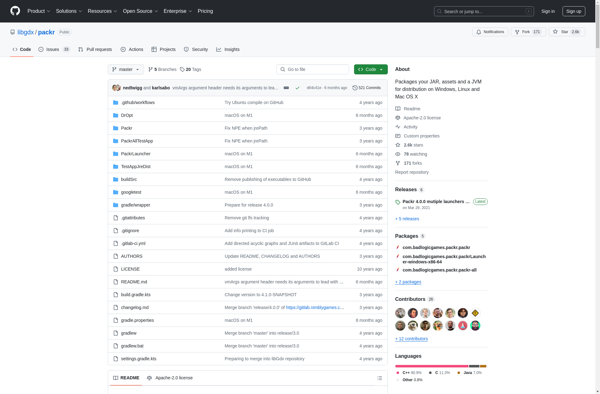
Launch4j
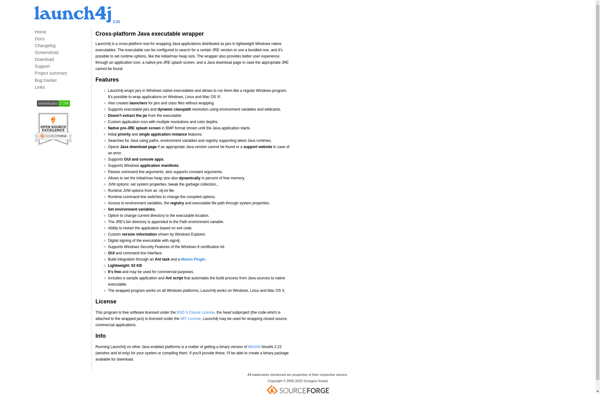
Jsmooth
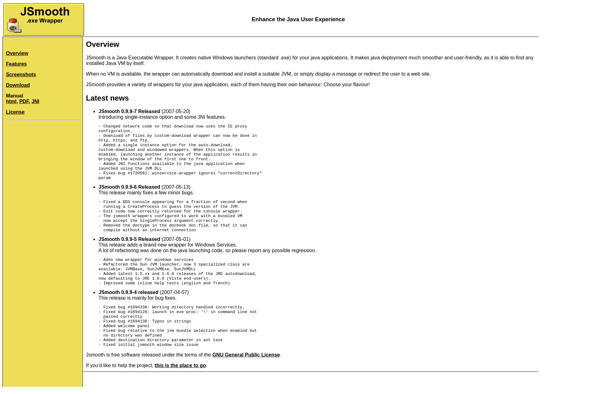
Jar2Exe
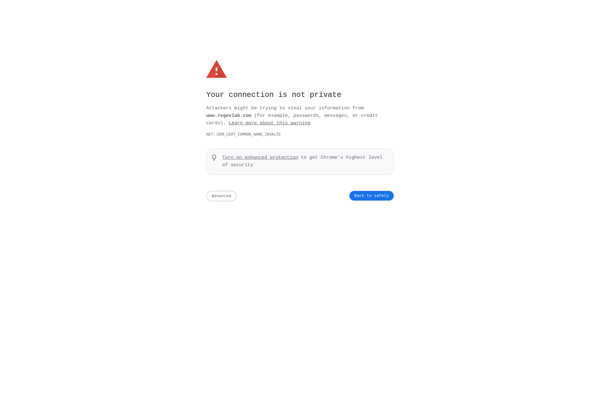
JStart32

Java Launcher