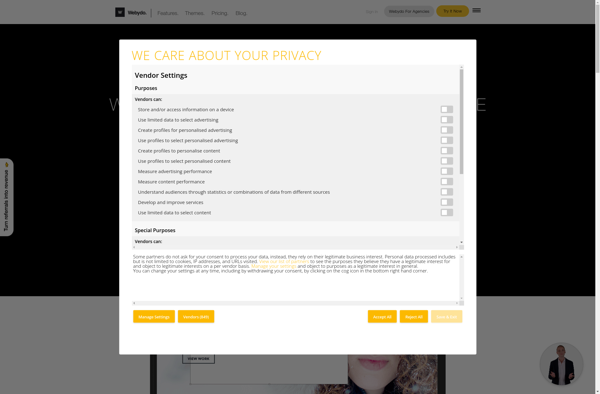Jetstrap
Jetstrap: Open-Source Bootstrap Template
Build web applications with pre-designed components and layouts, featuring over 100 responsive HTML templates and components for desktop and mobile
What is Jetstrap?
Jetstrap is an extensive open-source Bootstrap 5 UI toolkit and template library that allows web developers and designers to quickly prototype and build modern, responsive web applications. It contains over 100 carefully crafted UI components, pages and templates that are easy to integrate, customize and extend.
Some of the key features and benefits of Jetstrap include:
- Over 100 responsive page templates for various industries like SaaS, fintech, healthcare, ecommerce, and more
- 200+ UI component variants like buttons, cards, navbars, heros, footers, tables, etc.
- Based on Bootstrap 5 with SASS sources for full customization flexibility
- Extensive documentation with live component previews and code snippets
- Optimized for performance with small footprint
- Compatible with modern browsers and frameworks like React, Vue, Angular
- Regular updates and new templates additions
- Free for personal and commercial use
With pre-made page layouts and UI elements that are easy to integrate and extend, Jetstrap speeds up front-end development by providing a solid foundation to build websites and web apps faster with modern interface and experience right out of the box.
Jetstrap Features
Features
- Over 100 responsive HTML templates and UI components
- Bootstrap 4 framework
- SASS source files
- jQuery plugins
- Documentation
Pricing
- Open Source
Pros
Cons
Official Links
Reviews & Ratings
Login to ReviewThe Best Jetstrap Alternatives
Top Development and Web Development and other similar apps like Jetstrap
Here are some alternatives to Jetstrap:
Suggest an alternative ❐Adobe Dreamweaver

Webflow
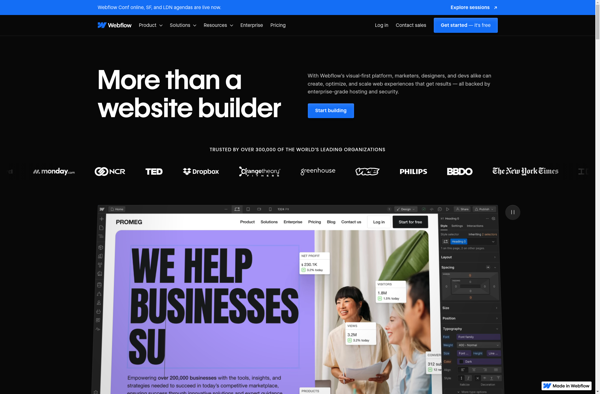
Bootstrap Studio
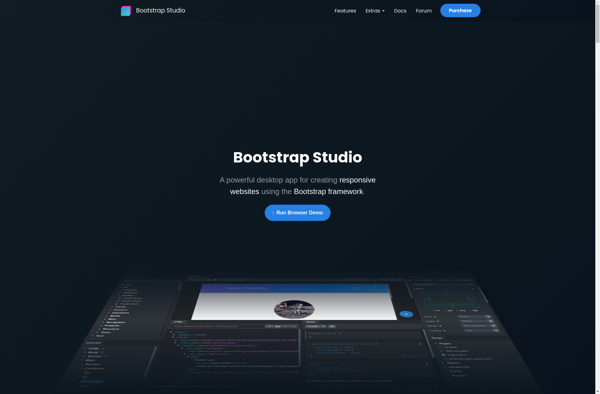
Pinegrow Web Editor

Squarespace

Antetype
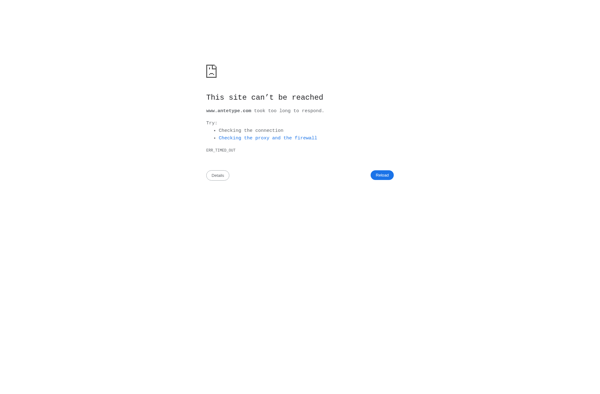
Blocs

Jimdo

Pixpa

PageBreeze HTML Editor
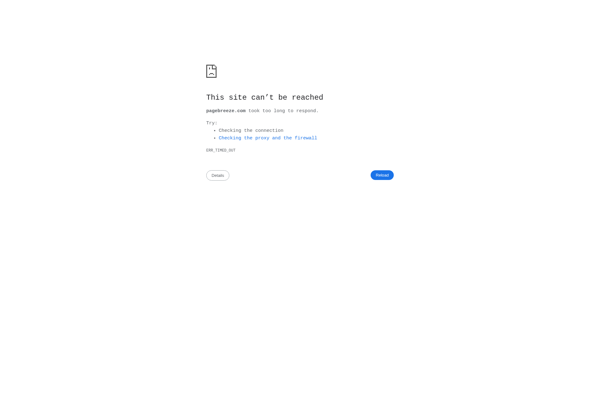
Webydo