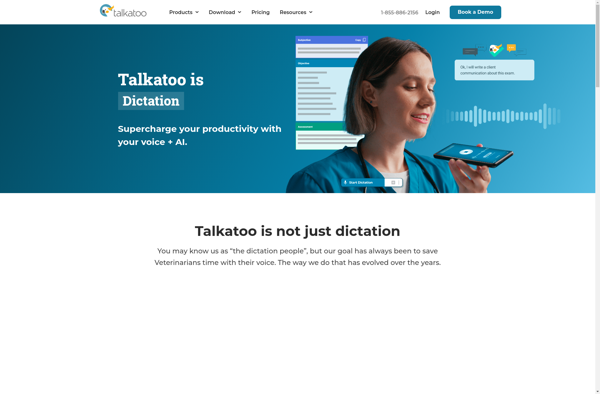JNotes
JNotes: Free Open-Source Notes App for Windows
JNotes is a free, open-source notes app for Windows. It allows you to easily take notes, organize them into notebooks, and sync between devices. Key features include rich-text formatting, tagging, search, cloud sync, encryption, and more.
What is JNotes?
JNotes is a free, open-source note-taking and organization app for Windows. It provides a simple yet powerful way to take notes, organize them into notebooks, and sync everything between devices.
Some of the key features of JNotes include:
- Rich-text formatting - Apply bold, italics, highlights, bullets, and more to your notes.
- Tagging - Organize your notes by topics with tags.
- Notebooks - Group related notes into different notebooks.
- Search - Quickly search through all your notes to find what you need.
- Cloud Sync - Sync your notes securely across devices via cloud services like OneDrive or Dropbox.
- Encryption - Protect sensitive notes using AES-256 bit encryption.
- Custom themes - Personalize JNotes with different color schemes and backgrounds.
- Cross-platform - Available as a Windows desktop app with mobile apps planned for the future.
If you're looking for a free alternative to proprietary note apps like OneNote and Evernote, JNotes is worth considering. With JNotes you avoid monthly fees while still getting excellent note management and organization features.
JNotes Features
Features
- Rich text formatting
- Tagging
- Search
- Cloud sync
- Encryption
Pricing
- Free
- Open Source
Pros
Cons
Reviews & Ratings
Login to ReviewThe Best JNotes Alternatives
Top Office & Productivity and Note Taking and other similar apps like JNotes
Here are some alternatives to JNotes:
Suggest an alternative ❐Nuance Dragon

CherryTree

Milanote
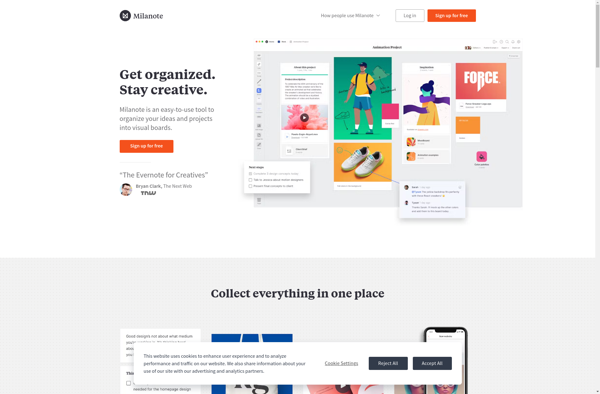
Trilium Notes

Notebook PEA

Cryptee

Dictanote
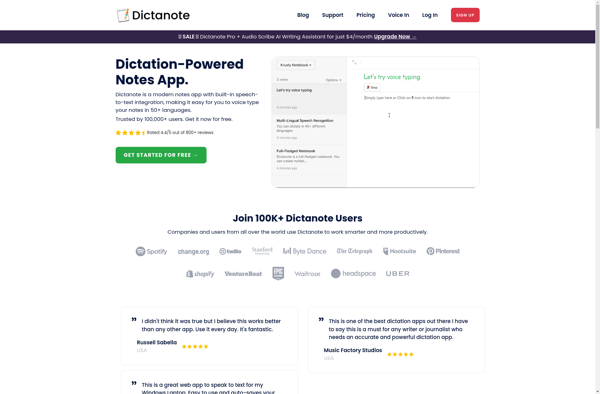
Wryte
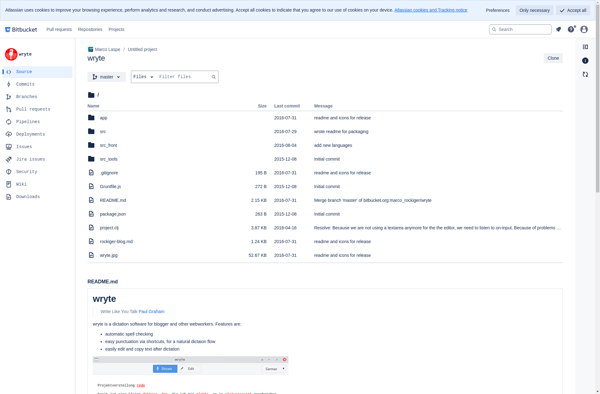
Quillnote

Passfindr

Speech Note
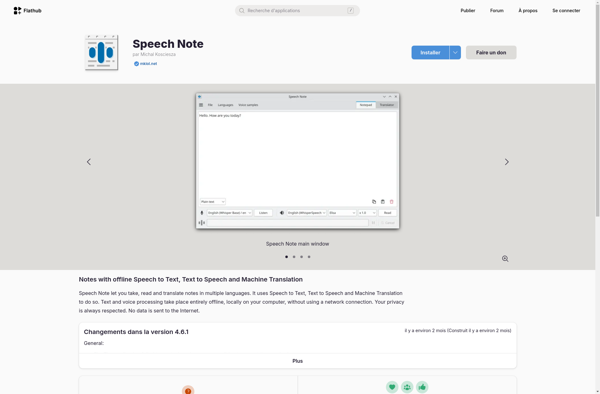
GitJournal
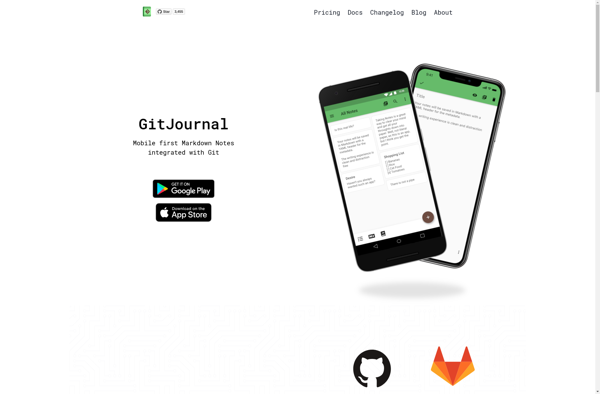
Talkatoo