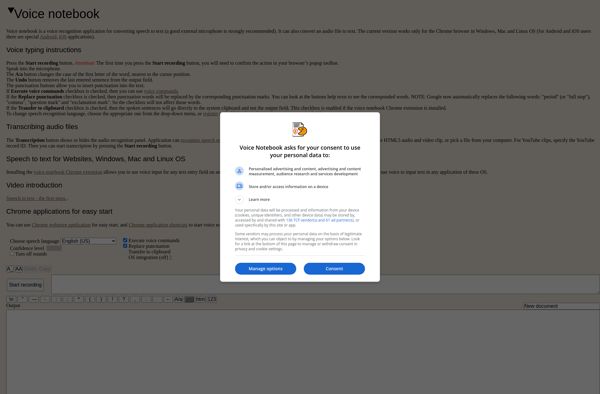Wryte
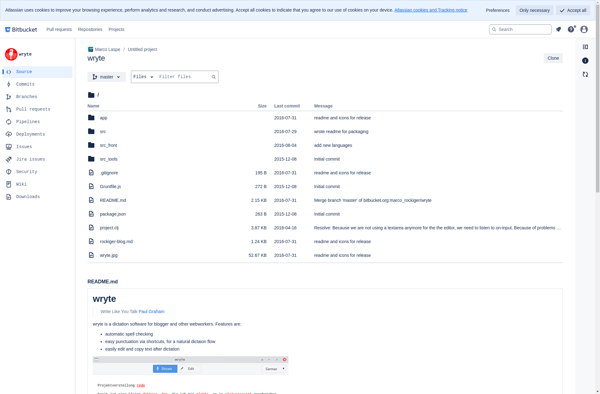
Wryte: Minimalist Word Processor & Text Editor
A clean and distraction-free writing environment for writers, with basic formatting options to help you focus on your content
What is Wryte?
Wryte is a minimalist word processor and text editor designed to provide writers with a clean, distraction-free environment to focus on writing. Unlike bloated word processors, Wryte strips away all non-essential features and offers just the basic formatting options writers need - changing font, font size, paragraphs, line spacing, etc.
The goal of Wryte is to elimnate distractions and let writers concentrate on their words rather than getting bogged down in complex formatting. It has a simple, intuitive interface that gets out of the way so you can write. Everything is stripped back and designed to help writers get into a flow state.
Key features include:
- Minimalist, clean interface
- Basic text formatting options
- Adjustable font, font size, line spacing, etc
- No internet access required for core writing functions
- Cross-platform - works on Windows, Mac, Linux
- Auto-save and version history to prevent losing work
- Export to PDF, HTML, ePub, and other formats
If you're a writer looking for a distraction-free writing tool that allows you to just focus on your words rather than formatting, Wryte delivers exactly that through its simplicity. And it still provides enough formatting options to tweak the look and feel of your documents.
Wryte Features
Features
- Minimalist interface
- Basic text formatting options
- Focus/Zen writing mode
- Auto-save
- Export to PDF
- Syncs between devices
- Supports Markdown
Pricing
- Free
- Subscription-Based
Pros
Cons
Reviews & Ratings
Login to ReviewThe Best Wryte Alternatives
Top Office & Productivity and Writing & Editing and other similar apps like Wryte
Here are some alternatives to Wryte:
Suggest an alternative ❐Nuance Dragon

Dictation.io
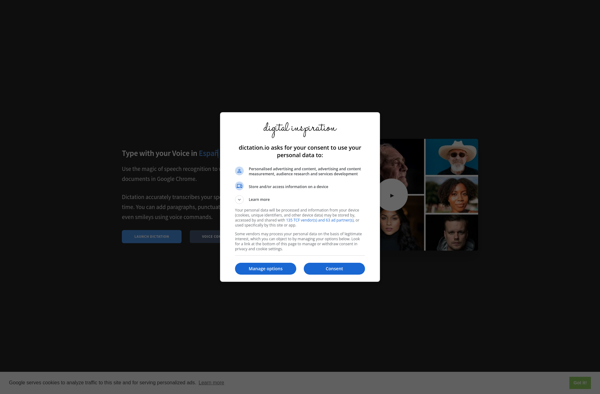
Windows Speech Recognition
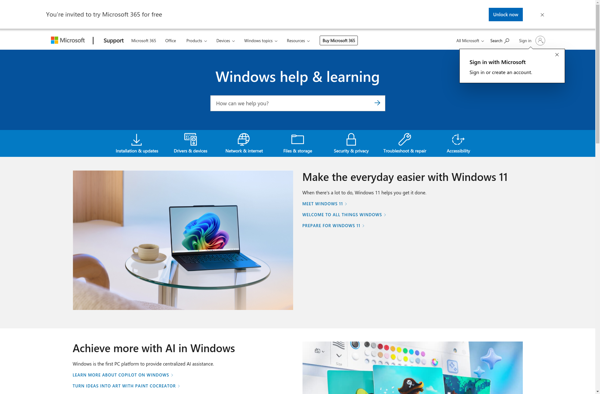
JNotes
Speechnotes
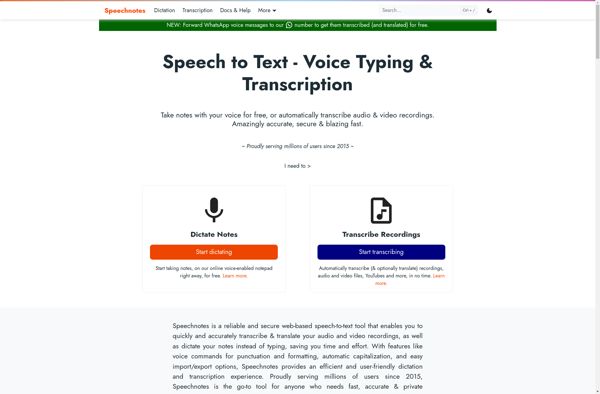
Dictanote
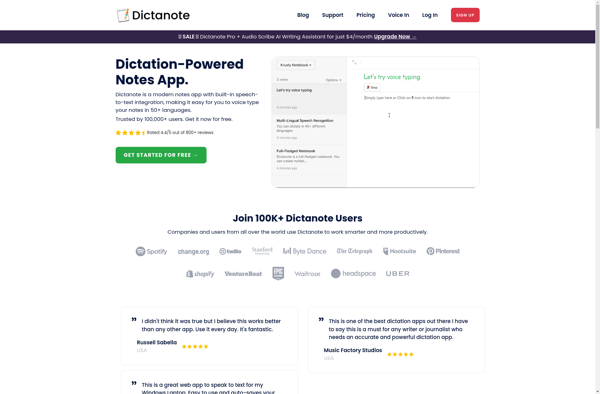
LipSurf
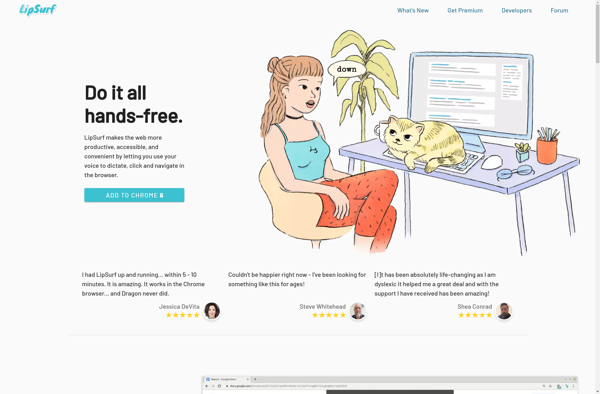
Speech Note
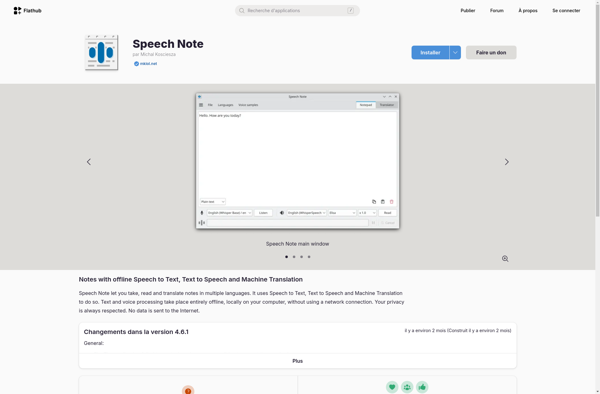
Microsoft Dictate
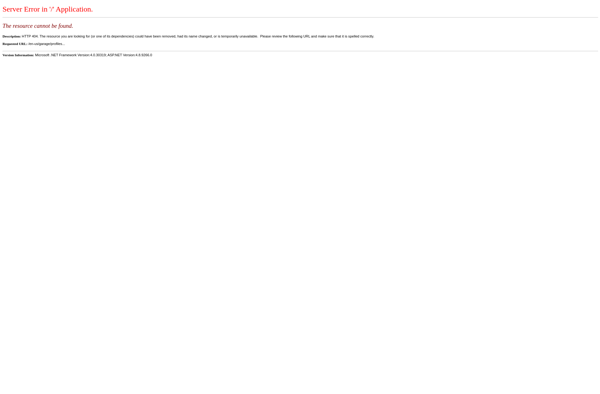
Lilyspeech
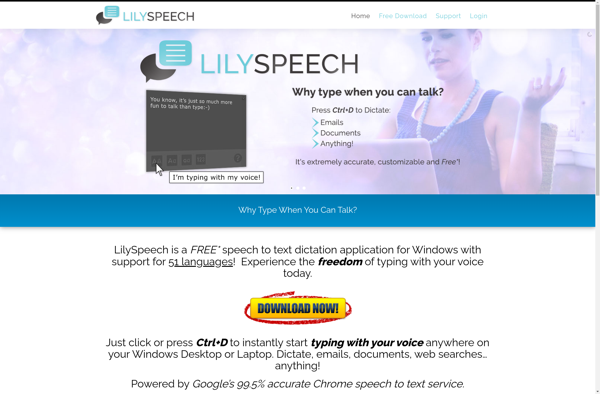
Express Dictate Digital Dictation Software
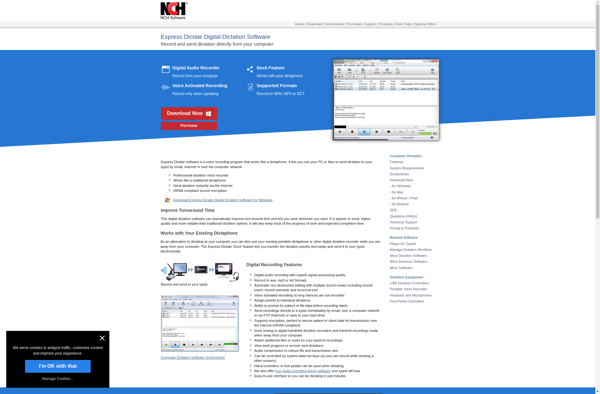
SpeechTexter
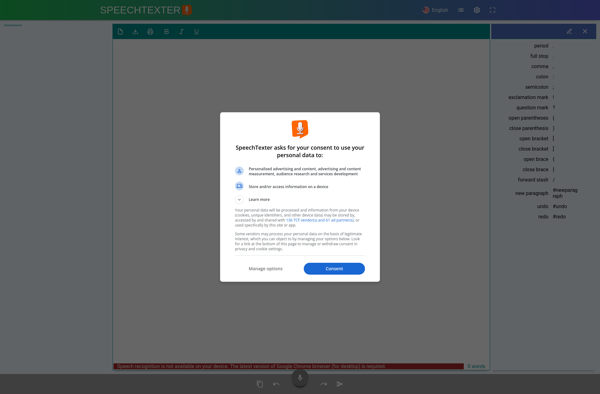
Speechpad.pw