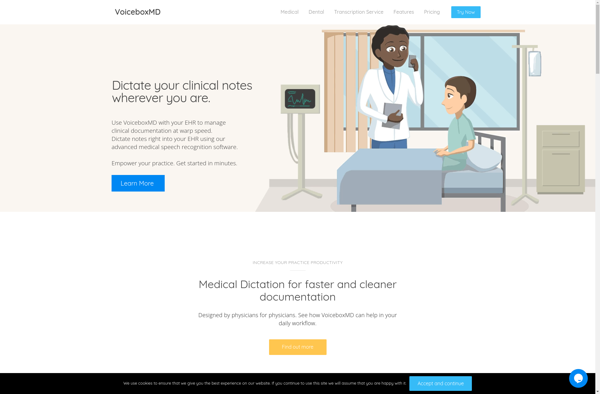Microsoft Dictate
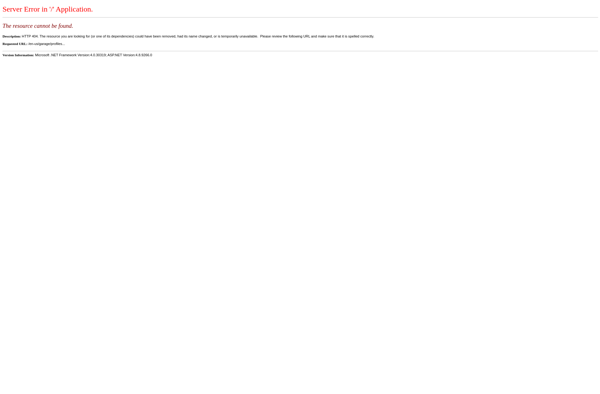
Microsoft Dictate: Speech Recognition Software for Hands-Free Typing
A speech recognition software developed by Microsoft, allowing users to dictate text with ease and convert it into written words and phrases, ideal for writing documents, emails, notes, and more.
What is Microsoft Dictate?
Microsoft Dictate is a feature-rich speech recognition software application developed by Microsoft as part of its Microsoft Office suite of productivity applications. It utilizes advanced speech recognition technology to enable users to speak naturally and fluidly, with their speech converted into text in real-time.
Key features of Microsoft Dictate include the ability to dictate documents, emails, notes, social media posts, and more completely hands-free. It has a simple and intuitive user interface with useful tools like commands for text formatting, punctuation insertion, capitalization of words, and more. It also allows easy editing, correction, and formatting of dictated content after the initial speech-to-text conversion.
Microsoft Dictate learns and adapts to a user's voice over time for improved accuracy. It also supports over 20 languages and works seamlessly across Windows, Mac, iOS, and Android devices. Overall, Microsoft Dictate aims to boost productivity by empowering users to create content using just their voice quickly and conveniently.
Microsoft Dictate Features
Features
- Real-time speech to text transcription
- Supports dictation of documents, emails, notes, etc.
- Available as Word add-in or standalone app
- Customizable vocabulary and auto-text
- Commands for editing, formatting, punctuation
- Cross-device syncing with cloud storage
Pricing
- Subscription-Based
Pros
Cons
Reviews & Ratings
Login to ReviewThe Best Microsoft Dictate Alternatives
Top Office & Productivity and Speech Recognition and other similar apps like Microsoft Dictate
Here are some alternatives to Microsoft Dictate:
Suggest an alternative ❐Nuance Dragon

Wryte
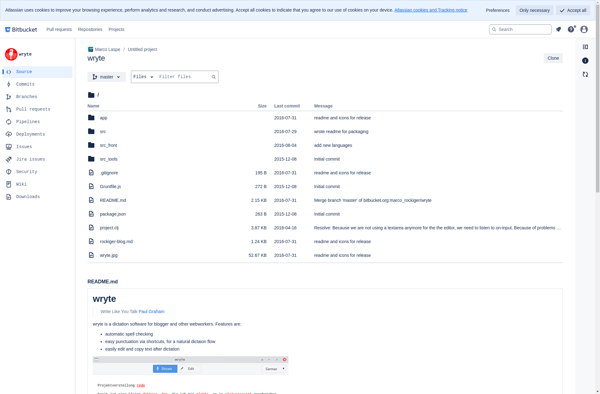
LipSurf
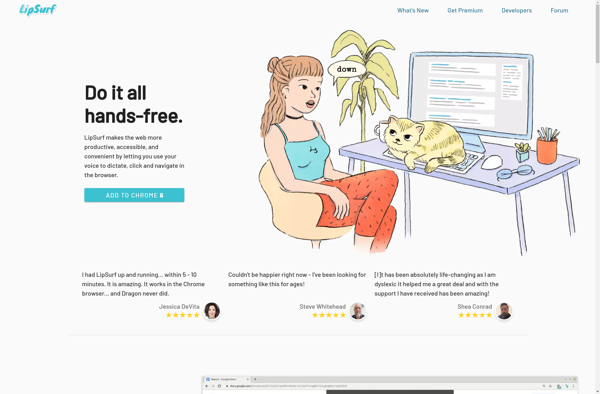
Speech Note
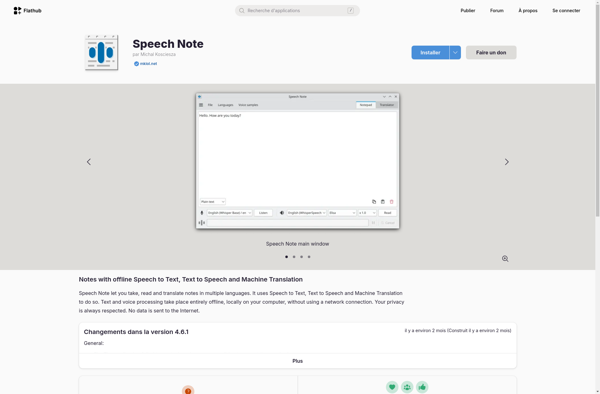
VoiceBox MD