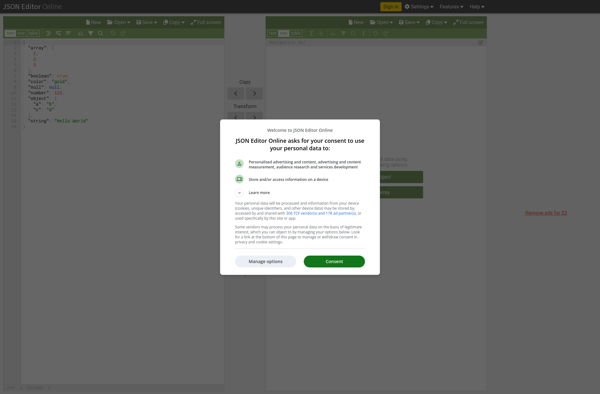JSON Buddy

JSON Buddy: A User-Friendly JSON Editor & Validator
A JSON editor and validator with features like syntax highlighting, auto-completion, formatting, and validation tools for easy JSON data management.
What is JSON Buddy?
JSON Buddy is a feature-rich JSON editor that makes working with JSON data simple and efficient. It provides a clean, intuitive user interface with a variety of helpful tools for editing, formatting, exploring, and validating JSON documents.
Key features include:
- Syntax highlighting - Color-coded text makes JSON documents easier to read and review
- Auto-completion - Speed up development by auto-completing fields, values, and more as you type
- Tree view - Visualize the structure of your JSON files for quick navigation and insight
- Formatting - Format, indent, and layout your documents with just a click for better readability
- Validation - Real-time checks identify issues so you can resolve problems right away
- File comparisons - Quickly spot differences between JSON files to simplify troubleshooting
JSON Buddy integrates seamlessly into your workflow. It supports working with multiple files in separate tabs, allows direct editing of JSON schemas, includes useful utilities for converting between JSON and other data formats, and enables you to work with remote files via direct links. Customizable user preferences provide added flexibility.
Whether you are a developer, analyst, or work with JSON data in any capacity, JSON Buddy makes it simple to view, manipulate, and validate your JSON documents.
JSON Buddy Features
Features
- Syntax highlighting
- Auto-completion
- Formatting tools
- Validation tools
- Tree view for visualizing JSON structure
- Find and replace
- JSON to CSV conversion
- Code folding
Pricing
- One-time Purchase
- Subscription-Based
Pros
Cons
Official Links
Reviews & Ratings
Login to ReviewThe Best JSON Buddy Alternatives
Top Development and Json Editor and other similar apps like JSON Buddy
Here are some alternatives to JSON Buddy:
Suggest an alternative ❐Altova XMLSpy
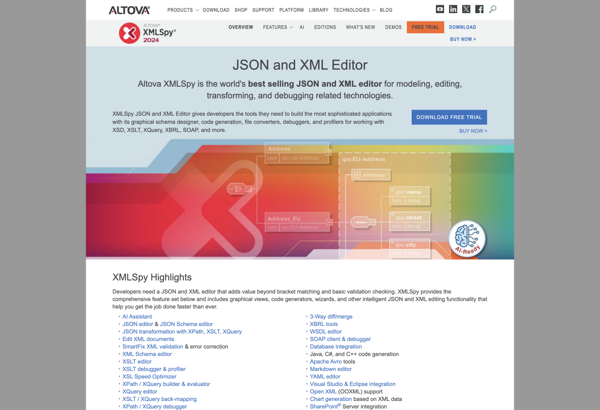
Oxygen XML Editor
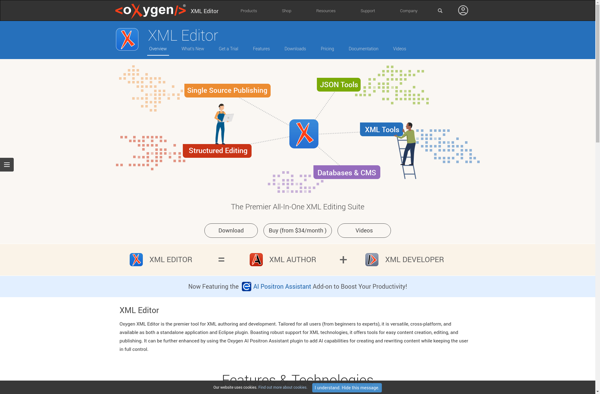
JSON Crack
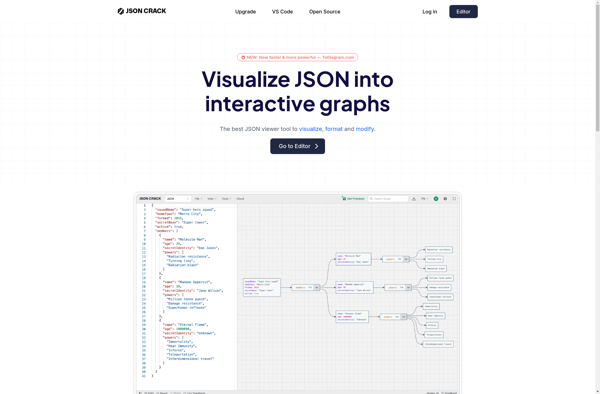
Dadroit JSON Viewer
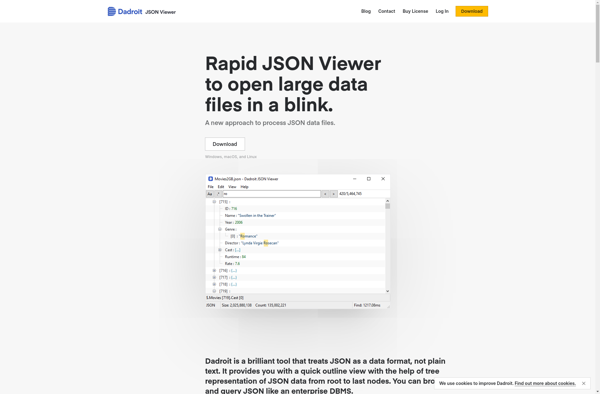
VisualJsonEditor
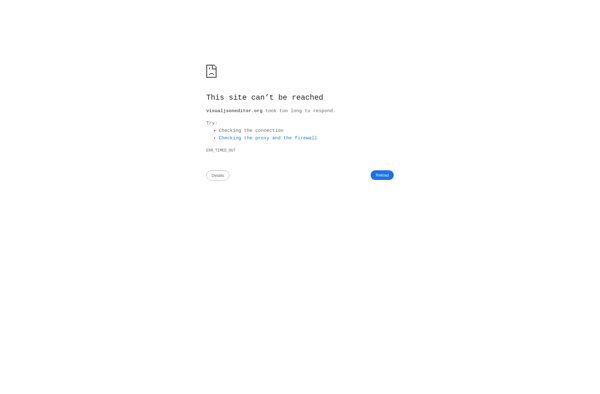
Json-xls.com
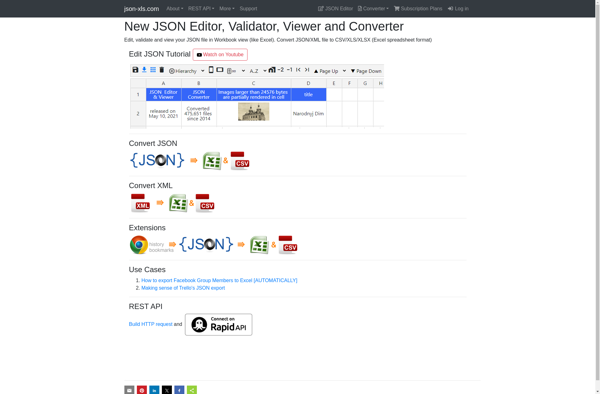
JSON Editor Online