EditCombo.com
EditCombo.com is a free online document, spreadsheet, and presentation editor that allows users to create, view, and edit documents online. It offers similar functionality to Microsoft Office programs.
EditCombo.com: Free Online Editor
Create, view, and edit documents online with EditCombo.com, a free alternative to Microsoft Office, offering similar functionality in a web-based editor.
What is EditCombo.com?
EditCombo.com is a free online office suite that provides users with document, spreadsheet, and presentation editing tools without needing to install software. It offers web-based versions of many Microsoft Office applications such as Word, Excel, and PowerPoint.
Some key features of EditCombo.com include:
- Ability to create, view, edit, and share Word documents, Excel spreadsheets, and PowerPoint presentations online.
- Formatting options for documents including fonts, colors, paragraph styles, bullets, tables, etc.
- Hundreds of free templates for all document types.
- Real-time co-editing capabilities for collaborating with others.
- 1GB of free cloud storage to save files.
- Compatibility with Microsoft Office file formats like .doc, .docx, .xls, .xlsx, .ppt, .pptx.
- Secure access to files with username/password login.
- Available in free and premium paid subscription plans with more storage, features, etc.
Overall, EditCombo.com provides a solid online office suite option with its free usage tier making it easy for most basic home and student needs for working with Office documents and spreadsheets online.
EditCombo.com Features
Features
- Online document, spreadsheet, and presentation editing
- Similar functionality to Microsoft Office programs
- Real-time collaboration and sharing
- Compatibility with various file formats
- Mobile device accessibility
- Cloud storage integration
Pricing
- Free
Pros
Free to use
Accessible from any device with an internet connection
Collaborative editing capabilities
Extensive file format support
User-friendly interface
Cons
Limited advanced features compared to desktop office suites
Potential data privacy concerns with cloud-based storage
Dependency on a stable internet connection
Official Links
Reviews & Ratings
Login to ReviewThe Best EditCombo.com Alternatives
Top Office & Productivity and Online Office Suites and other similar apps like EditCombo.com
Here are some alternatives to EditCombo.com:
Suggest an alternative ❐JSON Crack
JSON Crack is a free, open-source JSON viewer and editor for Windows. Developed by CodePlex, it provides a simple yet powerful interface for working with JSON data.Some of the key features of JSON Crack include:Syntax highlighting - JSON documents are colored to easily distinguish keys, strings, numbers, etc.Tree view -...
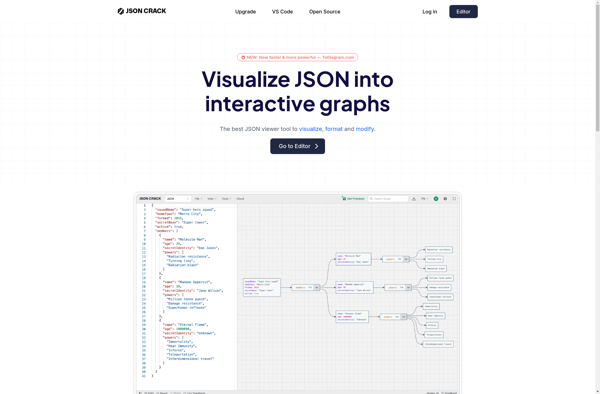
JSON Online Viewer
The JSON Online Viewer is a handy web-based application that allows you to easily view, edit, format, analyze, and validate JSON data. It is completely free to use and does not require any signup or login.Some of the key features of the JSON Online Viewer include:Ability to directly paste or...
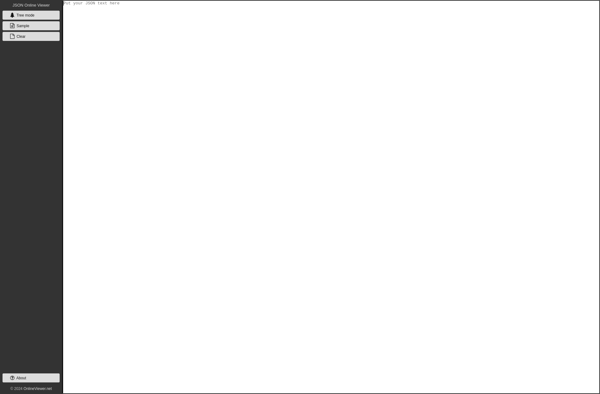
JSON Buddy
JSON Buddy is a feature-rich JSON editor that makes working with JSON data simple and efficient. It provides a clean, intuitive user interface with a variety of helpful tools for editing, formatting, exploring, and validating JSON documents.Key features include:- Syntax highlighting - Color-coded text makes JSON documents easier to read...

Code Beautify
Code Beautify is a free web-based code formatter and beautifier that helps developers format, reindent, and beautify their code in various programming and markup languages. It supports formatting of HTML, CSS, JavaScript, PHP, Python, Ruby, Java, C, C++, C#, Objective-C, SQL, XML, JSON, and more.Developers often end up with code...
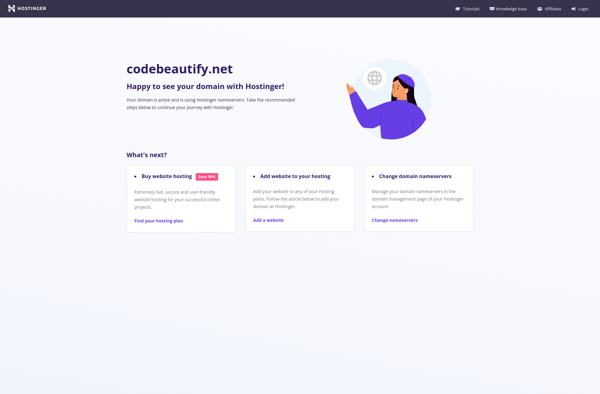
VisualJsonEditor
VisualJsonEditor is a free, open-source JSON editor built with JavaScript and Electron. It provides a simple yet powerful graphical interface for working with JSON documents.Key features of VisualJsonEditor include:Intuitive tree-view navigation that allows collapsing and expanding JSON nodesSyntax highlighting for easy identification of strings, numbers, booleans, etc.Search and replace across...
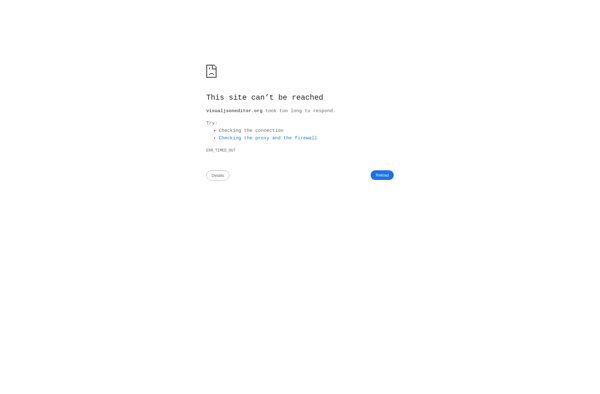
CodeBeautify
CodeBeautify is a free online code formatter and beautifier that supports over 60 programming and markup languages. It can format, indent, and beautify code to make it easier to read and share. Some key features of CodeBeautify:Supports formatting popular languages like HTML, CSS, JavaScript, PHP, Python, C#, Java, JSON, Markdown,...
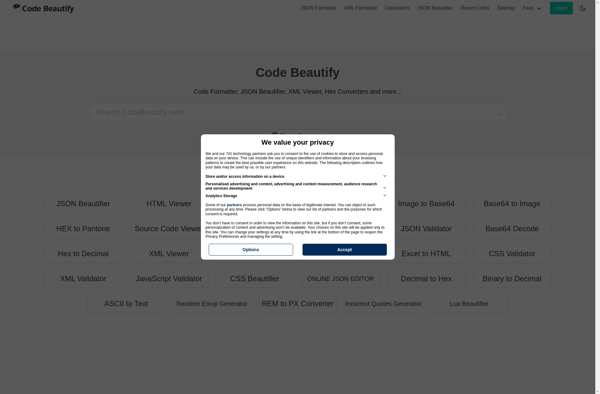
Quicktype
quicktype is an open-source command-line tool and JavaScript library that automatically generates types and converters from JSON, Schema, TypeScript, and GraphQL data structures. It supports over 30 programming languages including TypeScript, C#, Java, Go, Python, C++, Swift, and more.quicktype can parse JSON samples and infer types in order to produce...

JSONFormatter.org
JSONFormatter.org is a free online JSON formatting and validation tool. It provides an easy way to visualize, format, and validate JSON data. Some key features of JSONFormatter.org include:Formatting and indentation of raw JSON data to make it more human-readableValidation of JSON data to check if it is well-formed and follows...
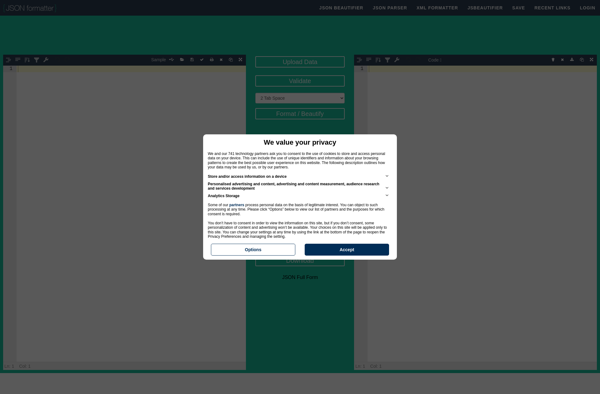
JSON Editor Online
JSON Editor Online is a free web-based JSON editor that provides a convenient way to view, edit, format, and validate JSON data. Some key features include:Intuitive editor interface with syntax highlighting, auto-completion, and text formatting toolsAbility to beautify/minify JSON for improved readability and file sizeJSON validation to check for syntax...
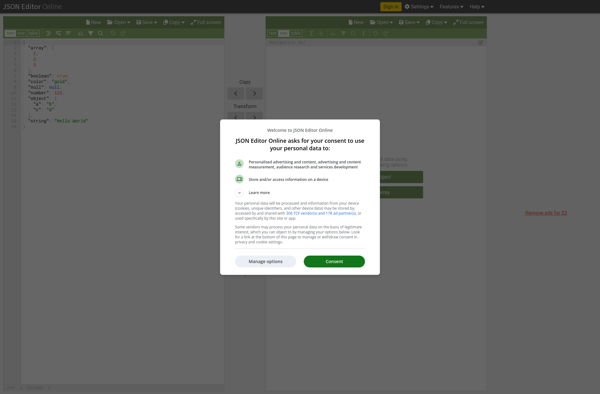
JSONMate
JSONMate is a lightweight, easy-to-use JSON editor for macOS. It is designed specifically for working with JSON data, providing a number of useful features and conveniences:- Syntax highlighting - Color codes elements like strings, numbers, booleans, etc. to improve readability- Auto-completion - Suggests completions as you type to speed up...
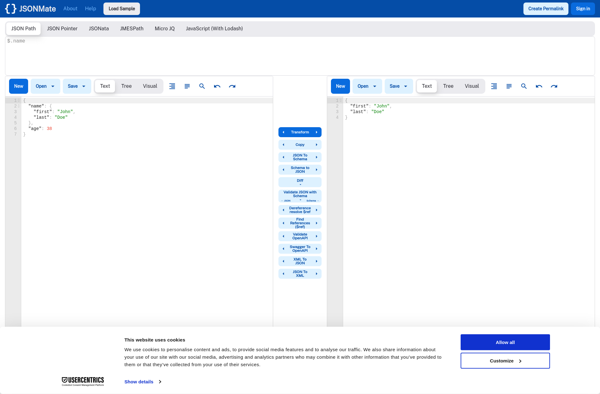
Best Programming Toolkit
Best Programming Toolkit is a feature-rich integrated development environment (IDE) designed for beginner to intermediate programmers. It includes a code editor with syntax highlighting, auto-completion, and other productivity enhancements to make writing code easier.The toolkit comes bundled with compilers and interpreters for languages like Python, Java, C/C++, and more so...
XML 2 JSON
XML 2 JSON is a software tool used to convert XML documents into the JSON data format. It provides a simple way to transform XML data into JSON, and vice versa, enabling interoperability between systems that use either XML or JSON to transfer data.Some key features and benefits of XML...
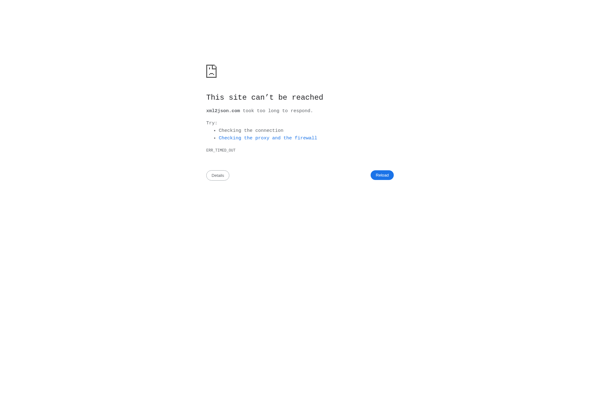
ConvertOnline.IO
ConvertOnline.IO is a powerful yet easy-to-use online file conversion service that allows you to convert various file formats fast and free of charge. It supports over 1200 file types including documents, images, audio, video, archives, and more.Some key features of ConvertOnline.IO:Intuitive drag and drop interface for quick file uploadsBatch conversion...
