CodeBeautify
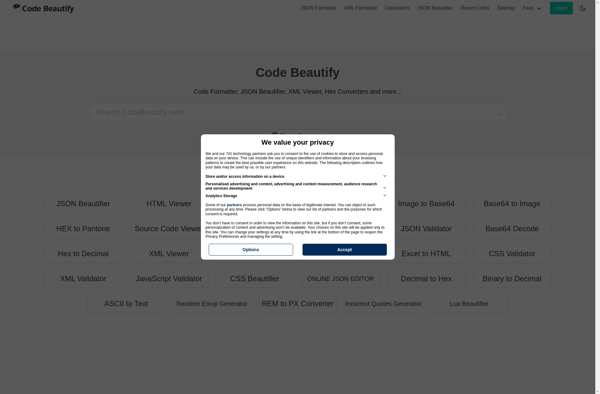
CodeBeautify: Online Code Formatter & Beautifier
CodeBeautify is an online code formatter and beautifier that supports multiple languages. It can format and beautify code for HTML, CSS, JavaScript, PHP, Python, Ruby, Java, C, C++, C#, and more.
What is CodeBeautify?
CodeBeautify is a free online code formatter and beautifier that supports over 60 programming and markup languages. It can format, indent, and beautify code to make it easier to read and share. Some key features of CodeBeautify:
- Supports formatting popular languages like HTML, CSS, JavaScript, PHP, Python, C#, Java, JSON, Markdown, and more
- Options available to customize formatting to your preferences (indentation, whitespace, etc)
- Beautifies code by cleaning it up and applying proper indentations without changing functionality
- Completely free and easy to use with no login required
- Handy syntax highlighting colors your code as it gets formatted
- Shareable links allow you to send beautifully formatted code to others
- Available anytime as an online web application with no installation needed
- Supports multiple themes/color schemes to format your code
Overall, CodeBeautify is a convenient online utility for quickly cleaning up and standardizing any code you're working on to make it more readable. It's useful for formatting code you plan to publish, share for feedback, or maintain for the long term.
CodeBeautify Features
Features
- Format code for HTML, CSS, JavaScript, PHP, Python, Ruby, Java, C, C++, C#, JSON, XML, SQL, Go, Lua, Swift and more
- Beautify code by indenting, re-formatting and cleaning up code
- Configure code formatting options like indent size, line wrap options, etc
- Process multiple files and directories
- Available as an online app, Visual Studio extension, or npm module
- Clean, simple web interface
- Free to use with no login required
Pricing
- Freemium
Pros
Cons
Official Links
Reviews & Ratings
Login to ReviewThe Best CodeBeautify Alternatives
Top Development and Code Formatting & Beautification and other similar apps like CodeBeautify
Here are some alternatives to CodeBeautify:
Suggest an alternative ❐JSON Crack
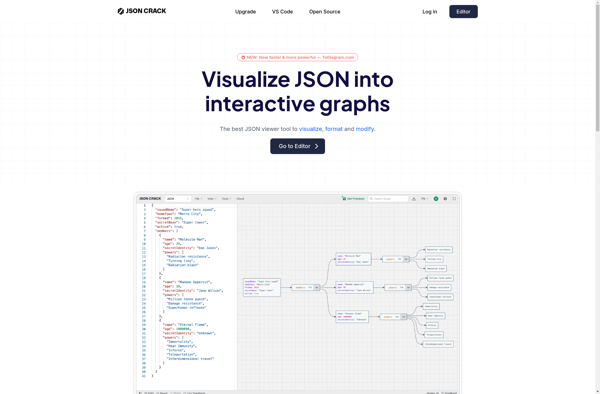
Code Beautify
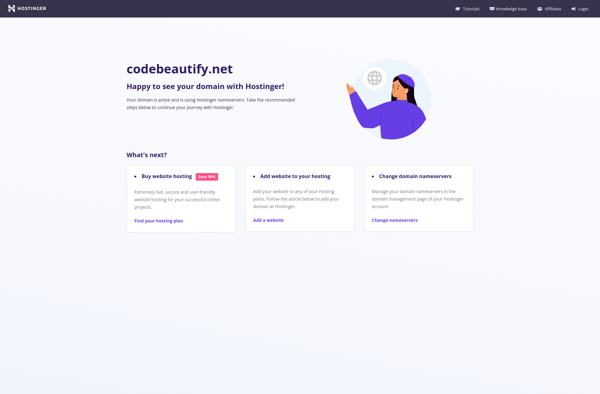
Json-xls.com
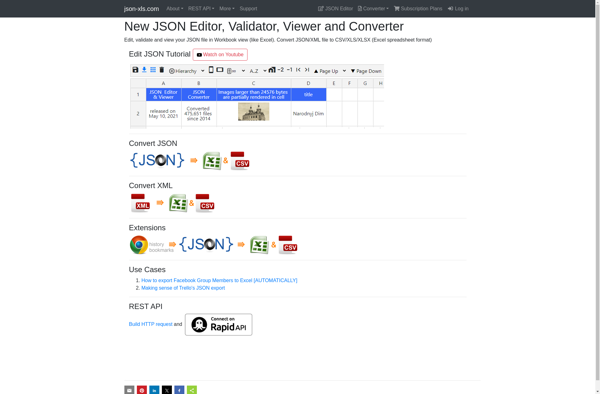
Quicktype

JSON Editor Online
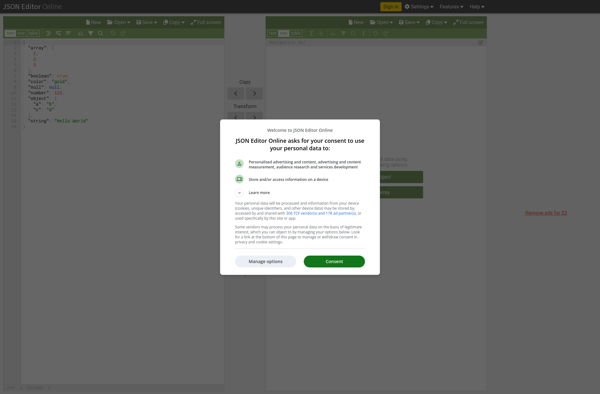
Source Code Beautifier
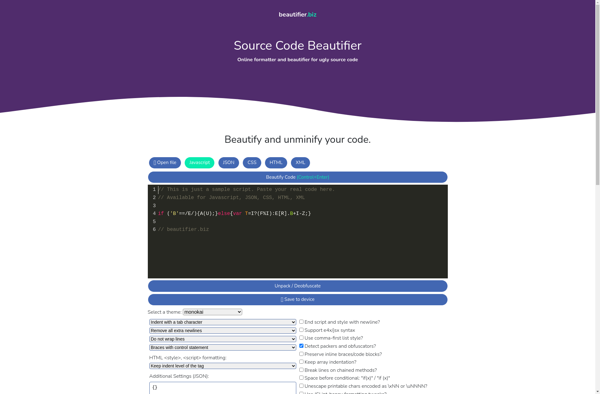
HtmlStrip
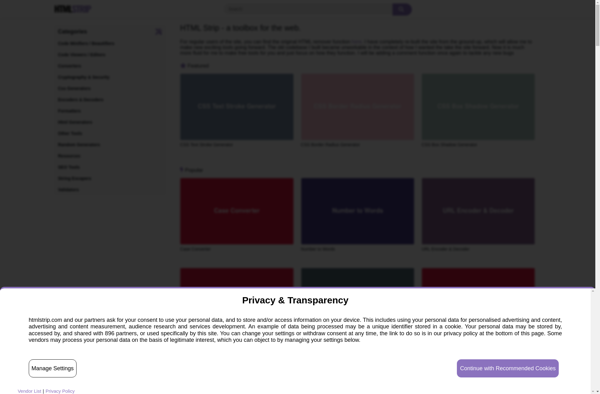
JSONMate
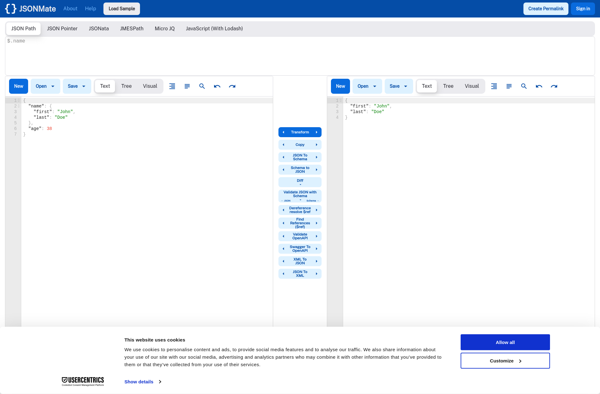
HTML Online Viewer
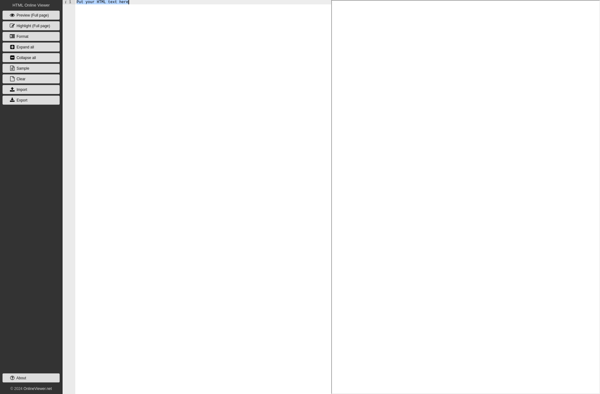
EditCombo.com
ConvertOnline.IO
