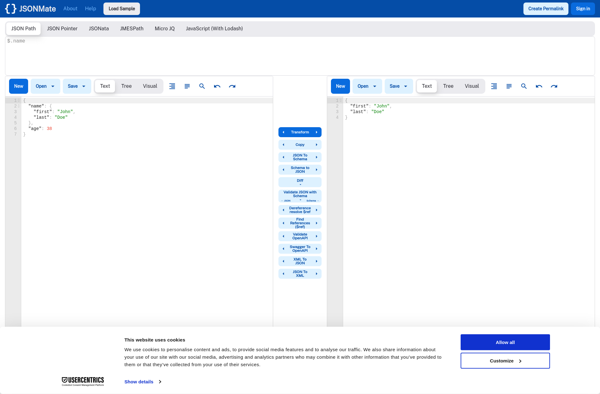ConvertOnline.IO

ConvertOnline.IO: Free Online File Conversion Tool
ConvertOnline.IO is a free online file conversion tool that supports converting documents, images, audio, video, archive, and other file formats. It offers fast and reliable batch conversions without size limits.
What is ConvertOnline.IO?
ConvertOnline.IO is a powerful yet easy-to-use online file conversion service that allows you to convert various file formats fast and free of charge. It supports over 1200 file types including documents, images, audio, video, archives, and more.
Some key features of ConvertOnline.IO:
- Intuitive drag and drop interface for quick file uploads
- Batch conversion allowing you to queue up multiple files
- Fast server speeds with results typically in seconds
- No limits on file sizes or number of conversions
- Advanced conversion options available for certain file types
- Secure encryption and deletion of files after conversion
Whether you need to change a file type, reduce file size, or extract audio from video, ConvertOnline.IO likely has you covered. It's an essential free tool for both personal and professional file conversion needs. The intuitive interface makes it simple for anyone to use without an account or signup.
ConvertOnline.IO Features
Features
- Supports converting documents, images, audio, video, archive, and other file formats
- Offers fast and reliable batch conversions without size limits
- Free online file conversion tool
- No need to install any software or plugins
- Intuitive interface and easy to use
- Wide range of supported input and output formats
- Preserves original formatting after conversion
- Allows setting custom output preferences like image quality or document layout
- Secured file transfers and deletions
Pricing
- Freemium
Pros
Cons
Official Links
Reviews & Ratings
Login to ReviewThe Best ConvertOnline.IO Alternatives
Top Online Services and File Conversion and other similar apps like ConvertOnline.IO
Here are some alternatives to ConvertOnline.IO:
Suggest an alternative ❐JSON Crack
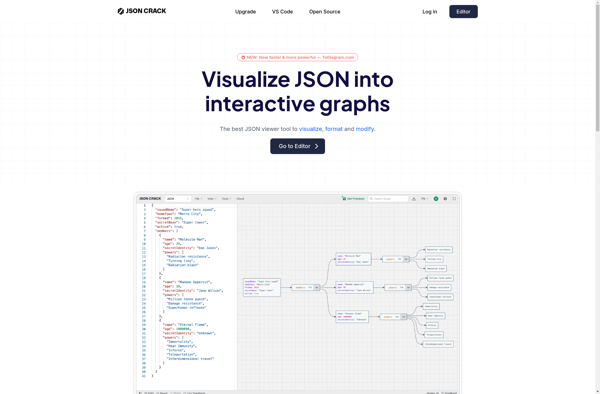
Code Beautify
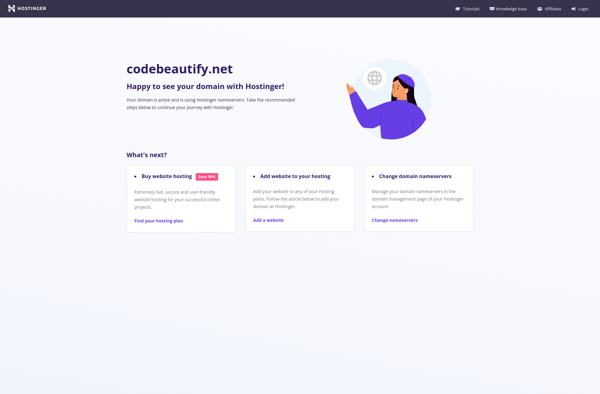
CodeBeautify
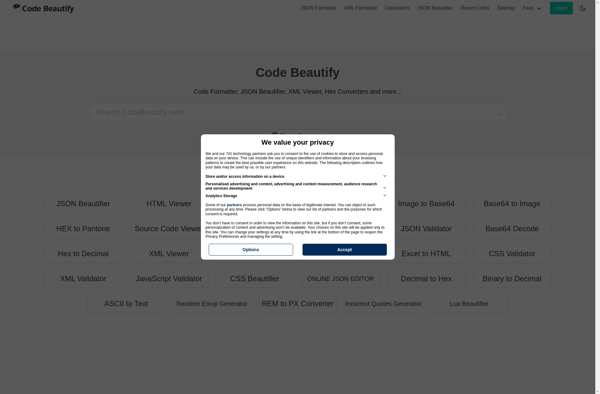
Quicktype

JSON Editor Online
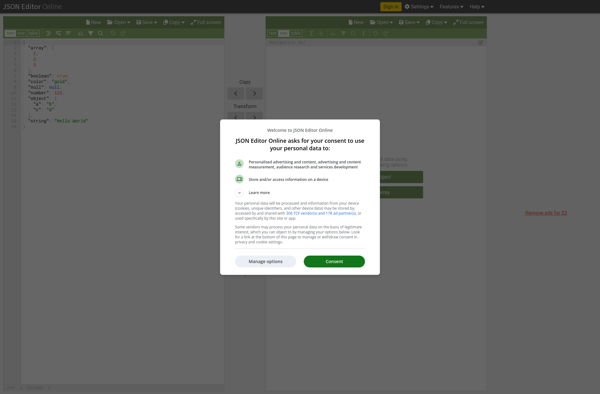
JSONMate