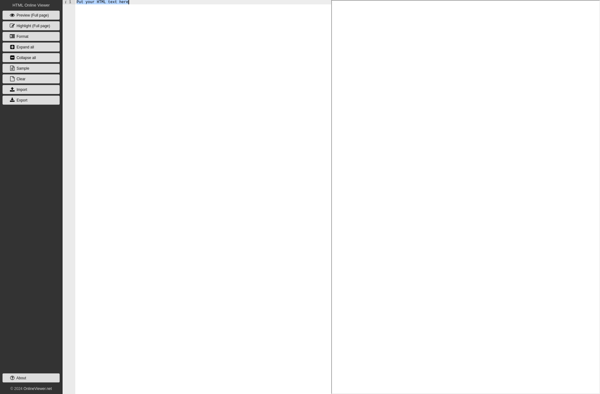Source Code Beautifier
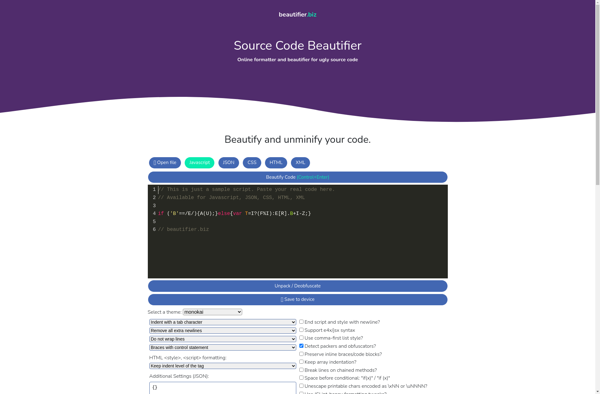
Source Code Beautifier: Format and Indent Source Code Files
A software tool that improves readability of source code files by formatting and indenting, supporting languages like JavaScript, CSS, HTML, XML, PHP, Java, C++, and more.
What is Source Code Beautifier?
Source Code Beautifier is a versatile code formatting tool used to tidy up and standardize the style of source code files for better readability and consistency. It works by parsing code files and applying rules to indentation, white space, braces positioning, line breaks, and other aspects of coding style.
This software supports beautification for many programming and markup languages including JavaScript, TypeScript, CSS, SCSS, HTML, XML, PHP, Java, C++, C#, and more. Some key features include:
- Customizable formatting rules (indentation, line lengths, etc.)
- Handling of embedded code blocks (JS in HTML, CSS in JS, etc.)
- Preservation of code functionality and formatting of comments
- Integration with code editors like VSCode, Sublime Text, Atom etc.
- Options for batch processing entire directories
- Command line usage for automation
Overall, Source Code Beautifier helps teams establish unified style guides and improves the readability of code bases. This leads to easier understanding of complex code and facilitates collaboration among developers. Automated beautification frees up developer time to focus on functionality rather than formatting.
Source Code Beautifier Features
Features
- Formats and indents code
- Supports many programming languages like JavaScript, CSS, HTML, XML, PHP, Java, C++, etc
- Customizable formatting rules
- Can be integrated into code editors and IDEs
- Command line interface available
- Cross-platform
Pricing
- Free
- Freemium
- Open Source
Pros
Cons
Official Links
Reviews & Ratings
Login to ReviewThe Best Source Code Beautifier Alternatives
Top Development and Code Formatting and other similar apps like Source Code Beautifier
Here are some alternatives to Source Code Beautifier:
Suggest an alternative ❐JSON Crack
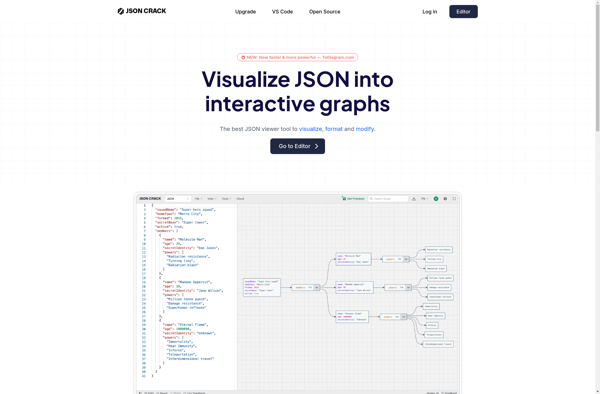
Code Beautify
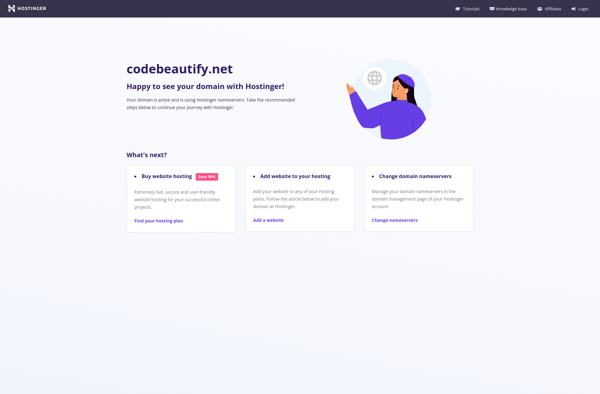
CodeBeautify
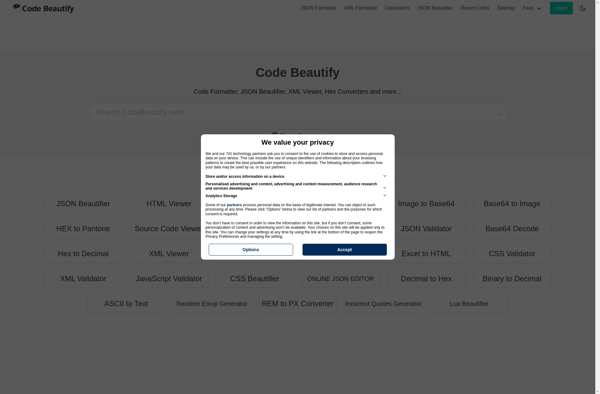
JSON Editor Online
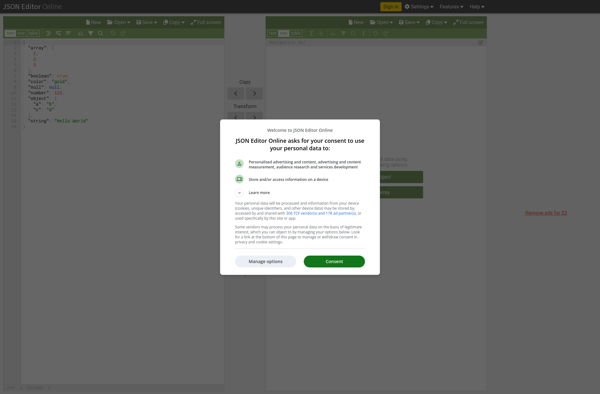
HtmlStrip
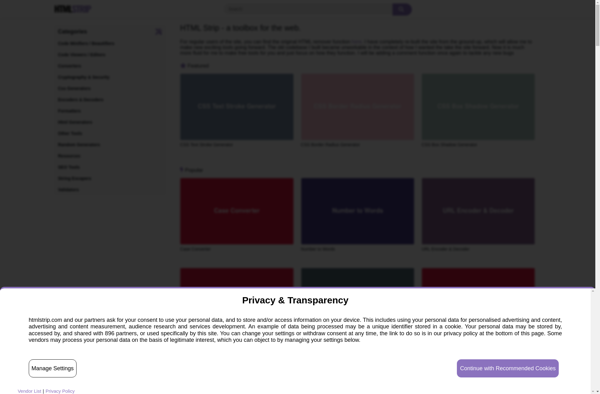
JSONMate
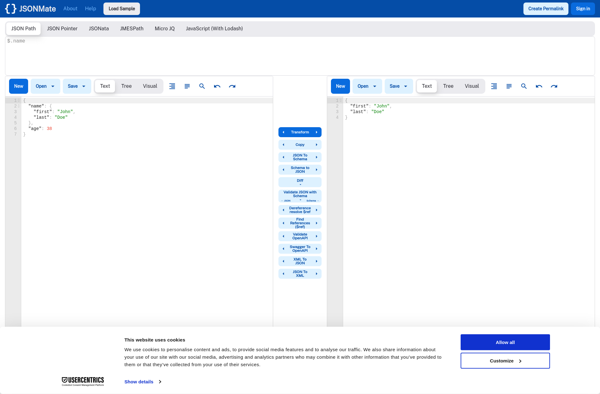
HTML Online Viewer