Jupyterlab
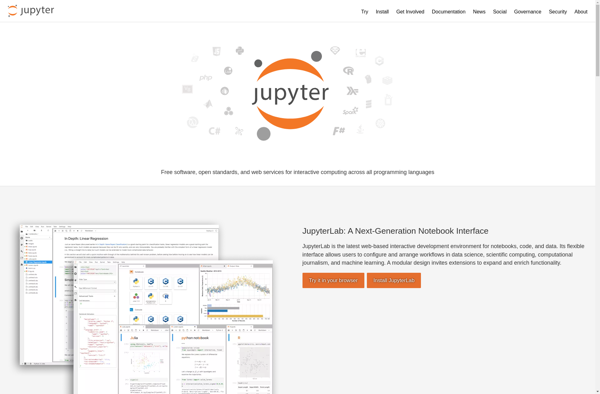
JupyterLab: Open-Source Interactive Development Environment
JupyterLab is an open-source web-based interactive development environment for notebooks, code, and data. It is the next-generation user interface for Project Jupyter. JupyterLab enables you to work with documents and activities such as Jupyter notebooks, text editors, terminals, and custom components in a flexible, integrated, and extensible manner.
What is Jupyterlab?
JupyterLab is an open-source web-based interactive development environment for notebooks, code, and data. It is the next-generation user interface for Project Jupyter.
JupyterLab enables you to work with documents and activities such as Jupyter notebooks, text editors, terminals, and custom components in a flexible, integrated, and extensible manner. Key features include:
- Flexible workspace that allows arranging multiple documents and activities side by side in the work area using tabs and splits.
- Customizable workspaces, including user-installed extensions that add functionalities to JupyterLab.
- Ability to visualize and analyze data in notebooks using languages like Python and R.
- Built-in terminal and access to the notebook kernel and file system.
- Version control integration that enables access to GitHub repositories to track changes.
- Extensible architecture to minimize complexity of JupyterLab itself while enabling many customizations via extensions.
- Modern web application design, including work with text editors, terminals, notebooks and other extensions in the same screen.
The JupyterLab environment improves upon the classic Jupyter Notebook in several ways to optimize workflows for scientific computing, data analysis and machine learning. The flexible interface aims to provide a consistent experience across various Jupyter projects.
Jupyterlab Features
Features
- Notebook editor
- Code console
- Text editor
- Terminal access
- Data viewer
- Notebook cell tagging
- Code auto-completion
- Visual debugger
- Version control integration
Pricing
- Open Source
- Free
Pros
Cons
Official Links
Reviews & Ratings
Login to ReviewThe Best Jupyterlab Alternatives
Top Development and Notebook Environments and other similar apps like Jupyterlab
Here are some alternatives to Jupyterlab:
Suggest an alternative ❐Databricks
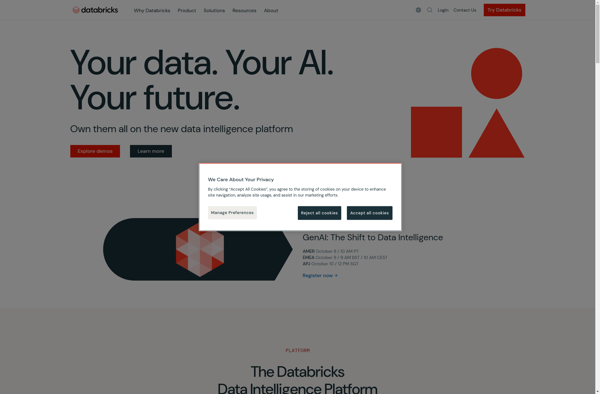
Jupyter
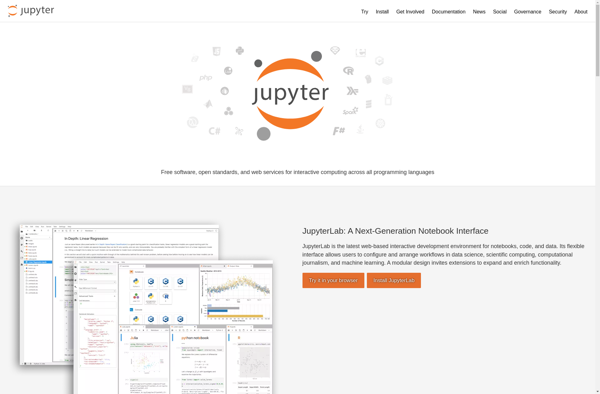
Org mode
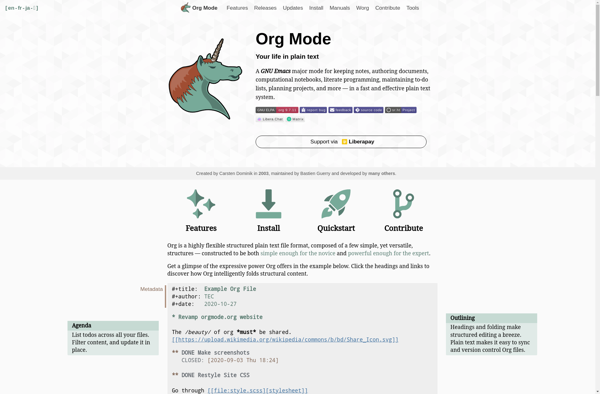
Apache Zeppelin
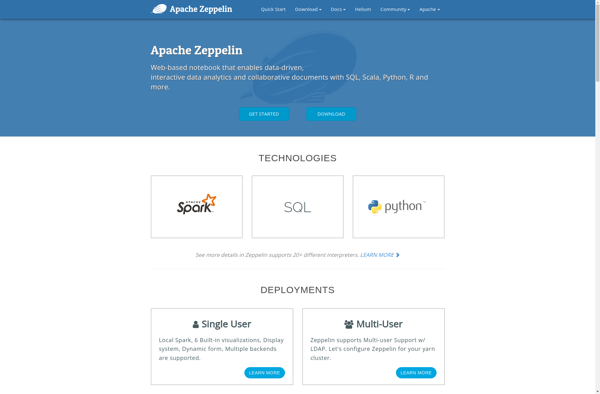
Vertex AI

Livebook
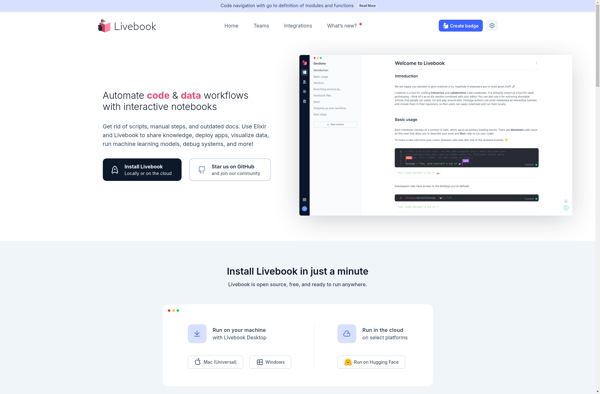
Colaboratory
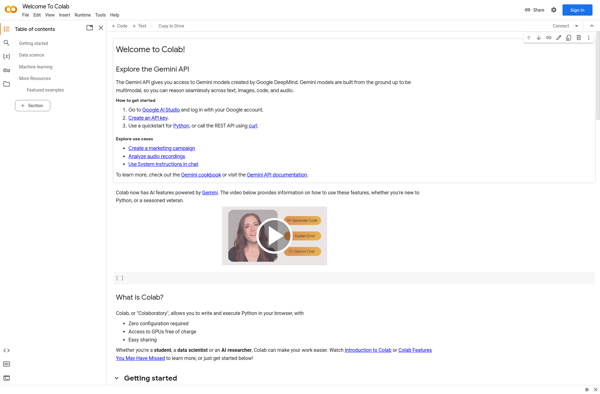
Tinkerwell
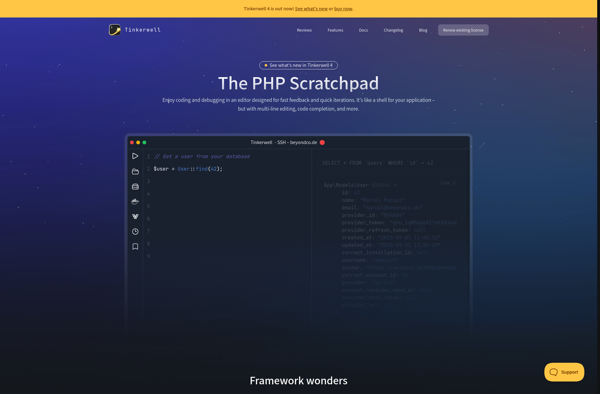
CoCalc
