Colaboratory
Colaboratory, or Colab, is a free Jupyter notebook environment hosted by Google that allows users to write and execute Python code in the browser. It is particularly popular for machine learning, data analysis, and education.
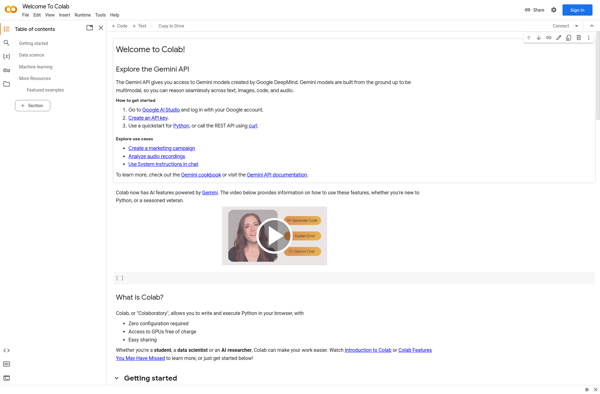
Colaboratory: Free Jupyter Notebook Environment
Colab, a free Google-hosted Jupyter notebook environment, ideal for Python coding, machine learning, data analysis, and education.
What is Colaboratory?
Colaboratory, or Colab for short, is a free cloud-based Jupyter notebook environment provided by Google Research. Colab allows anyone to write and execute arbitrary Python code through the browser, and is especially well-suited to machine learning, data analysis and education.
Some of the key features that make Colab useful are:
- No setup required - Colab notebooks run entirely in the cloud, so you don't need to install any software or manage any servers.
- Free access to GPUs - Colab notebooks can connect to a Google Cloud GPU backend for hardware acceleration.
- Easy sharing and collaboration - Notebooks can be shared with others via a public link, allowing for real-time collaboration in the browser.
- Pre-installed machine learning packages - Common ML libraries like TensorFlow and PyTorch are already installed.
- Extensive example notebooks - Google provides many curated example notebooks showing how to use Colab for ML tasks.
With its flexibility, computing power and ease-of-use, Colab has become a very popular platform for learning, prototyping and sharing machine learning projects at any scale.
Colaboratory Features
Features
- Browser-based - no installation required, runs in the cloud
- Free access to GPUs for faster computations
- Easy sharing and collaboration
- Integrated with Google Drive for storage
- Supports common data science libraries like NumPy, Pandas, Matplotlib
- Based on Jupyter Notebook
Pricing
- Free
Pros
No setup required
Free access to powerful hardware
Great for sharing and collaboration
Tight integration with Google services
Support for data science workflows
Cons
Limited storage and session lengths
Less flexibility than local Jupyter Notebook
Relies on internet connection
Not suitable for commercial use
Official Links
Reviews & Ratings
Login to ReviewThe Best Colaboratory Alternatives
Top Ai Tools & Services and Machine Learning and other similar apps like Colaboratory
Here are some alternatives to Colaboratory:
Suggest an alternative ❐Jupyter
Jupyter is an open-source web application that allows you to create and share documents that contain live code, equations, visualizations and narrative text. It supports over 40 programming languages including Python, R, Julia and Scala.Some key features of Jupyter include:Notebook interface - Combine code, text, visualizations etc. in a single...
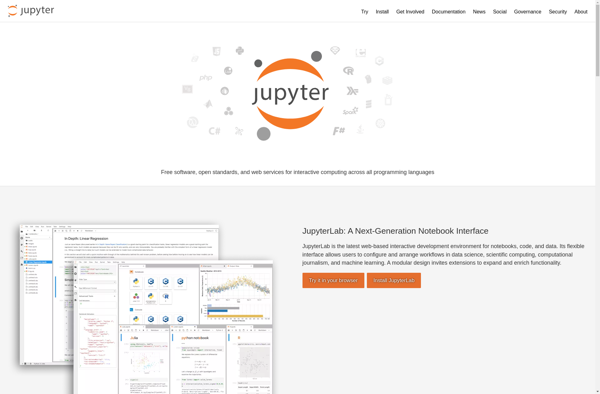
Deepnote
Deepnote is a cloud-based data science notebook platform purpose-built for teams. Launched in 2018, Deepnote allows data scientists, analysts, engineers and business users to easily create, run, and share analysis using real-time collaboration tools.Key features of Deepnote include:Integrated Python, R, SQL and other development environments - no setup requiredReal-time collaborative...
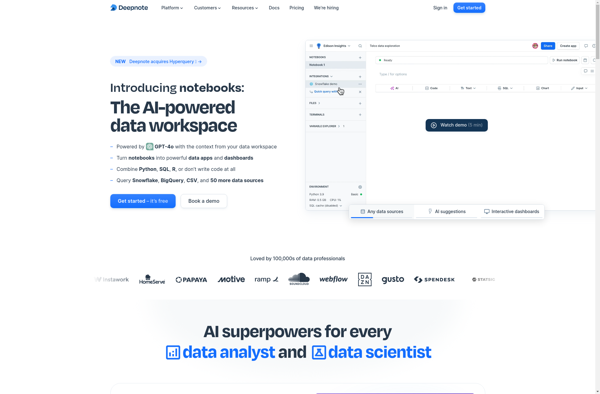
Paperspace
Paperspace is a cloud computing platform designed for software developers, data scientists, designers, and other professionals who need access to high-performance cloud computing resources.It provides on-demand virtual desktops that come preloaded with hundreds of popular software development tools, design programs, and more. Users can instantly spin up Windows or Linux...
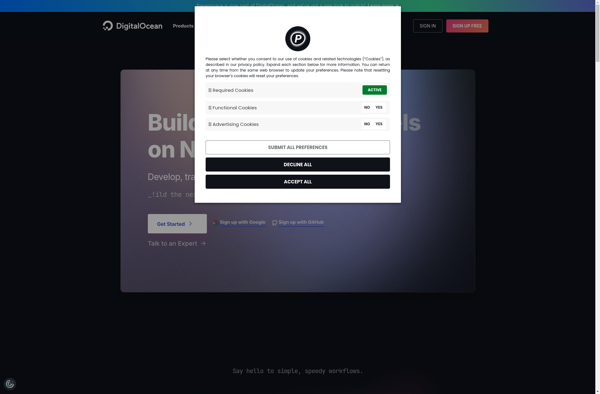
Kaggle
Kaggle is an online platform and community for data scientists, machine learning practitioners, and others interested in data science. Founded in 2010, it has become a hugely popular resource for the data science community.Some key features and components of Kaggle include:Data sets - Kaggle hosts a large repository of publicly...
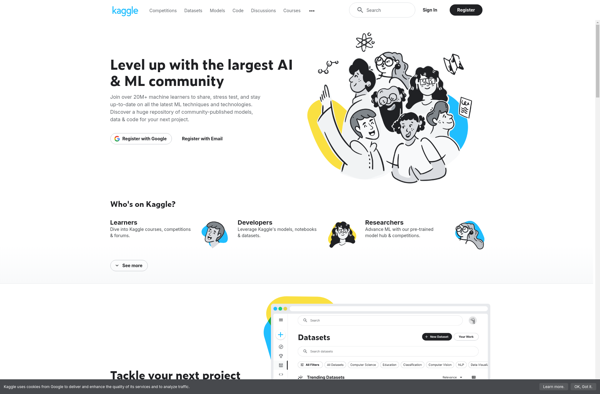
Livebook
Livebook is an interactive notebook application for data analysis, machine learning, and visualization. It provides a browser-based workspace where you can combine code, visualizations, text, and multimedia into a single document.Some key features of Livebook:Supports Elixir, Python, JavaScript and other languagesConnects to databases like PostgreSQL, MySQL, and RedisIntegrates with common...
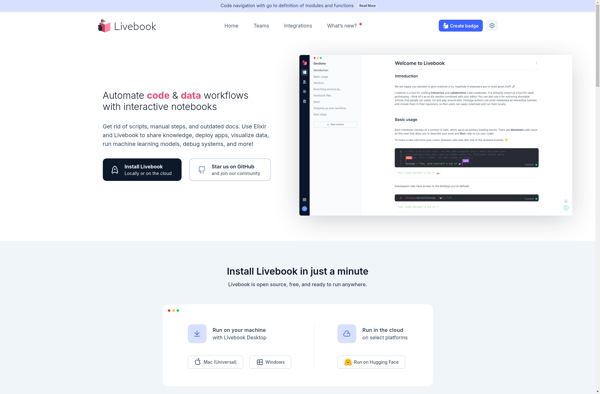
Jupyterlab
JupyterLab is an open-source web-based interactive development environment for notebooks, code, and data. It is the next-generation user interface for Project Jupyter.JupyterLab enables you to work with documents and activities such as Jupyter notebooks, text editors, terminals, and custom components in a flexible, integrated, and extensible manner. Key features include:Flexible...
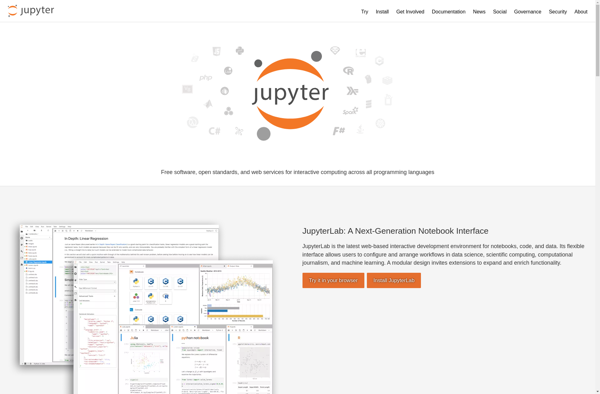
CoCalc
CoCalc is an online platform for collaborative computational environments and REPLs. It allows real-time collaboration on Python and R code, LaTeX documents, Jupyter notebooks, data exploration, terminal commands and more. Multiple users can simultaneously edit worksheets, documents and notebooks and see each other's changes in real-time.Some key features of CoCalc...
