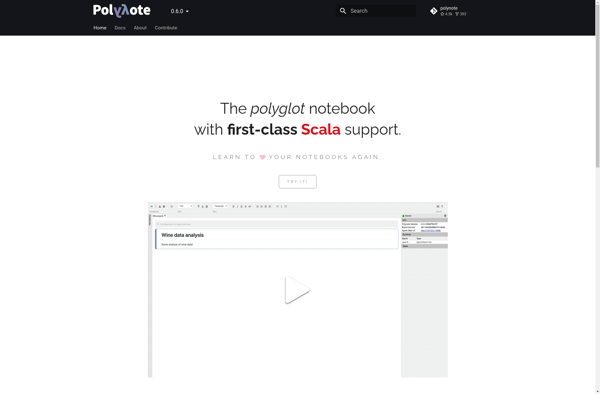Deepnote
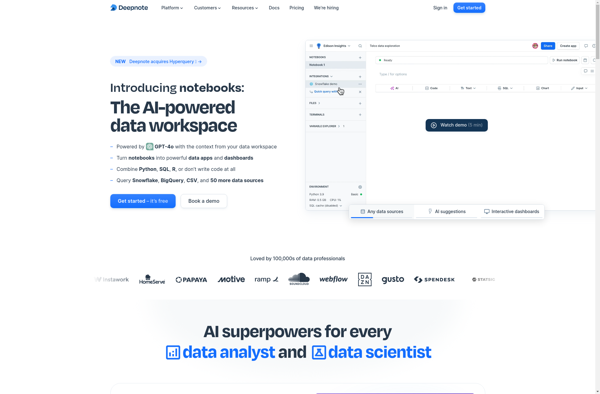
Deepnote: Data Science Notebook & Collaboration Platform
Deepnote is a data science notebook and collaboration platform that allows data scientists to easily create, run, and share analysis using real-time collaboration tools. Deepnote integrates Python, R, SQL and other data tools into one easy browser-based environment.
What is Deepnote?
Deepnote is a cloud-based data science notebook platform purpose-built for teams. Launched in 2018, Deepnote allows data scientists, analysts, engineers and business users to easily create, run, and share analysis using real-time collaboration tools.
Key features of Deepnote include:
- Integrated Python, R, SQL and other development environments - no setup required
- Real-time collaborative editing - work together on the same analysis files and notebooks
- Everything tracked - full version control, commenting and roll-back built-in
- Shareable and publishing - create internal dashboards pages or publicly publish results as javascript-powered apps
- Security and access control - control permissions at project, environment and file levels
Deepnote is designed to improve the productivity of both individual data scientists by eliminating environment setup and maintenance, while facilitating better collaboration through built-in real-time co-editing features. The platform is especially popular with data teams at fast-growing startups and mid-market companies.
Unlike some other notebook platforms that focus only on individuals, Deepnote was purpose-built with collaboration in mind. As data science teams scale, tools that allow easy sharing of work, commenting and task management become critical.
Deepnote Features
Features
- Real-time collaboration
- Integrated Python, R, SQL and other data science tools
- Version control integration
- Shareable and publishable notebooks
- Cloud-based platform
- Supports large datasets and GPUs
Pricing
- Freemium
Pros
Cons
Official Links
Reviews & Ratings
Login to ReviewThe Best Deepnote Alternatives
Top Ai Tools & Services and Data Science and other similar apps like Deepnote
Here are some alternatives to Deepnote:
Suggest an alternative ❐Jupyter
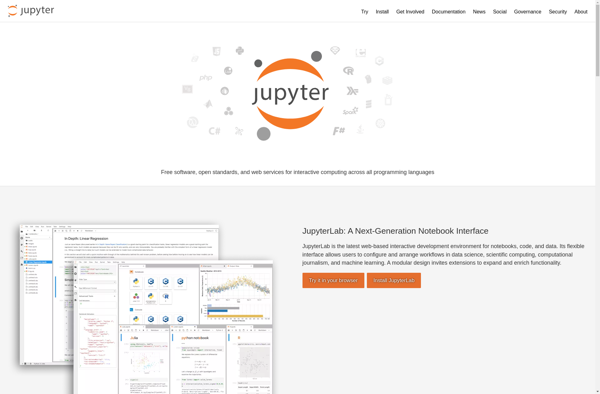
IPython

Livebook
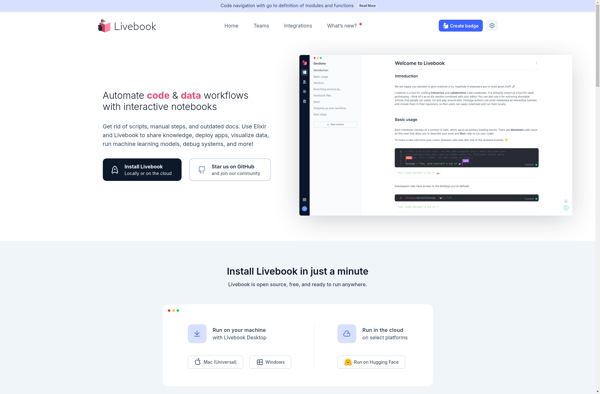
Colaboratory
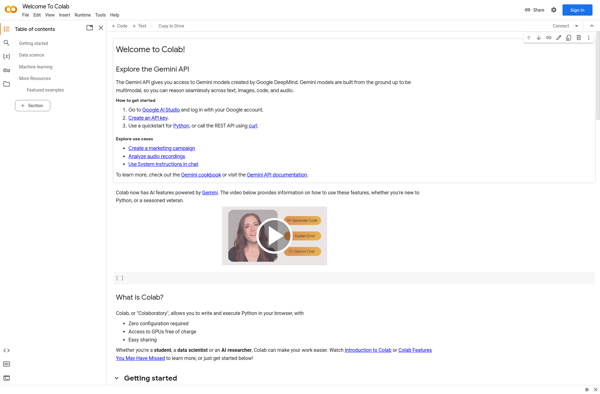
Nodebook
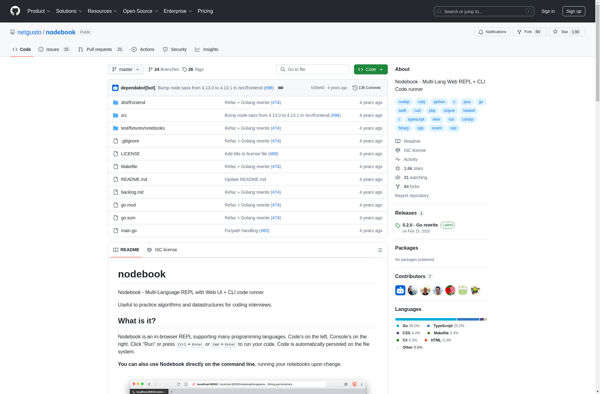
Observable Notebooks
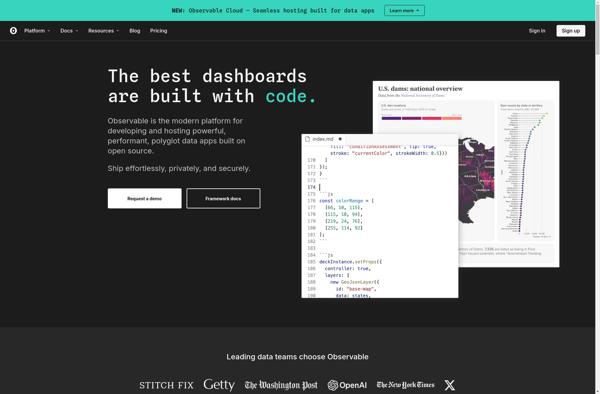
Polynote