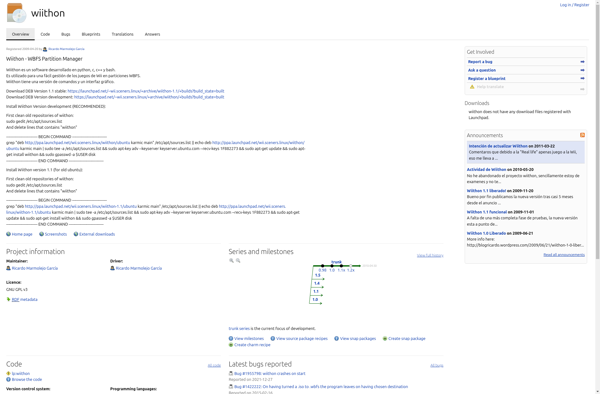Jwbfs
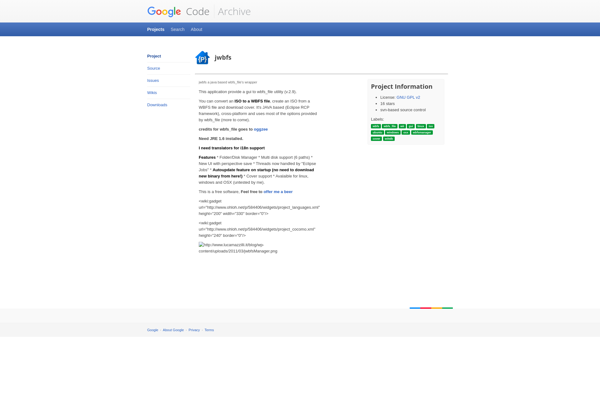
jwbfs: Open-Source Backup Manager & Installer
Backup and manage Wii console games with jwbfs, an open-source solution for easy backups, restores, and installations from your computer via USB.
What is Jwbfs?
jwbfs is an open-source backup manager and installer application for the Nintendo Wii video game console. It provides a graphical user interface that allows users to easily backup disc-based Wii games over USB to a computer as WBFS files, restore Wii games from WBFS images to a USB drive, and install Wii games directly from a USB drive to the Wii system.
Some key features of jwbfs include:
- Backing up physical Wii game discs to WBFS file images on a computer
- Restoring WBFS images to a USB drive to create a playable backup
- Installing games directly from a USB drive to the Wii system memory
- Automatically splitting large WBFS files across multiple USB drives
- Verifying backups to ensure integrity and playability
- Downloading cover art and metadata for games
- Clean and simple graphical interface
jwbfs aims to make the process of managing and transferring Wii game data easy and accessible for all users. It runs on Windows, Linux, and Mac OS X. As an open-source project, jwbfs is community-maintained and available free of charge.
Jwbfs Features
Features
- Backs up and restores Wii games from a PC over USB
- Supports FAT32 and NTFS file systems
- Open source software
- Works on Windows, Linux and Mac
- Easy to use graphical user interface
- Supports Wii games in ISO, CISO, WBFS formats
- Can split large games into multiple parts
- Automatically detects connected drives and games
Pricing
- Open Source
Pros
Cons
Official Links
Reviews & Ratings
Login to ReviewThe Best Jwbfs Alternatives
Top Gaming Software and Console Utilities and other similar apps like Jwbfs
Here are some alternatives to Jwbfs:
Suggest an alternative ❐Wii Backup Manager
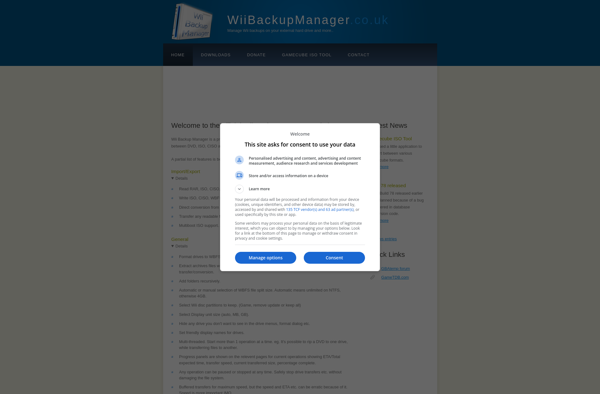
WBFS Manager
Witgui
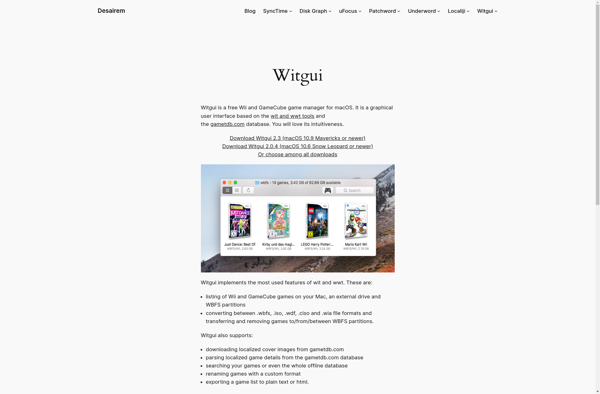
Wiithon