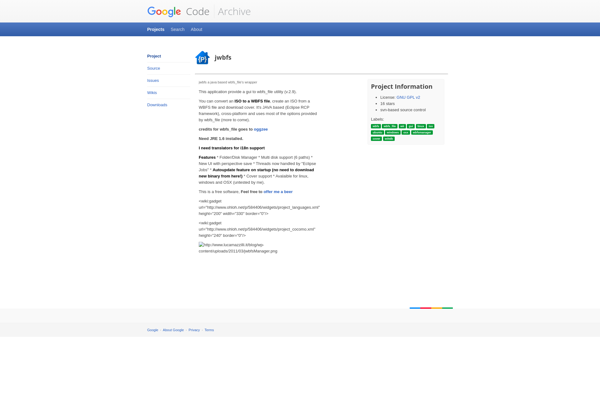WBFS Manager
WBFS Manager: Manage Wii game images
A free open source utility for Windows to easily manage Wii game images on a USB hard drive or large SD card, copying games from discs, organizing games, and transferring between drives.
What is WBFS Manager?
WBFS Manager is a free, open source Windows application that provides an easy way to manage Wii game images stored on external USB hard drives or large SD cards. It eliminates the need to use command line utilities for common Wii backup tasks.
Some key features of WBFS Manager include:
- Copying Wii game discs to a USB drive or SD card in WBFS format
- Organizing and renaming games on the drive
- Transferring games between different drives
- Splitting large drives into multiple partitions
- Checking for game updates
- Verifying games to ensure integrity and playability
- Creating symbolic links and covers for games
- USB drive formatting and partitioning
By handling many complex Wii backup tasks through its graphical interface, WBFS Manager simplifies the process of storing a library of Wii games to play on hacked/homebrew Wiis. It's an essential tool for anyone looking to build and manage their own collection of backed up Wii games.
WBFS Manager Features
Features
- Copy Wii games from discs to a drive
- Organize Wii games on a drive
- Transfer Wii games between drives
Pricing
- Open Source
Pros
Cons
Official Links
Reviews & Ratings
Login to ReviewThe Best WBFS Manager Alternatives
Top Gaming Software and Wii Utilities and other similar apps like WBFS Manager
Here are some alternatives to WBFS Manager:
Suggest an alternative ❐Wii Backup Manager
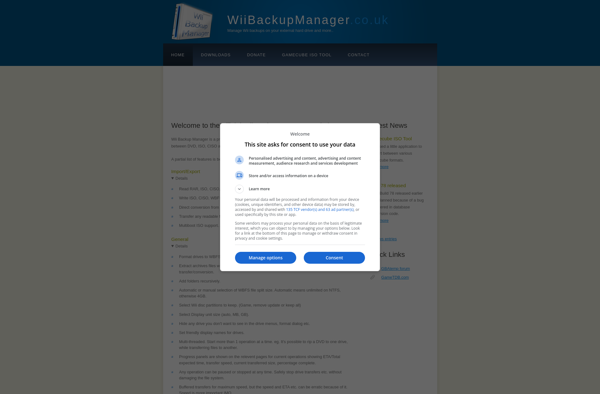
Wii Backup Fusion
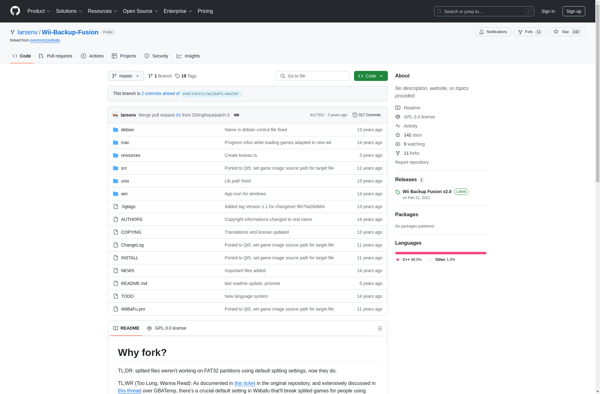
Witgui
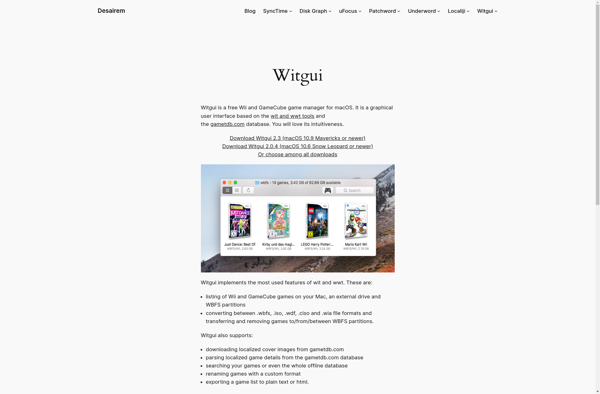
Wiithon
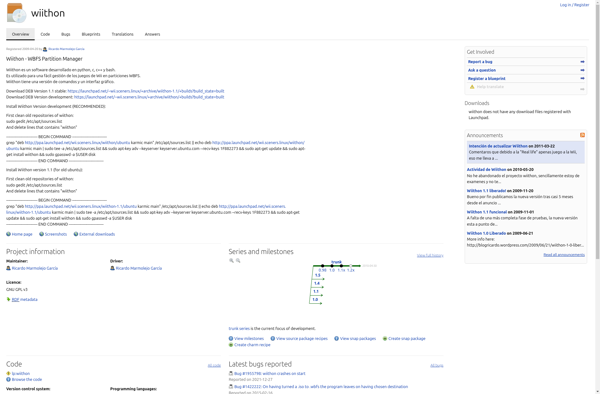
Jwbfs