K9s
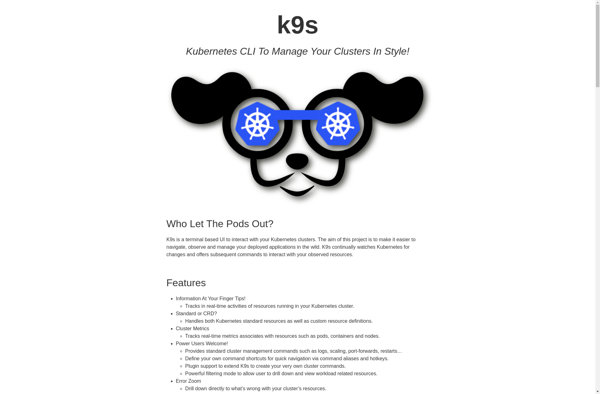
K9s: Open-Source Kubernetes CLI
K9s provides a terminal UI to interact with your Kubernetes clusters, aiming to simplify navigation, observation and management of deployments in Kubernetes.
What is K9s?
K9s is an open-source Kubernetes CLI that provides a terminal user interface to interact with your Kubernetes clusters. It is designed to help developers and system administrators more easily navigate, observe and manage their deployments in Kubernetes.
Some key features of K9s include:
- Live scrolling of logs and status for pods, nodes, containers, deployments etc.
- Executing common kubectl commands like logs, describe, delete without leaving the terminal
- Inspect resource utilization at cluster and pod level
- Shortcuts for common operations like port-forwarding pods or tailing logs
- Intuitive keyboard-driven navigation between different views
- Color-coded output for better readability of info
- Support for multiple Kubernetes contexts and namespaces
- Customization via configuration file
As K9s runs entirely in the terminal without a web UI, it provides a lightweight way to manage Kubernetes clusters. The interactive terminal views and keyboard shortcuts help quickly drill down to relevant information. It can enhance productivity for Kubernetes users and complements web dashboards.
K9s Features
Features
- Terminal UI for managing Kubernetes clusters
- Support for multiple Kubernetes contexts
- Resource filtering, sorting and coloring
- Live resource watching and updates
- Resource graphs and metrics
- Log streaming
- Exec/Port Forward/Proxy
- GitOps integration
Pricing
- Open Source
Pros
Cons
Official Links
Reviews & Ratings
Login to ReviewThe Best K9s Alternatives
Top Network & Admin and Kubernetes Management and other similar apps like K9s
Here are some alternatives to K9s:
Suggest an alternative ❐Lens Desktop
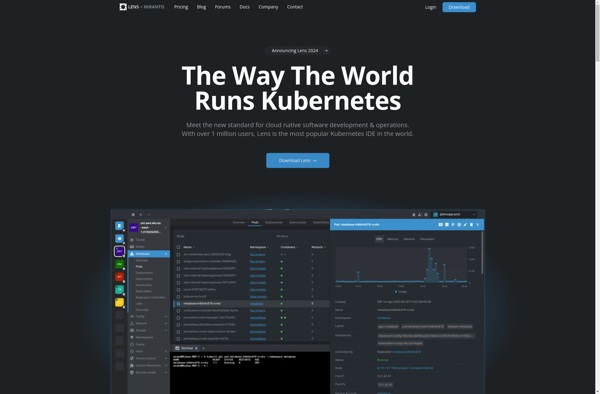
Aptakube
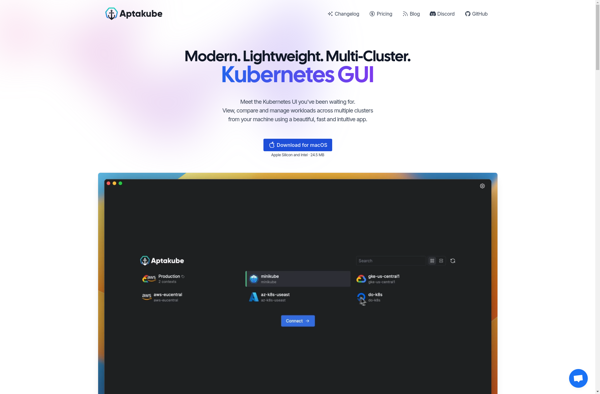
Octant
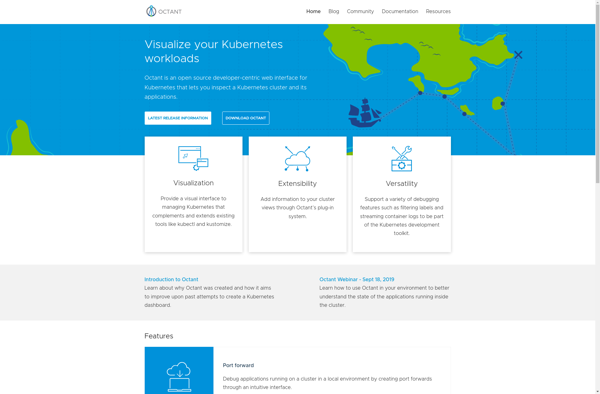
Kubernetic

Monokle
