Monokle

Monokle: Code Editor & IDE for Web Developers
Monokle is a code editor and IDE designed for web developers. It features syntax highlighting, autocompletion, integrated terminal, Git support, extensions, and custom themes.
What is Monokle?
Monokle is a lightweight code editor and integrated development environment (IDE) designed specifically for web developers. It includes a rich set of features to enhance productivity when writing HTML, CSS, JavaScript, TypeScript, and other web technologies.
Key features of Monokle include:
- Syntax highlighting for major web languages and frameworks
- Intelligent autocompletion and linting
- Integrated terminal to run builds and commands
- Git support to commit, push, and manage repos
- Extendable via community-built plugins and extensions
- Theming options to customize work environment
Monokle aims to provide a fast and user-friendly editing experience for modern web development. Its minimalist design makes it easy for both new and experienced developers to be productive with their code. Multi-cursor and multi-selection features speed up common coding workflows.
While more fully-featured than lightweight code editors like Visual Studio Code, Monokle is still focused primarily on web dev needs rather than being a complex IDE. It runs natively on Windows, Mac and Linux operating systems.
Monokle Features
Features
- Syntax highlighting
- Autocompletion
- Integrated terminal
- Git support
- Extensions
- Custom themes
Pricing
- Open Source
Pros
Cons
Official Links
Reviews & Ratings
Login to ReviewThe Best Monokle Alternatives
Top Development and Code Editors and other similar apps like Monokle
Here are some alternatives to Monokle:
Suggest an alternative ❐Lens Desktop
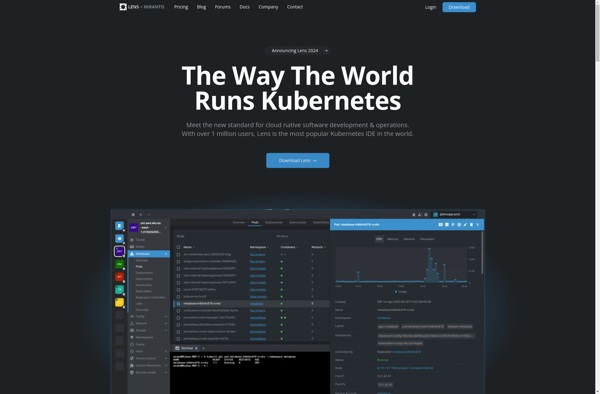
K9s
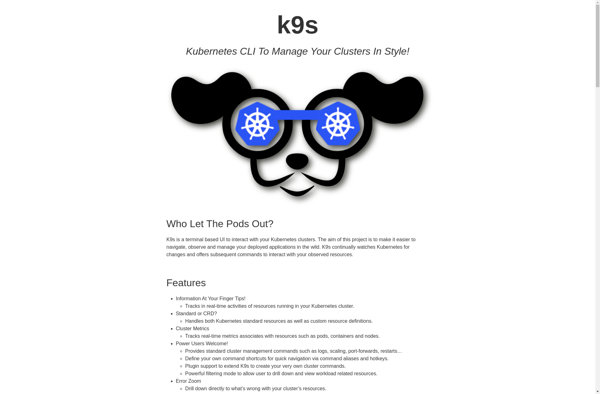
Aptakube
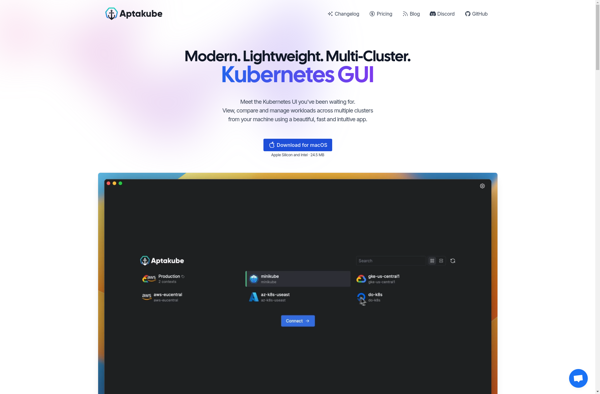
Octant
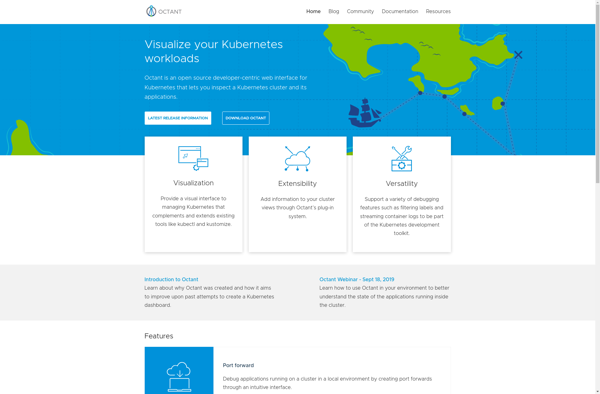
Kubernetic
