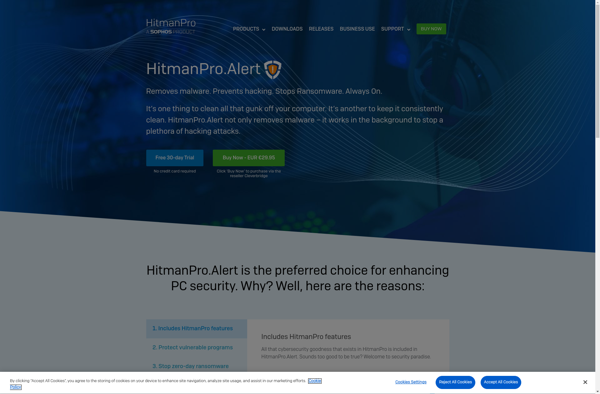KeyScrambler
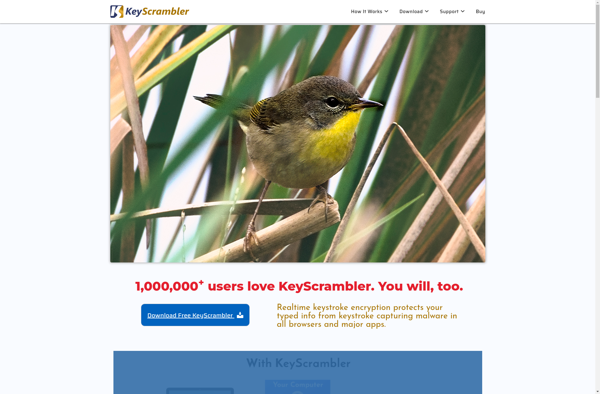
KeyScrambler: Encrypts Keystrokes for Secure Data Protection
KeyScrambler is a security software that encrypts keystrokes to prevent keylogging. It helps protect sensitive information like passwords and credit card numbers from keyloggers.
What is KeyScrambler?
KeyScrambler is a computer security software application that encrypts keystrokes at the keyboard driver level. This prevents keylogging malware or hardware keyloggers from capturing sensitive information that a user types into their computer such as usernames, passwords, credit card numbers, etc.
The software works by installing a keyboard driver that encrypts each keystroke before sending it to the operating system and applications. When a key is pressed, KeyScrambler generates a random encryption key to secure that specific keystroke. The encrypted keystrokes are decrypted by KeyScrambler before reaching any applications or the OS.
This means that if any malware or hardware device is capturing raw keystroke data, they would only capture encrypted gibberish. The encryption happens entirely within the KeyScrambler driver in memory so the raw sensitive data being typed is protected.
Some key features of KeyScrambler include:
- Prevents capture of sensitive data like passwords from keyloggers
- Driver-level keyboard encryption for security
- User-friendly and lightweight software
- Compatible with all major operating systems and browsers
- Free personal version available
Overall, KeyScrambler is an effective anti-keylogging solution to help prevent identity theft and unauthorized access to sensitive personal and enterprise data.
KeyScrambler Features
Features
- Real-time encryption of keystrokes
- Protects against keylogging attacks
- Supports popular web browsers and applications
- Customizable settings and profiles
- Automatic updates to stay secure
Pricing
- Freemium
- Subscription-Based
Pros
Cons
Official Links
Reviews & Ratings
Login to ReviewThe Best KeyScrambler Alternatives
Top Security & Privacy and Encryption and other similar apps like KeyScrambler
Here are some alternatives to KeyScrambler:
Suggest an alternative ❐Ghostpress
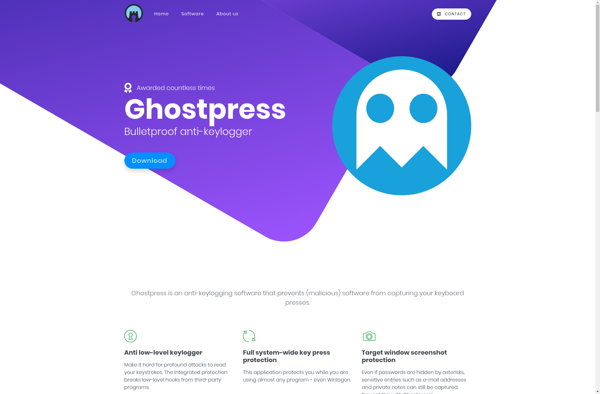
ScreenWings
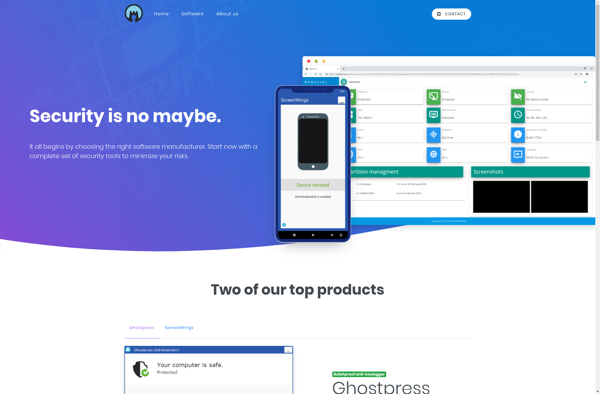
Oxynger KeyShield

Bitdefender Safepay
HitmanPro.Alert