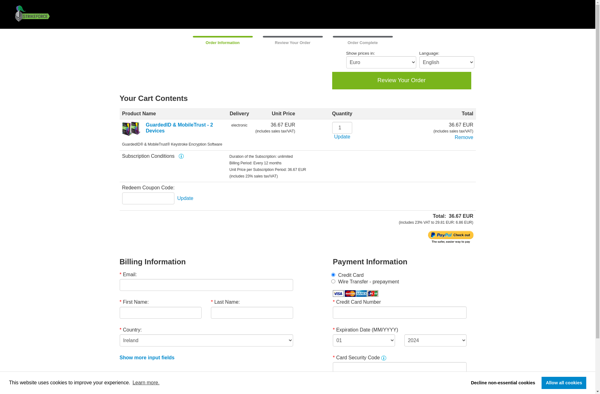ScreenWings
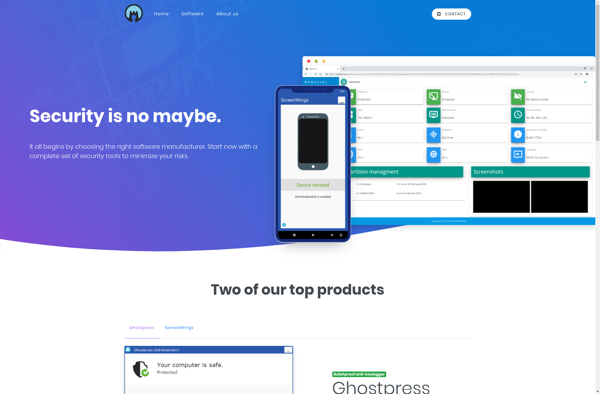
ScreenWings: Screenshot Editing Tool
ScreenWings is a screenshot editing software tool that allows users to annotate, highlight, blur, crop, and draw on screenshots. It has a simple and intuitive interface for quick edits and sharing screenshots.
What is ScreenWings?
ScreenWings is a user-friendly screenshot editing and annotation tool. It provides a full set of features to enhance screenshots for tutorials, documentation, reports, presentations and more.
With an easy-to-use interface, you can annotate screenshots by adding text boxes, lines, arrows, shapes, highlights and more. Easily blur sensitive information in your screenshots as well. Crop images to capture only the relevant areas.
ScreenWings enables applying sophisticated edits like adjust brightness, contrast, saturation and more on your screenshots. You can also add watermarks and backgrounds easily. All edits are non-destructive so you can go back and modify edits any time.
It has a built in screen capture tool so you don’t need any external tools. Capture full screenshots, rectangular areas, scrolling areas or individual UI elements on click. Everything is automated.
Share screenshots instantly via email or save screenshots in popular formats like PNG, JPG, PDF, SVG and more, upload to tools like Confluence and Jira too. Works on Windows and Mac and offers a web app coming soon.
ScreenWings Features
Features
- Annotation tools
- Drawing tools
- Blur tool
- Crop tool
- Color picker
- Undo/redo
- Export options
- Cloud sync
- Keyboard shortcuts
- Multi-monitor support
Pricing
- Freemium
Pros
Cons
Official Links
Reviews & Ratings
Login to ReviewThe Best ScreenWings Alternatives
Top Productivity and Screenshot Tools and other similar apps like ScreenWings
Here are some alternatives to ScreenWings:
Suggest an alternative ❐Ghostpress
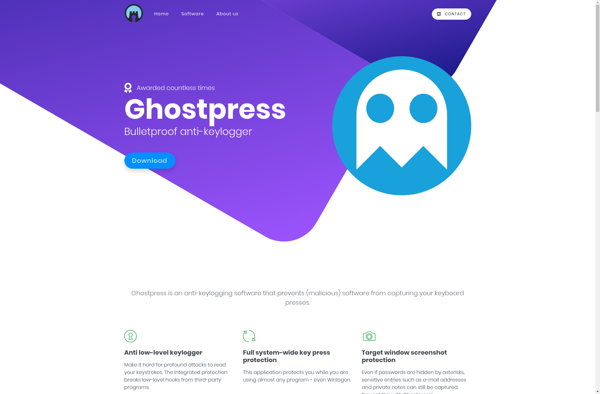
Zemana AntiLogger
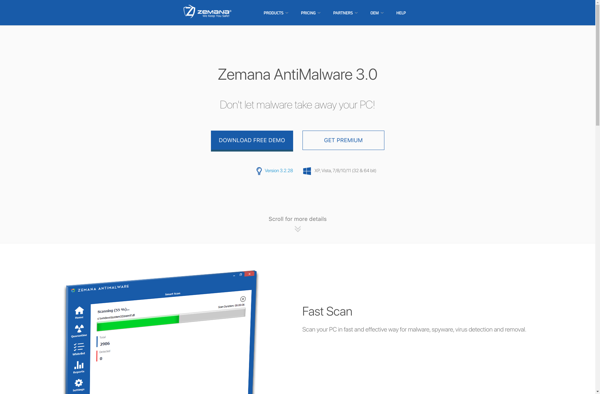
KeyScrambler
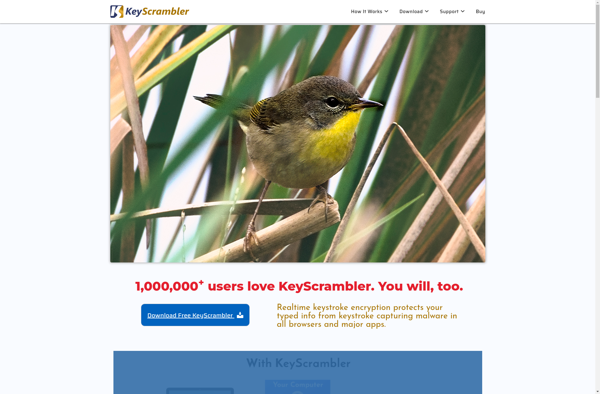
Oxynger KeyShield

Mouse Only Keyboard
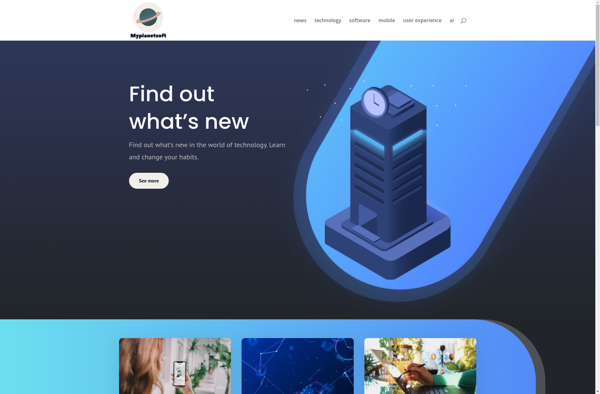
GuardedID