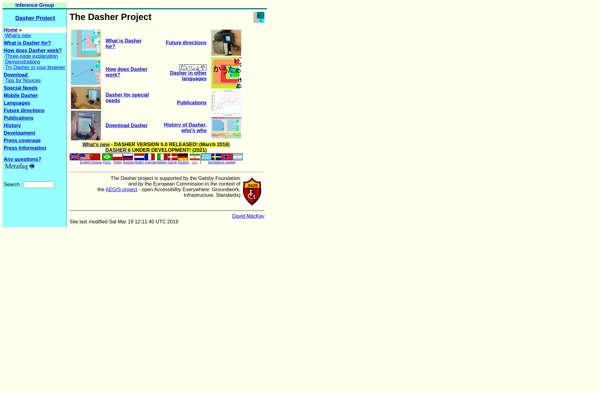Mouse Only Keyboard
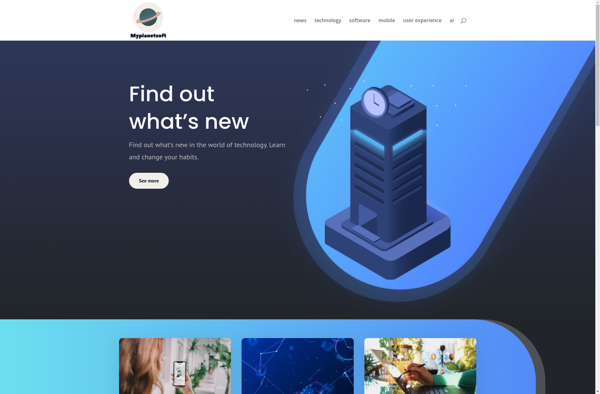
Mouse Only Keyboard: Accessible Typing Software
Mouse Only Keyboard is an accessibility software that allows users to type and interact with their computer using only a mouse or other pointing device. It provides an on-screen keyboard and advanced word prediction to speed up typing.
What is Mouse Only Keyboard?
Mouse Only Keyboard is an accessibility software designed for people who have difficulty using a physical keyboard. It allows the user to fully operate their computer and type text using only a mouse or other pointing device.
The software provides a visual on-screen keyboard that the user can click with their mouse. It also has word prediction capabilities that offer word suggestions as the user types to improve typing efficiency. The software allows the user to click predicted words instead of typing full words letter-by-letter.
Mouse Only Keyboard includes options to adjust mouse click sensitivity and dwell clicking. It also offers text-to-speech capabilities to read back typed text. The software allows the user to fully type, edit, and format documents, fill out online forms, compose emails, and complete most other computing tasks without needing to use a physical keyboard.
Mouse Only Keyboard runs on Windows PCs and offers a high degree of customizability for the on-screen keyboard size and layout, prediction and accessibility options. It is designed specifically for those with limited mobility or conditions that prevent the use of a standard keyboard.
Mouse Only Keyboard Features
Features
- On-screen keyboard for typing with mouse
- Advanced word prediction to speed up typing
- Customizable keyboard layout and key size
- Support for multiple languages
- Integration with screen readers and other assistive technologies
- Ability to control mouse cursor and perform mouse clicks
Pricing
- Freemium
- One-time Purchase
Pros
Cons
Official Links
Reviews & Ratings
Login to ReviewThe Best Mouse Only Keyboard Alternatives
Top Accessibility and Typing Assistance and other similar apps like Mouse Only Keyboard
Microsoft On-Screen Keyboard
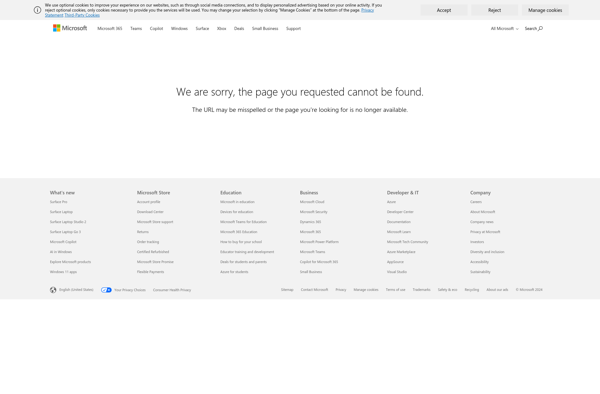
Uosk

Ghostpress
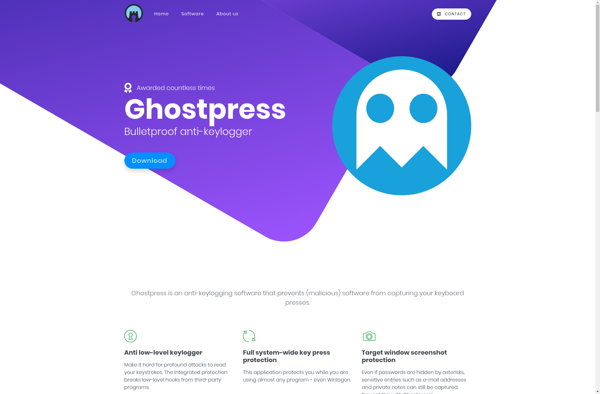
Free Virtual Keyboard

VirtualKeyboard
Florence Virtual Keyboard

Click-N-Type
ScreenWings
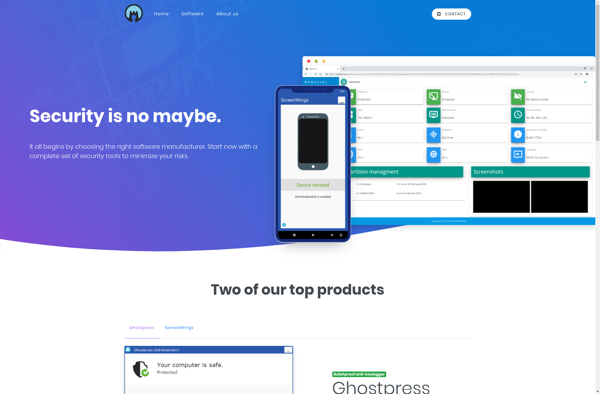
Oxynger KeyShield

Bitdefender Safepay
Comfort Keys Pro

Keystrokes
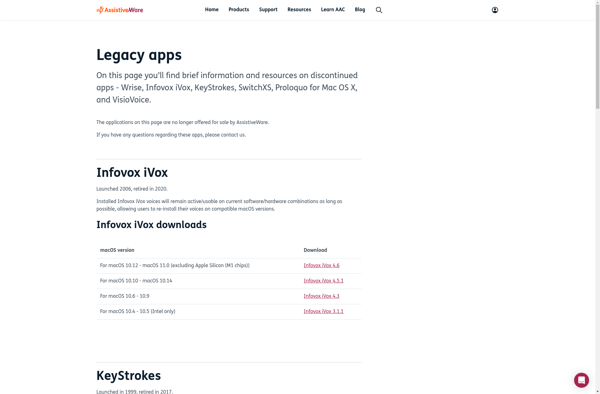
Keylogger Beater
Dasher