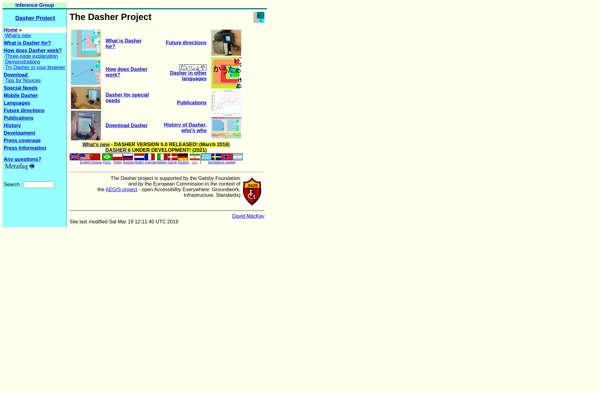Florence Virtual Keyboard

Florence Virtual Keyboard
An on-screen keyboard application designed for people with disabilities, featuring word prediction, clickable keys, scanning mode, and customization options to improve typing efficiency and accessibility.
What is Florence Virtual Keyboard?
Florence Virtual Keyboard is a free, open source on-screen keyboard designed to improve typing accessibility and efficiency for people with disabilities. It was created by Florence TC Ltd and The246 to provide an alternative input method for those unable to use a physical keyboard.
Key features of Florence Virtual Keyboard include:
- Large, high contrast keys that are clickable with a mouse or other pointing device
- Word prediction to reduce keystrokes
- Scanning mode that highlights keys in groups for selecting with switches
- Multiple keyboard layouts and color themes
- Customizable key sizes, scanning speed, dwell click timing, and other accessibility options
- Supports text-to-speech and can integrate with other assistive technologies
- Available in many languages
Florence is free, open source software available for Windows, Mac, Linux, Chrome OS, iOS, and Android. It can benefit those with motor impairments such as paralysis, tremors, loss of fine motor skills, or lack of limb coordination that make typing difficult. It enables independent communication and promotes inclusion for those requiring AAC (augmentative and alternative communication) tools.
Florence Virtual Keyboard Features
Features
- On-screen virtual keyboard
- Word prediction
- Scanning mode
- Clickable keys
- Customizable layouts
- Multiple keyboard layouts
- Works with eye gaze technology
- Works with switch access
- Supports over 40 languages
Pricing
- Open Source
Pros
Cons
Reviews & Ratings
Login to ReviewNo reviews yet
Be the first to share your experience with Florence Virtual Keyboard!
Login to ReviewThe Best Florence Virtual Keyboard Alternatives
Top Accessibility and Assistive Technology and other similar apps like Florence Virtual Keyboard
Microsoft On-Screen Keyboard
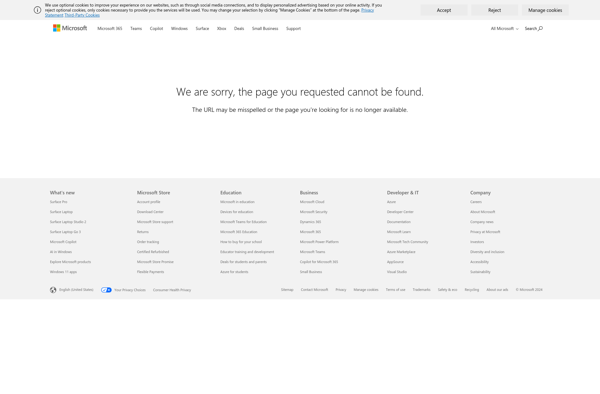
Onboard on-screen keyboard

Free Virtual Keyboard

Hot Virtual Keyboard

Click-N-Type
On-Screen Keyboard Portable

Mouse Only Keyboard
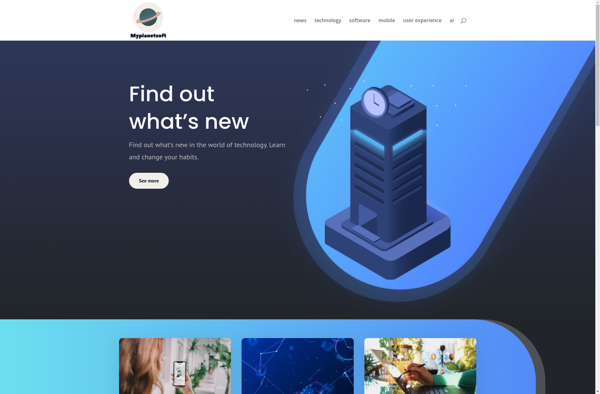
Comfort Keys Pro

Keystrokes
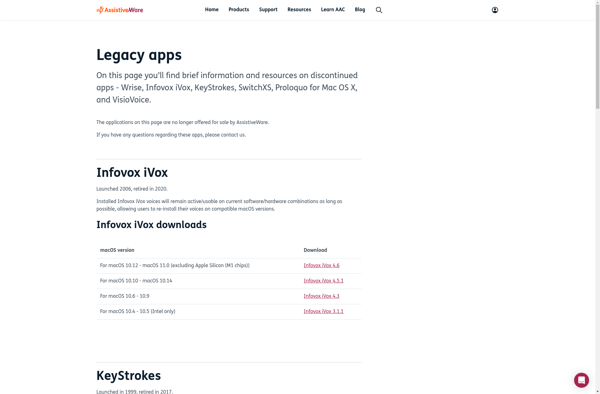
Kvkbd

Dasher