Comfort Keys Pro

Comfort Keys Pro: On-Screen Virtual Keyboard Software for Accessibility
Discover Comfort Keys Pro, a user-friendly software designed for individuals with motor impairments, allowing effortless typing via click, dwell, or switch integration.
What is Comfort Keys Pro?
Comfort Keys Pro is a virtual on-screen keyboard program aimed at assisting individuals with limited mobility or motor impairment to use a computer effectively. Instead of physically typing on a keyboard, users can type by mouse click, mouse dwell, eye gaze, or switch device.
The software displays large, customizable keyboards on the computer screen. Users can type by clicking the keys with a mouse or other pointing device, or by dwelling/staring at keys for a set time period. This makes typing possible for those unable to use a traditional keyboard.
Comfort Keys Pro has many accessibility features like key dwell time adjustment, scanning selection modes, multi-key selection, and integration with third-party access devices like switches, joysticks, eye trackers etc. Users can also create custom onscreen layouts tailored to their needs.
It offers word prediction for faster typing and text-to-speech capability as well. Settings like font size, color schemes, audible feedback etc. can be modified to suit each user.
Comfort Keys Pro is designed specifically keeping in mind users with cerebral palsy, ALS, spinal cord injury, multiple sclerosis and other conditions affecting motor functions. It works on Windows PCs and comes with lifetime upgrades and tech support.
Comfort Keys Pro Features
Features
- On-screen virtual keyboard
- Word prediction
- Click, hover or scan selection
- Customizable keyboard layouts
- Text-to-speech
- Dwell clicking
- Switch access
- Eye gaze support
Pricing
- One-time purchase
Pros
Cons
Official Links
Reviews & Ratings
Login to ReviewThe Best Comfort Keys Pro Alternatives
Top Home & Family and Accessibility and other similar apps like Comfort Keys Pro
Microsoft On-Screen Keyboard
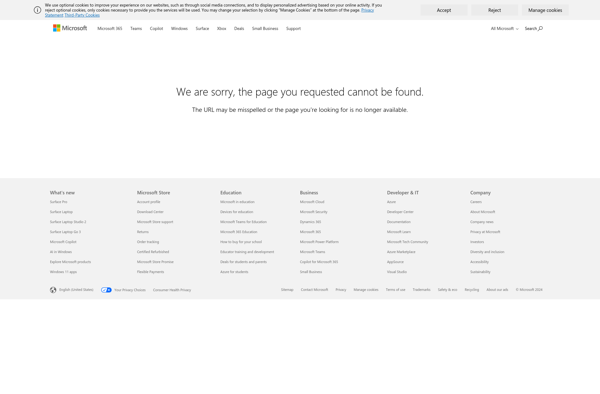
Free Virtual Keyboard

VirtualKeyboard
Hot Virtual Keyboard

Florence Virtual Keyboard

Mouse Only Keyboard
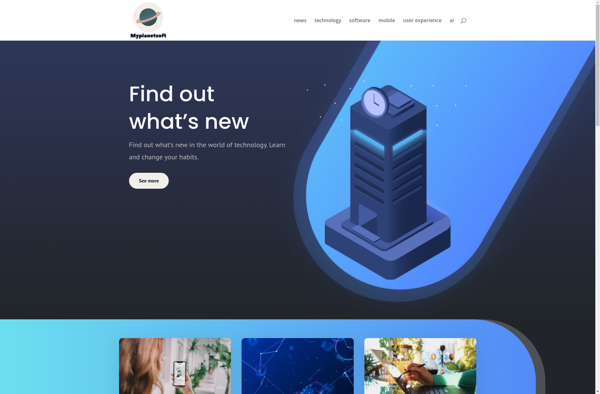
Keystrokes
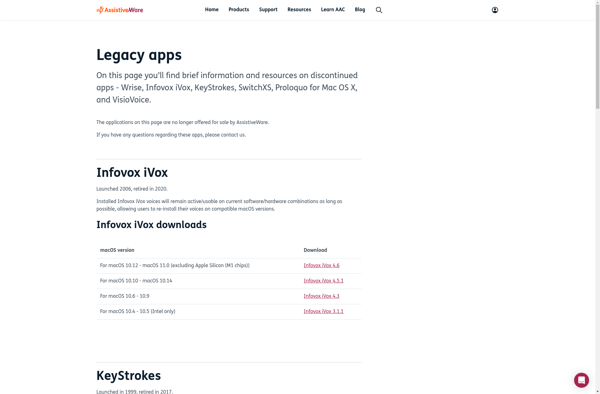
Kvkbd

Extra Keys
