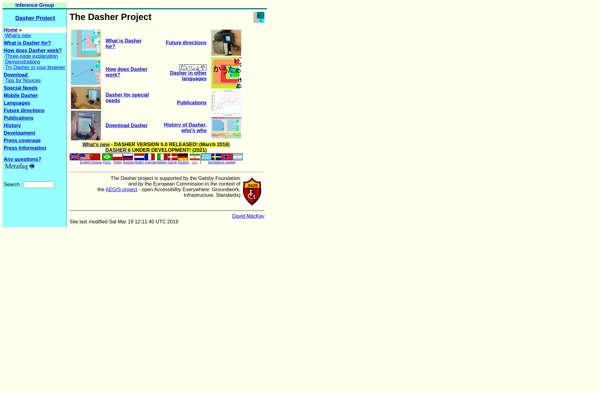VirtualKeyboard
VirtualKeyboard: On-Screen Keyboard Software
A software solution providing an on-screen virtual keyboard for typing, ideal for touchscreen devices or when a physical keyboard is unavailable.
What is VirtualKeyboard?
VirtualKeyboard is a virtual on-screen keyboard application that allows users to type and enter text without a physical keyboard. It displays a visual keyboard with all the standard keys that users can tap with a mouse or touchscreen to input text.
VirtualKeyboard is most commonly used on touchscreen devices like tablets and smartphones that lack a physical keyboard. It provides users with a convenient way to type and input text into documents, emails, web browsers, and any other app that requires text entry.
Some key features of VirtualKeyboard include:
- Full QWERTY keyboard layout with numbers and special characters
- Adjustable keyboard size to optimize for different screens
- Support for multi-touch gestures like swiping to type
- Ability to customize keyboard color schemes and layouts
- Word prediction and autocorrect functionality
- Integration with text-to-speech engines for dictation
VirtualKeyboard has options to enable accessibility features like improved contrast and click sounds as well. It's designed to provide the easiest and most intuitive typing experience possible without requiring any hardware keyboards. Most operating systems have a default virtual keyboard included, but there are more full-featured third-party options available as well.
VirtualKeyboard Features
Features
- On-screen virtual keyboard
- Customizable layouts
- Word prediction and autocorrection
- Supports multiple languages
- Adjustable size and transparency
- Works with touchscreens and mouse/trackpad
- Provides audio feedback on key presses
- Allows typing without a physical keyboard
Pricing
- Freemium
- Free
Pros
Cons
Official Links
Reviews & Ratings
Login to ReviewThe Best VirtualKeyboard Alternatives
Top Os & Utilities and Accessibility and other similar apps like VirtualKeyboard
Here are some alternatives to VirtualKeyboard:
Suggest an alternative ❐Hot Virtual Keyboard

Click-N-Type
Mouse Only Keyboard
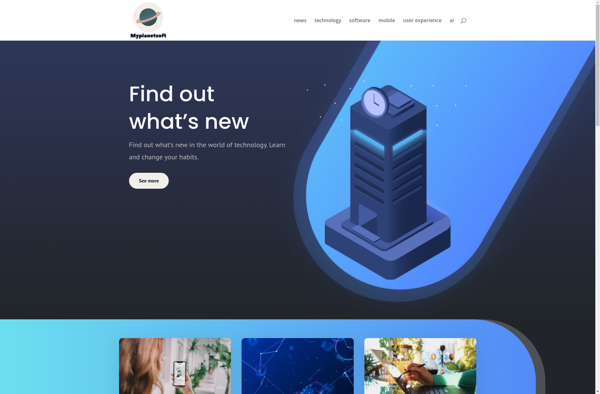
Comfort Keys Pro

Keystrokes
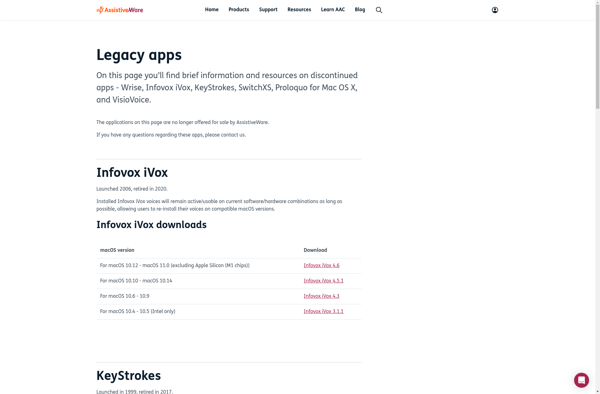
Kvkbd

Dasher