Hot Virtual Keyboard

Hot Virtual Keyboard: Free On-Screen Keyboard Program
A free and accessible way to type without a physical keyboard, Hot Virtual Keyboard displays a virtual QWERTY keyboard on your screen for easy mouse-based input.
What is Hot Virtual Keyboard?
Hot Virtual Keyboard is a free, open source on-screen keyboard program for Windows that provides a virtual keyboard on your computer screen that allows you to enter text by clicking with your mouse instead of using a physical keyboard.
It displays a graphical keyboard layout visually similar to a typical QWERTY hardware keyboard. As you click the virtual keys with your mouse, it inputs the characters just as a physical keyboard would. This allows you to type without needing a working physical keyboard attached to your computer.
Hot Virtual Keyboard is useful for a variety of situations where a physical keyboard is unavailable or difficult to use. For example, it can enable typing on touchscreen devices like tablets or kiosks, or assist users with mobility limitations that prevent them from using a hardware keyboard. It's also helpful if your physical keyboard ever malfunctions or needs to be replaced.
The software is completely free and open source. It's customizable as well - you can adjust options like keyboard layouts and themes to suit your typing preferences. It also includes advanced features like text prediction/replacement as you type to improve typing efficiency.
Overall, Hot Virtual Keyboard provides an accessible, free virtual keyboard to augment or replace physical keyboards when needed. Its balance of simplicity and customizability makes a solid software option for enabling typing without a keyboard.
Hot Virtual Keyboard Features
Features
- On-screen virtual keyboard
- Multiple keyboard layouts and themes
- Typing by mouse or touchscreen
- Word prediction and autocorrection
- Multi-language support
- Customizable keys and shortcuts
- Support for macros and text templates
- Screen keyboard can stay on top of other windows
- Keyboard click sounds
Pricing
- Free
- Freemium
Pros
Cons
Official Links
Reviews & Ratings
Login to ReviewThe Best Hot Virtual Keyboard Alternatives
Top Os & Utilities and Accessibility and other similar apps like Hot Virtual Keyboard
Microsoft On-Screen Keyboard
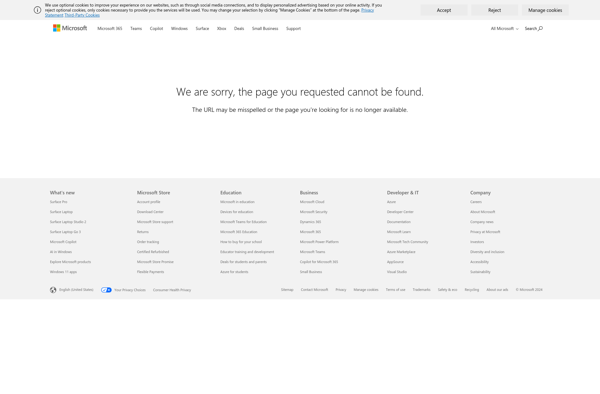
Onboard on-screen keyboard

Uosk

Free Virtual Keyboard

VirtualKeyboard
Florence Virtual Keyboard

On-Screen Keyboard Portable

Comfort Keys Pro

Kvkbd
