On-Screen Keyboard Portable

On-Screen Keyboard Portable: Free Accessibility Tool
A free, open source on-screen keyboard for easy text entry using mouse or touch, ideal for accessibility and alternative input methods.
What is On-Screen Keyboard Portable?
On-Screen Keyboard Portable is a free, open-source on-screen keyboard program that provides a virtual keyboard on the screen for accessibility and ease of input. It can benefit a wide range of users including those with mobility impairments, limited dexterity, or who simply prefer typing on an on-screen keyboard.
Some key features of On-Screen Keyboard Portable include:
- Displays a fully functional virtual QWERTY keyboard on the screen
- Keys can be clicked using a mouse or tapped using a finger for text input
- Keyboard size, transparency, and layout can be customized
- Supports text input into any program including documents, web browsers, chat apps etc.
- Portable software can run directly off a USB drive on any Windows computer
- Completely free and open source software
On-Screen Keyboard Portable is a useful accessibility tool for those who have difficulty using a physical keyboard. Its on-screen virtual keyboard allows text input and typing through simple clicks or taps. As a portable utility it can be easily carried on a USB drive and run directly on any Windows PC without installation making it convenient for use on multiple computers.
On-Screen Keyboard Portable Features
Features
- On-screen virtual keyboard
- Customizable layouts and themes
- Supports multiple languages and keyboards
- Types by mouse or touch
- Adjustable size, transparency, and fonts
- Works without installing drivers
- Portable - runs directly from USB drive
- Hotkeys for quick access
- Click sounds and text-to-speech
Pricing
- Free
- Open Source
Pros
Cons
Reviews & Ratings
Login to ReviewNo reviews yet
Be the first to share your experience with On-Screen Keyboard Portable!
Login to ReviewThe Best On-Screen Keyboard Portable Alternatives
Top Accessibility and On-Screen Keyboards and other similar apps like On-Screen Keyboard Portable
Gboard
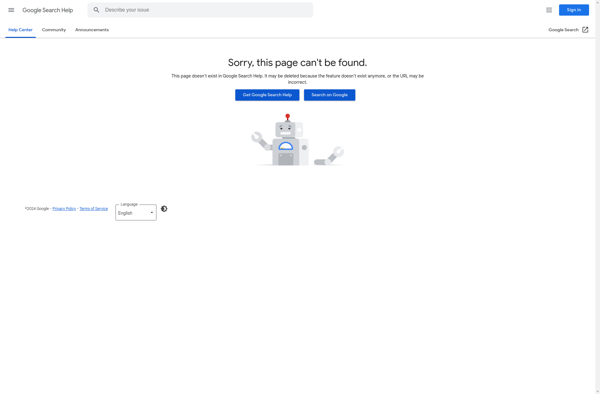
Microsoft On-Screen Keyboard
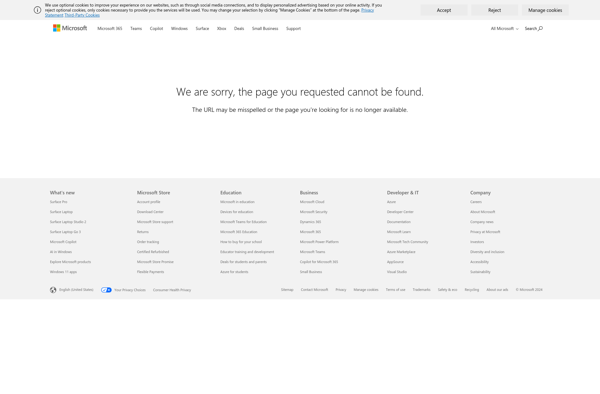
Onboard on-screen keyboard

Grammarly Keyboard
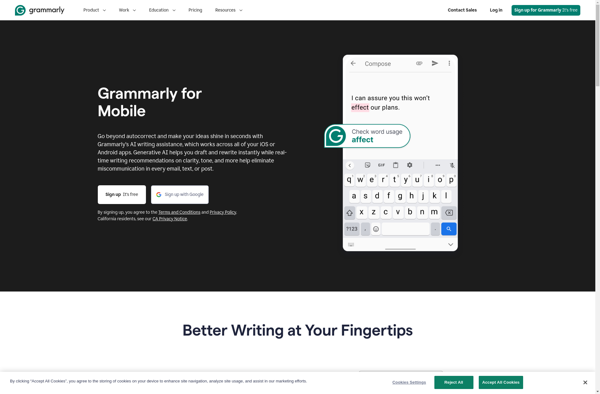
Simple Keyboard
AnySoftKeyboard
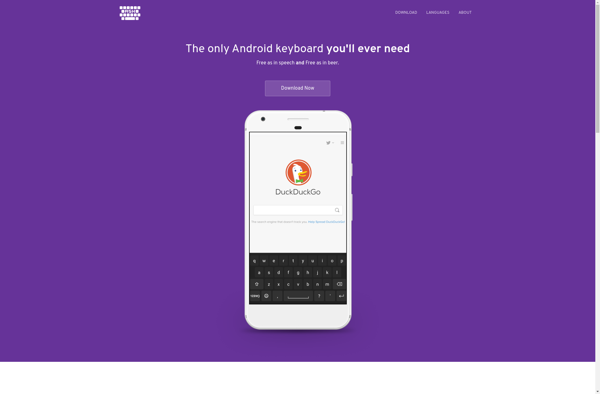
Hot Virtual Keyboard

Florence Virtual Keyboard

FlorisBoard
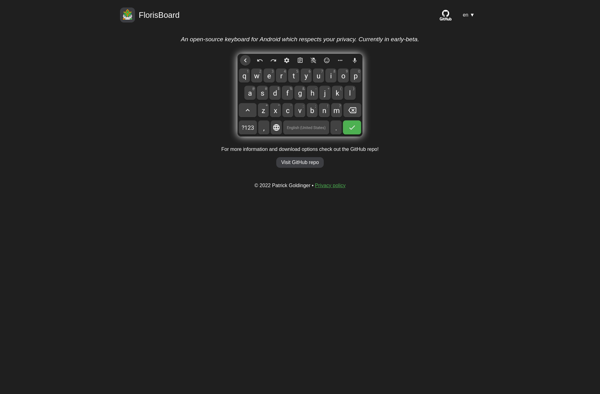
MessagEase

Unexpected Keyboard
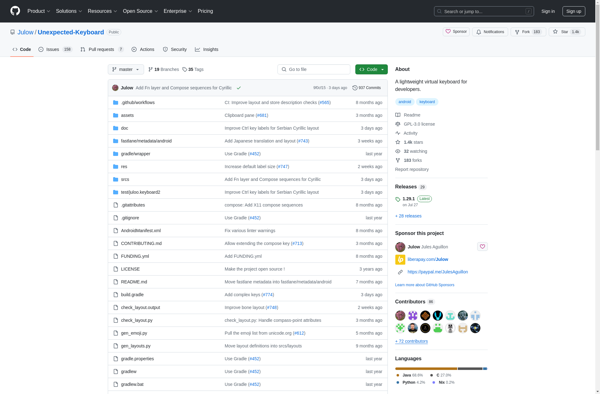
Keystrokes
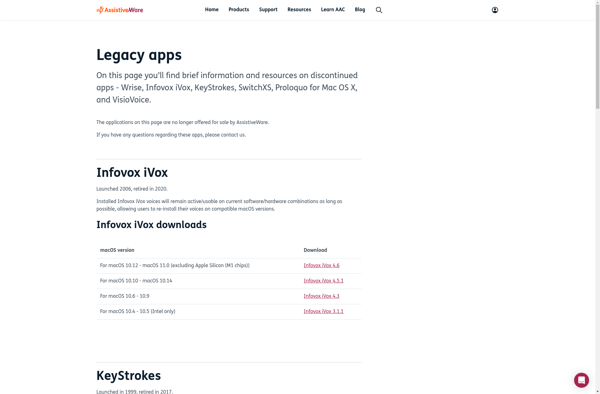
Kvkbd
