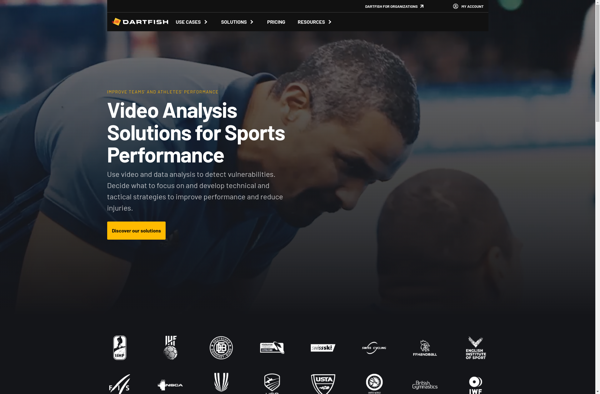KineticLab
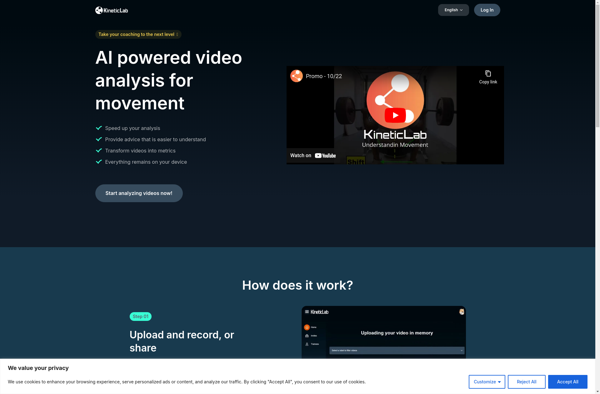
KineticLab: Free Physics Simulation Software
Free, open-source physics simulation software for creating interactive demos and models, with drag-and-drop interface and 3D graphics support
What is KineticLab?
KineticLab is a free, open-source physics simulation software designed for creating interactive physics demonstrations and models. It features a visual interface that allows users to easily build simulations by placing objects onto a canvas, attaching springs, motors or fields between them, and defining interactions through a simple scripting language.
Some key features of KineticLab include:
- Intuitive drag-and-drop interface for building simulations visually
- Large library of objects including basic shapes, pendulums, springs, motors, and more
- Support for user-created custom objects
- Realistic physics engine with collision detection, gravity, friction and more
- Scripting system to control object behaviors, interactions, animations etc.
- Recording and playback system to store simulation states
- Exporting simulations as standalone web apps for sharing online
- Cross-platform support for Windows, Mac and Linux
- Free and open source (MIT license)
KineticLab is well-suited for physics and science teachers looking to create engaging interactive demos for the classroom. The easy-to-use visual tools allow building advanced simulations without programming knowledge. It can also be useful for physics students and hobbyists to learn and tinker with physics concepts.
KineticLab Features
Features
- Visual programming interface for building simulations
- Drag and drop objects like balls, springs, pendulums, etc
- Apply forces like gravity, friction, magnetism, etc
- Animate simulations and visualize results
- Export simulations as standalone web apps
- Integrated code editor for advanced scripting
- Extendable through plugins and custom JavaScript code
- Hundreds of prebuilt example simulations
Pricing
- Free
- Open Source
Pros
Cons
Official Links
Reviews & Ratings
Login to ReviewThe Best KineticLab Alternatives
Top Education & Reference and Science & Math and other similar apps like KineticLab
Kinovea
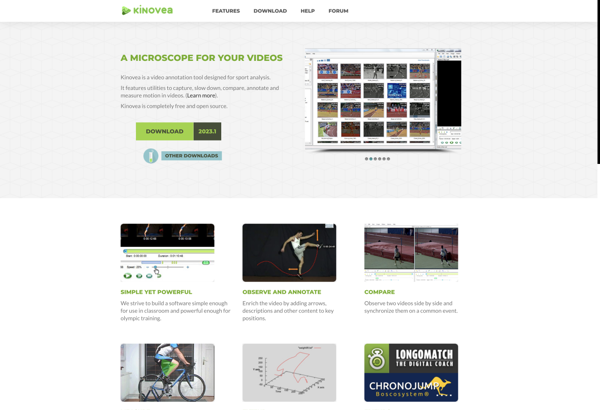
Dartfish