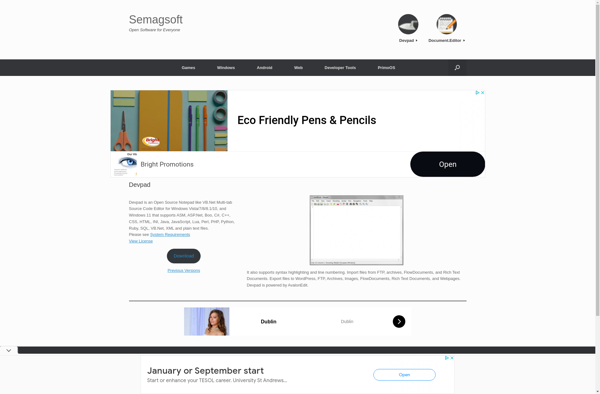Kineticwing IDE

Kineticwing IDE: Free Web Development IDE with Code Completion and Debugging
Kineticwing IDE is a free, open-source integrated development environment focused on web development. It features code completion, debugging tools, syntax highlighting, and support for various web programming languages.
What is Kineticwing IDE?
Kineticwing IDE is a free and open-source integrated development environment designed specifically for web development. It includes a code editor with features like syntax highlighting, auto-completion, and debugging tools to improve productivity.
Some key features of Kineticwing IDE are:
- Intelligent code completion for HTML, CSS, JavaScript, and other web languages
- Error and warning highlighting as you type
- Integrated debugger to set breakpoints and step through code
- Customizable interface with drag-and-drop panels
- Support for version control systems like Git and SVN
- Extensions and themes to expand functionality
The goal of Kineticwing IDE is to provide a lightweight yet full-featured environment for building modern websites and web applications. It works on Windows, Mac, and Linux operating systems. The open-source nature also allows developers to help improve and enhance the product over time.
Overall, Kineticwing IDE combines ease-of-use with powerful tools for productive web development. Its extensive feature set makes it a compelling free alternative to paid options for individual developers and small teams.
Kineticwing IDE Features
Features
- Code editing with syntax highlighting
- Intelligent code completion
- Debugging tools
- Built-in terminal
- Git integration
- Plugin ecosystem
- Customizable interface
Pricing
- Open Source
Pros
Cons
Official Links
Reviews & Ratings
Login to ReviewThe Best Kineticwing IDE Alternatives
Top Development and Web Development and other similar apps like Kineticwing IDE
Here are some alternatives to Kineticwing IDE:
Suggest an alternative ❐Sublime Text

PhpStorm
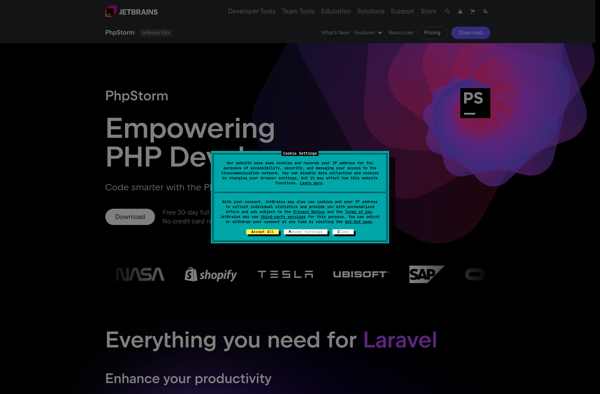
Notepad++

Apache NetBeans

Notepad3

Bluefish Editor

Aptana Studio

MS Paint IDE
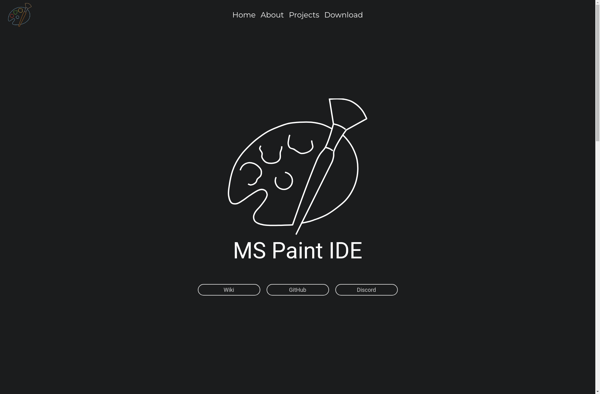
Devpad