LANBench
LANBench: Network Benchmarking Tool
LANBench is a network benchmarking tool for measuring file transfer speeds, response times, and performance of local area networks. It allows testing network speed, quality, and identifying bottlenecks.
What is LANBench?
LANBench is a comprehensive network benchmarking and analysis software used to measure file transfer speeds, response times, and overall performance of local area networks (LANs). It provides detailed analytics to help evaluate and troubleshoot LANs.
Some key features of LANBench include:
- Testing network throughput by transferring files of different sizes and monitoring transfer speeds
- Measuring response times and latency of the network by sending ping requests and analyzing response packets
- Conducting performance tests for different network protocols like TCP, UDP, HTTP, FTP, SMB, etc.
- Benchmarking multiple network segments separately as well as the entire LAN
- Identifying network bottlenecks by analyzing per-hop response times through trace route testing
- Automated testing and scheduled test runs for continual performance monitoring
- Detailed reporting on all test operations and results
- Visual network maps to easily analyze network topology and performance
LANBench is useful for network administrators and IT professionals to evaluate LAN health, troubleshoot issues, identify capacity for improvements, and determine best practices for network architecture and resource allocation.
LANBench Features
Features
- Measures network throughput
- Tests response time and latency
- Benchmark against baseline metrics
- Identify network bottlenecks
- Simulate network traffic loads
- Generate detailed performance reports
Pricing
- Open Source
Pros
Cons
Official Links
Reviews & Ratings
Login to ReviewThe Best LANBench Alternatives
Top Network & Admin and Benchmarking and other similar apps like LANBench
Here are some alternatives to LANBench:
Suggest an alternative ❐IPerf3
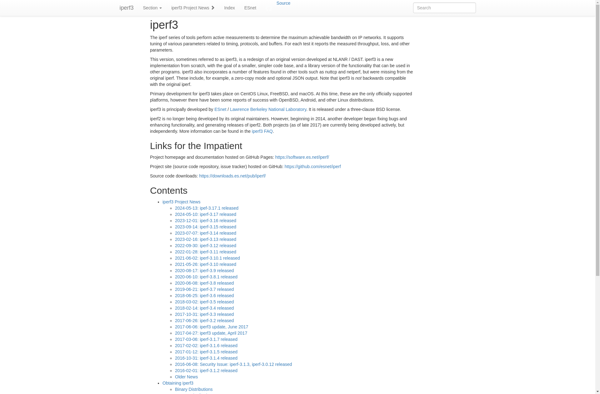
PPerf
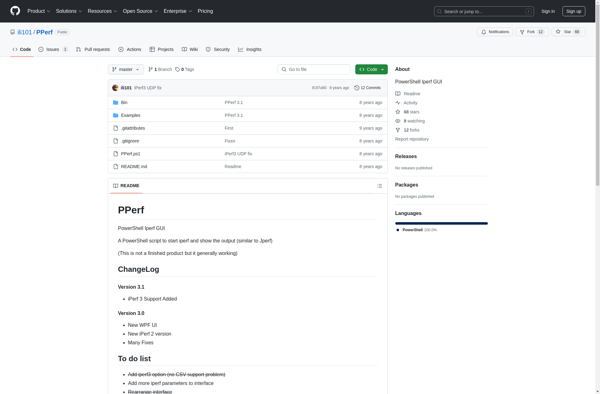
PassMark PerformanceTest
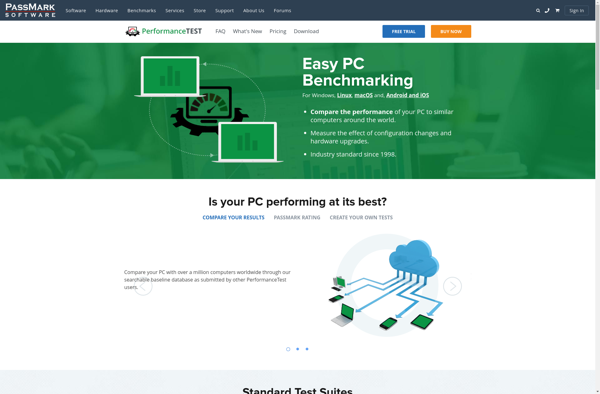
LAN Speed Test
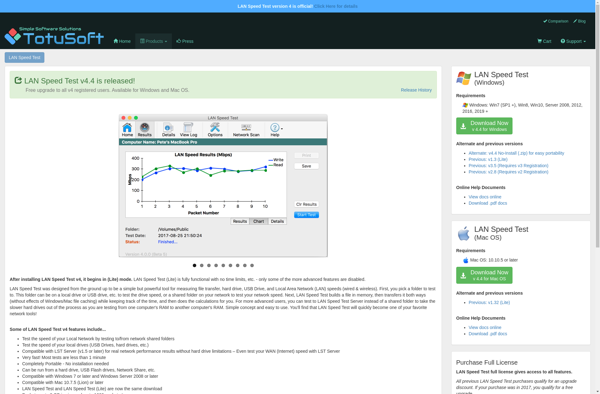
TamoSoft Throughput Test
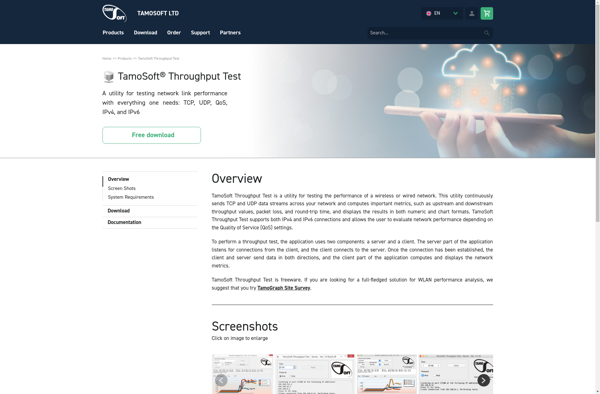
NetStress
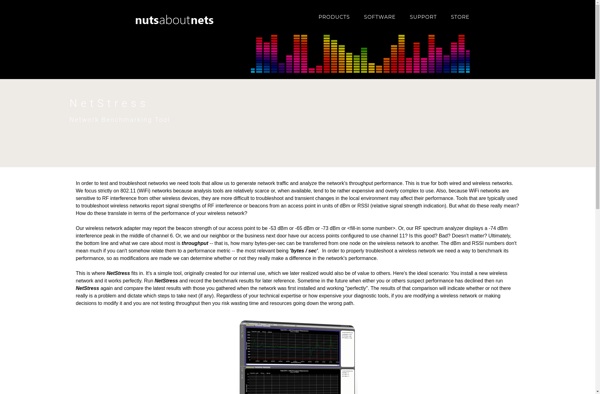
NetIO-GUI
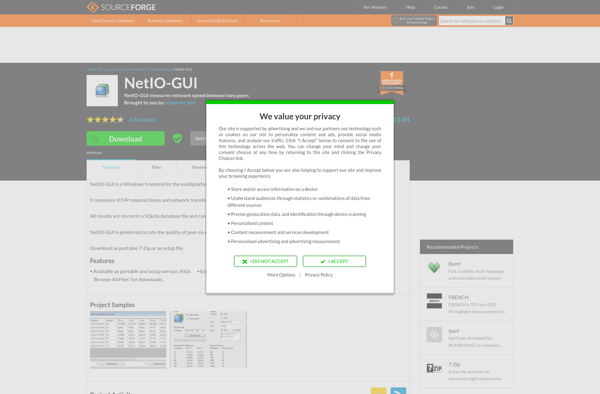
JPerf

OpenSpeedTest-Server
